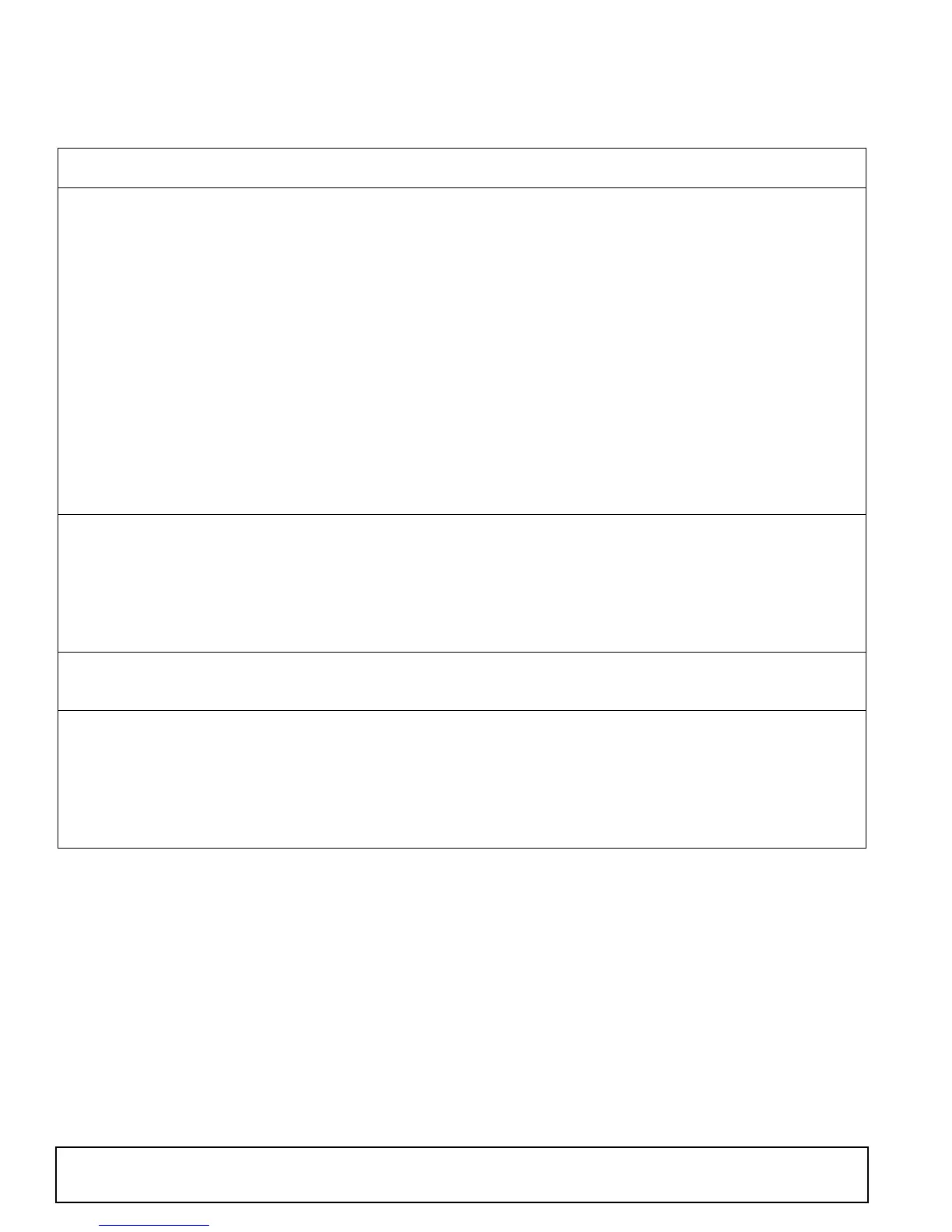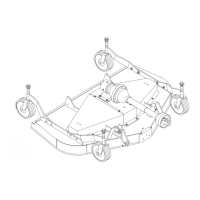20 Troubleshooting
MAN0845 (1/12/2011)
TROUBLE SHOOTING
BELT CONDITIONS
* Check belt for damage by laying it flat on the floor. A belt that does not lie flat (has humps or twists, indicating broken
or stretched cords) must be replaced.
PROBLEM POSSIBLE CAUSE SOLUTION
Belt slippage Mower overloading; Material too
tall or heavy
Reduce tractor ground speed but
maintain full PTO rpm. Cut material
twice, one high pass and then mow at
desired height. Cut at 90 degrees to
first pass.
Oil on belt from over lubrication Be careful not to over-lubricate. Clean
lubricant from belt and pulleys with
clean rag. Replace oil-soaked belt.
Belt hung up or rubbing Check belt position in pulleys and
idlers. Check belt for free travel in
pulleys. Check under mower and
around blade spindle shaft for wire,
rags, or other foreign material. Clean
all material from under mower.
Frayed edges on belt cover Belt misaligned or belt rubbing
guide
Re-align belt. Be sure belt does not
rub any other part while running.
Pulley misaligned Inspect to ensure belt is running in
center of backside idler. Shim idler as
necessary to align.
Damaged belt Rollover, high shock loads or
installation damaged
Replace belt.*
Belt breakage High shock loads Avoid abusive mowing. Avoid hitting
the ground or large obstructions.
Belt came off drive Check pulleys for foreign material in
grooves. Avoid hitting solid objects or
ground.
