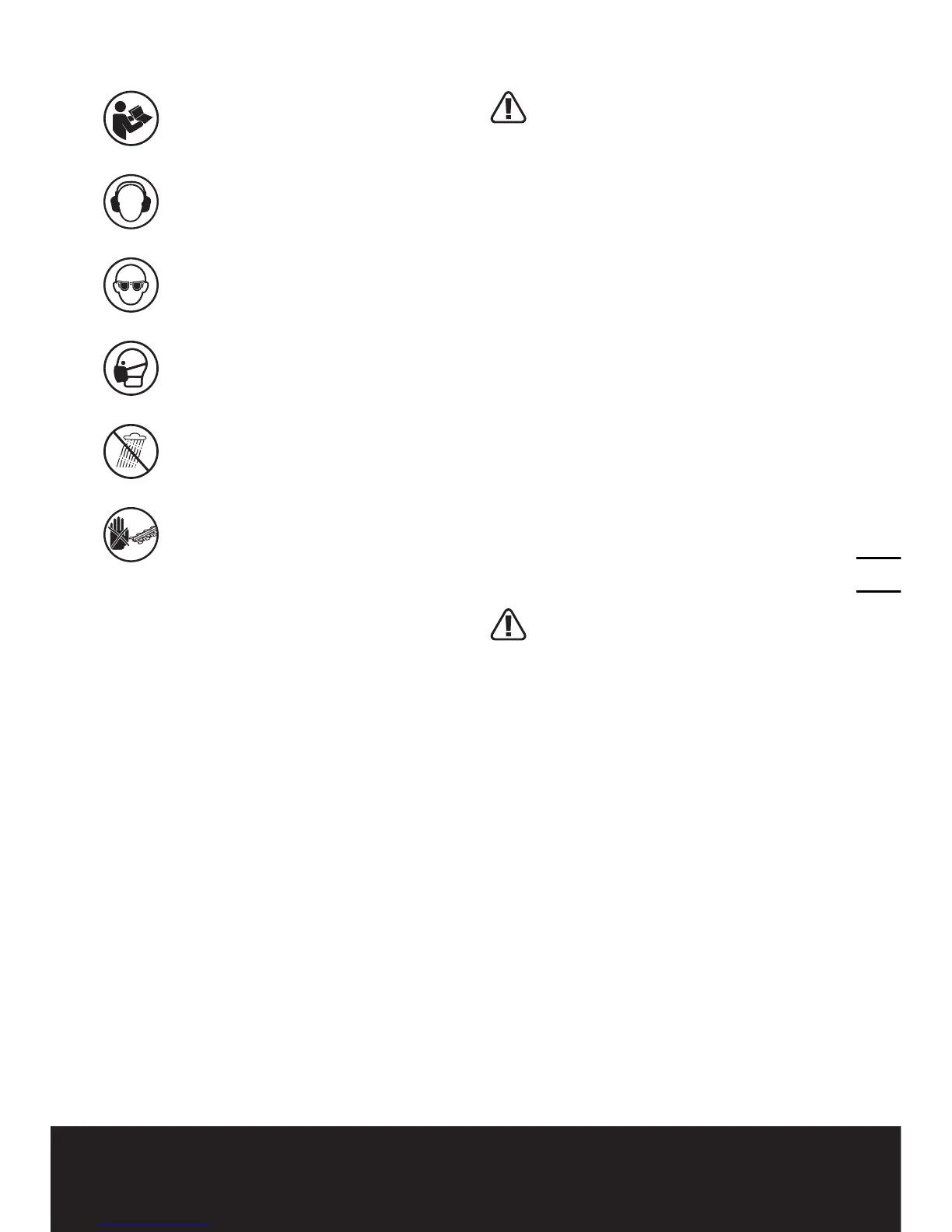9
Cordless Li-Ion hedge trimmer EN
SYMBOLS
To reduce the risk of injury, user
must read instruction manual
Wear ear protection
Wear eye protection
Wear dust mask
Do not expose to rain
DANGER – Keep hands away from
blade
OPERATING INSTRUCTIONS
WARNING! Do not use the product
without attaching the guard and
front handle.
1. GUARD ASSEMBLY
Insert the Safety Guard (7) into the slot as
illustratedinFigA;makingsureitissecurely
attached.
Use two screws to fix the guard securely.
2. FRONT HANDLE ASSEMBLY
The Front Handle (6) must be assembled
before use:
1) Take out the bolt from the Front Handle.
2) Attach the Front Handle to the housing.
Make sure the protruding marks on the
Front Handle fit perfectly into the matching
indentation on the housing. (See Fig. B&C)
3) Insert the locking bolt into the handle and
fully tighten the bolt. (See Fig. D)
4) Check whether handle is firmly secured, if
not retighten the locking bolt.
3. BEFORE USING YOUR CORDLESS
HEDGE TRIMMER
WARNING! The charger and battery
pack are specially designed to work
together so do not attempt to use any other
devices. Never insert or allow metallic objects
into your charger or battery pack connections
because of an electrical failure and hazard will
occur.
NOTE: Your battery pack is UNCHARGED and
you must charge once before use.
The battery charger supplied is matched to the
Li-Ion battery installed in the machine. Do not
use another battery charger.
4. CHARGING YOUR BATTERY PACK
TheLi-Ion battery is protected against deep
discharging. When the battery is empty,
the machine is switched off by means of a
protective circuit.In a warm environment or
after heavy use, the battery pack may become
too hot to permit charging. Allow time for the
battery to cool down before recharging.