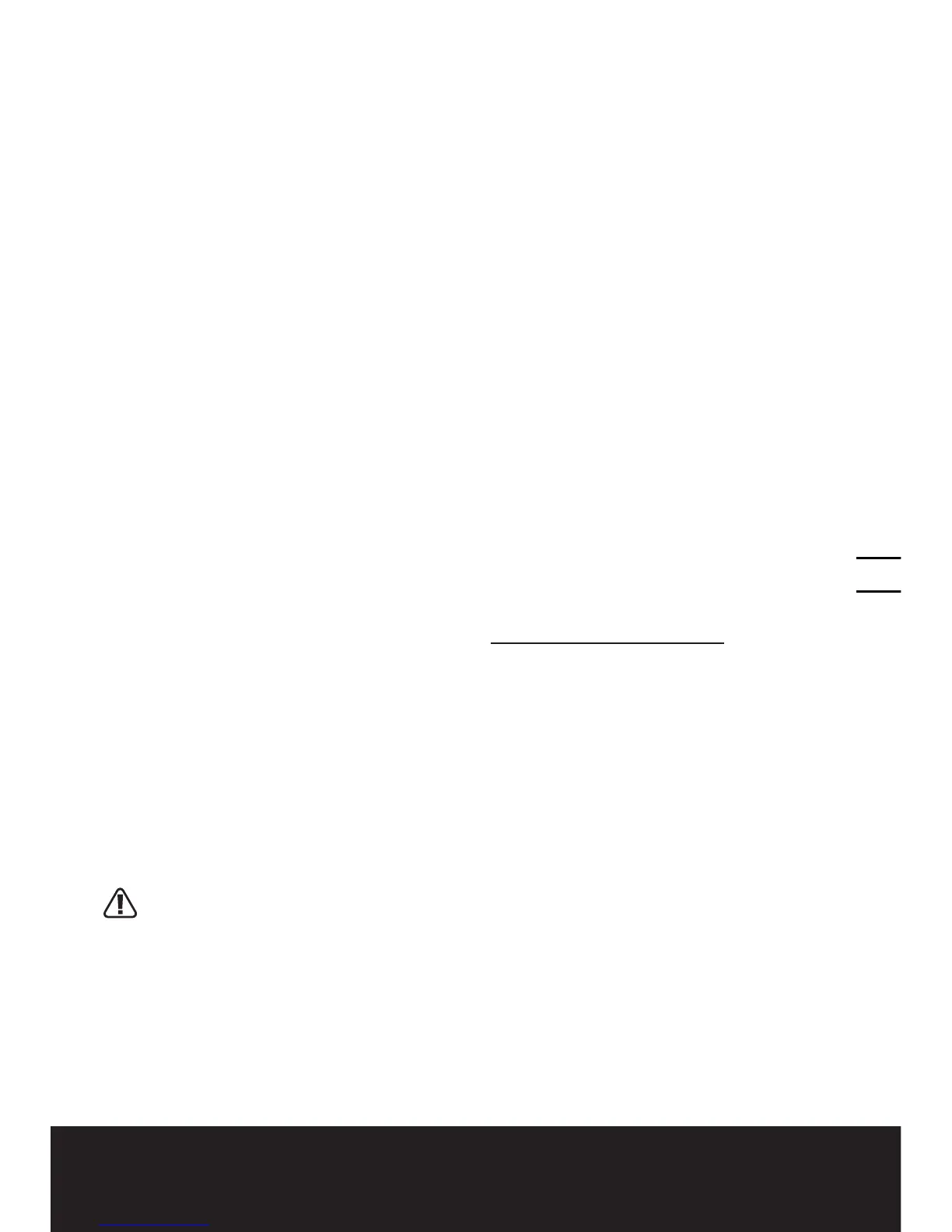All-in-one Blower/Vac/Mulcher EN
1110
• Do not blow hard objects such as nails,
bolts, or rocks.
• Do not operate the blower near
bystanders or pets.
• Use extra care when cleaning debris
from stairs or other tight areas.
• Wear safety goggles or other suitable
eye protection, long pants, and shoes.
USING THE VACUUM (Fig G)
CAUTION!
The vacuum can throw debris, possibly
causing serious personal injury to the
operator or bystanders.
• Do not operate the vacuum without the
bag installed or with the bag zipper open.
• Do not vacuum sharp, pointed, or hard
objects that could be thrown through the
fabric of the bag, such as wires, staples,
nails, or rocks.
Important: Do not force the vacuum tube
into a pile of debris or hold the tube upright
while force feeding debris into the tube. Either
action may clog and damage the impeller. If
the vacuum starts to vibrate or make abnormal
noise, stop it, unplug the cord, and check for the
cause.
VARIABLE BLOW SPEED CONTROL (Fig H)
The maximum speed of the blower can be
altered by turning the variable speed selector.
Rotate upward to decrease speed and
downward to increase speed.
EMPTYING THE BAG
Turn off and unplug the vacuum from the
power source. Empty the Bag as in Fig I-J.
Do not store debris inside the bag. To clean
the bag, turn it inside out and shake out any
excess debris. Once a year, hand wash the bag
in soapy water and allow it to air dry.
WARNING: Normal usage of the bag
causes it to wear and deteriorate
over time. A worn or deteriorated bag
allows small objects to be thrown
through the bag, possibly injuring the
operator or bystanders. Check the bag
frequently. If it is worn or deteriorated,
replace it with a new WORX vacuum bag.
REMOVING CLOGGED DEBRIS FROM
THE IMPELLER
1. Turn off and unplug the vacuum from the
power source and wait for all moving parts
to stop.
2. Move the on/off switch (2) to position ‘’O’’
firstly, and then press the release button
(3), so that you can separate the tube.(Fig
K)
3. Then you can remove the debris from the
impeller blades as shown in Fig L.
4. Check the impeller for any signs of
damage. If it is damaged, contact your
Authorized Dealer.
5. Install the Blower/Vacuum Tube by referring
to Assembling the Blower/Vacuum Tube
section.
STORAGE
Store the blower/vacuum and extension cord
indoors, in a cool dry location, out of reach of
children and animals.
WARRANTY STATEMENT
30 DAY Satisfaction Guarantee
If for any reason you are dissatisfied with any
WORX product, you can return the product,
along with proof of purchase, within 30 days
for a full refund.
If your WORX product becomes defective due
to faulty materials or workmanship within the
specified warranty period of;
• 24 months for DIY use, from the date of
purchase.
We guarantee to repair or replace all defective
parts free of charge, repair products subject
to fair wear and tear, free of charge, or at our
discretion, replace the unit free of charge
to ensure minimum inconvenience to the
customer. Your warranty is subject to the
following conditions:
• Proof of purchase date and a valid receipt is
produced.
• The product has not been misused.