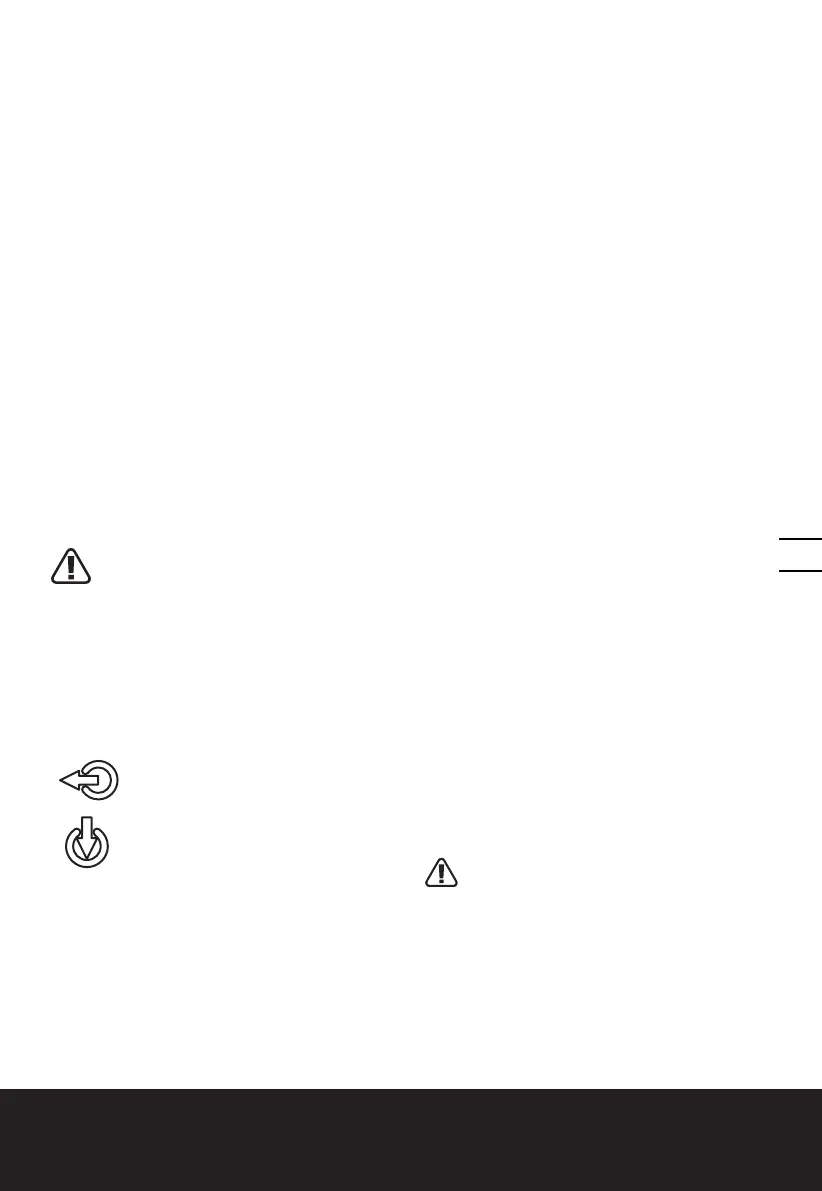All-in-one Blower/Vac/Mulcher EN
1110
NOTE: Do not use an extension cord over
150 feet.
If you do not fully seat the extension
cord on the inlet plug, the loose plug
could lead to overheating and cause a
fire, possibly burning you or others.
Ensure that you fully seat the cord on
the plug and use the cord lock feature to
secure the cord.
IMPORTANT: Check the power cord
frequently during use for holes in the
insulation. Do not use a damaged cord. Do not
run the cord through standing water or wet
grass.
STARTING/STOPPING (Fig. D)
IMPORTANT: The unit will not run unless
the Bower/Vacuum Tube is assembled to
the motor housing.
Starting
Connect the plug to the power outlet and
switch ON. Move the On/Off switch (2) to
position “I”.
Stopping
Move the On/Off switch (2) to position “O”.
WARNING! The tool runs for a few
seconds after it has been switched off.
Let the motor come to a complete standstill
before setting the tool down.
CONVERTING FROM BLOWER TO
VACUUM (Fig. E)
For selection of the operating mode, rotate
the Blower/vacuum selector lever (7) to the
required symbol (Fig E).
Blowing operating mode
Vacuum operating mode
USING THE BLOWER (Fig F)
The blower is intended for residential use
only. Use the blower outdoors to move debris
as needed.
CAUTION!
The blower can throw debris, possibly
causing serious personal injury to the
operator or bystanders.
• Do not blow hard objects such as nails,
bolts, or rocks.
• Do not operate the blower near
bystanders or pets.
• Use extra care when cleaning debris
from stairs or other tight areas.
• Wear safety goggles or other suitable
eye protection, long pants, and shoes.
USING THE VACUUM (Fig G)
CAUTION!
The vacuum can throw debris, possibly
causing serious personal injury to the
operator or bystanders.
• Do not operate the vacuum without the
bag installed or with the bag zipper open.
• Do not vacuum sharp, pointed, or hard
objects that could be thrown through the
fabric of the bag, such as wires, staples,
nails, or rocks.
Important: Do not force the vacuum tube
into a pile of debris or hold the tube upright
while force feeding debris into the tube. Either
action may clog and damage the impeller. If
the vacuum starts to vibrate or make abnormal
noise, stop it, unplug the cord, and check for the
cause.
VARIABLE BLOW SPEED CONTROL (Fig H)
The maximum speed of the blower can be
altered by turning the variable speed selector.
Rotate upward to decrease speed and
downward to increase speed.
EMPTYING THE BAG
Turn off and unplug the vacuum from the
power source. Empty the Bag as in Fig I-J.
Do not store debris inside the bag. To clean
the bag, turn it inside out and shake out any
excess debris. Once a year, hand wash the bag
in soapy water and allow it to air dry.
WARNING: Normal usage of the bag
causes it to wear and deteriorate
over time. A worn or deteriorated bag
allows small objects to be thrown
through the bag, possibly injuring the
operator or bystanders. Check the bag
frequently. If it is worn or deteriorated,
replace it with a new WORX vacuum bag.