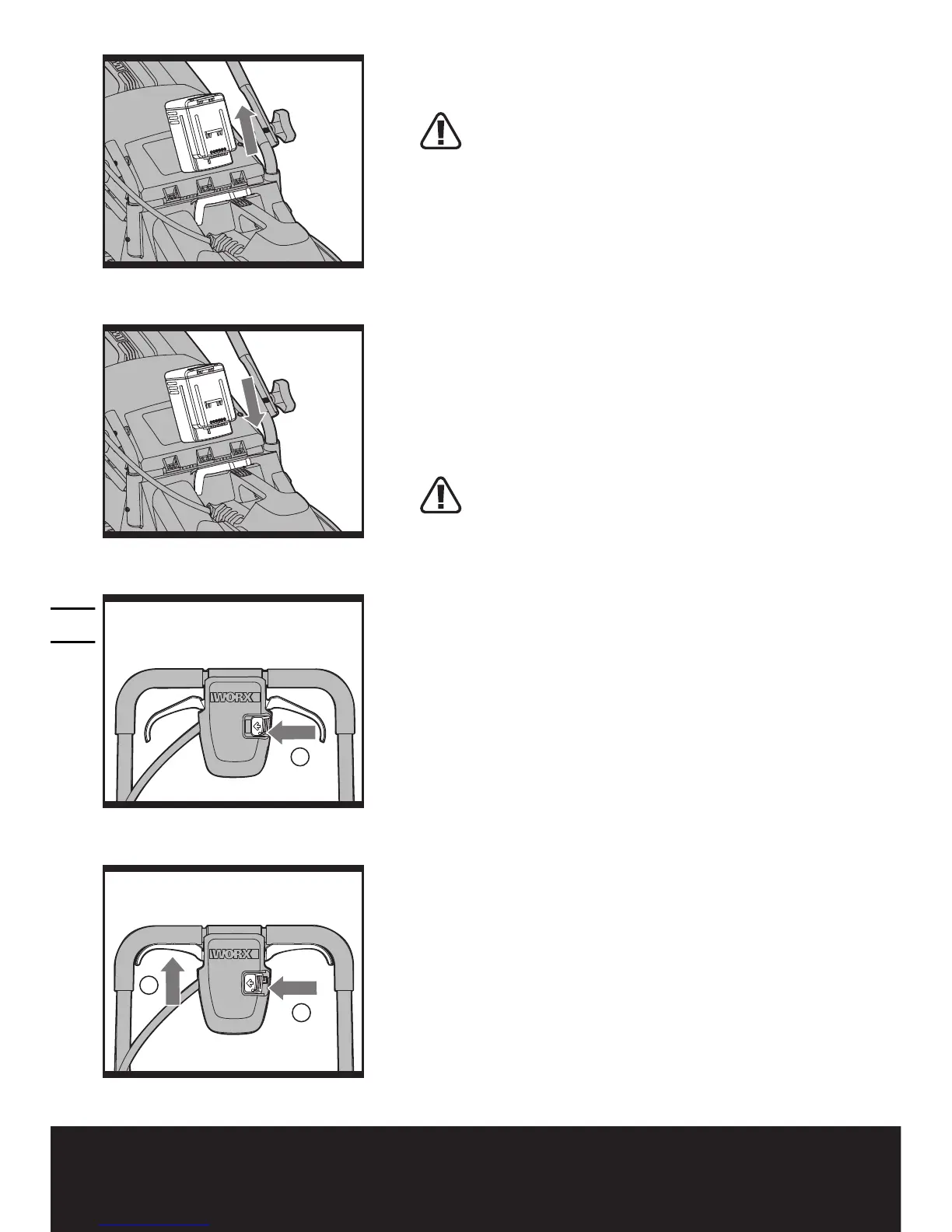10
Cordless lawn mower WG776E WG776E.9
4. REMOVING/EMPTYING
Hold the grass collection bag, lift the safety flap (10)
and hold up. Remove grass collection bag (4).
WARNING! Always check the safety flap can
close the discharge outlet tightly before using.
Never lift the safety flap (10) when the lawn mower is
being used without fitted grass collection bag.
5. FITTING/REMOVING BATTERY (See Fig. D1,
D2)
Depress the battery release button to release battery
pack from your mower (See Fig.D1). After recharging,
insert the battery pack into mower’s battery port (See
Fig.D2). A simple push and slight pressure will be
sufficient.
NOTE: When removing the battery pack, hold it firmly
to avoid dropping and injury.
OPERATION
1. STARTING AND STOPPING (See Fig E1, E2)
WARNING! The blade continues to rotate for
a few seconds after the machine is switched
off. Allow the motor/blade to stop rotating before
switching “on” again. Do not rapidly switch off and on.
STARTING
1) Insert safety key into the housing of the switch box.
2) Slide the key to the right and hold in position.
3) Pull the lever bar towards the handle and the
mower will start.
4) Release the safety key.
STOPPING
Release the switch lever.
1
2
E2
