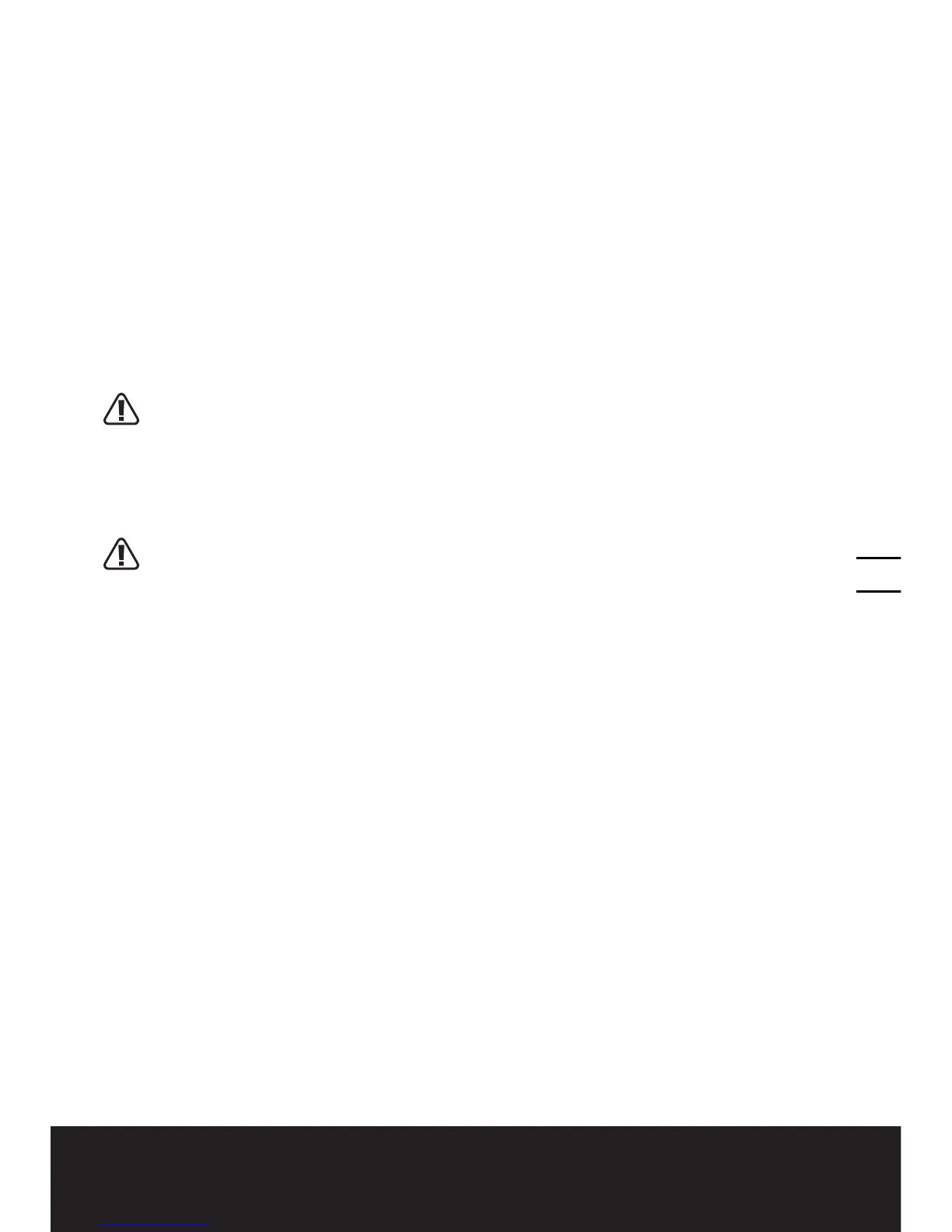11
with operating the Edger.
Set depth to only that required for the job.
REMOVING AND ATTACHING THE BLADE
The blade, two spacers and hex head nut with
conical washer should be attached to your
Edger in the order shown. Check that the blade
has been properly mounted before using your
Edger.
The Edger Blade has two wear indicators that
show when the original blade needs to be
replaced. When the blade wears to the small
holes, it should be replaced.(See Fig. G1 & G2)
STORAGE
WARNING! Be sure the tool is
unplugged.
Remove and clean any debris from the
outside of the edger and inside of guard
before storage. See MAINTENANCE section.
If necessary, the edger may be stored by
hanging on a hook by its handle.
CAUTION: DO NOT HANG EDGER ON
THE SWITCH TRIGGER OR POWER
CORD!
NOTE: Do not store the tool on or adjacent to
fertilizers or chemicals. Such storage can cause
rapid corrosion.
MAINTENANCE
Use only mild soap and damp cloth to clean
the tool. Never let any liquid get inside the
tool; never immerse any part of the tool into a
liquid.
IMPORTANT: To assure product SAFETY
and RELIABILITY, repairs, maintenance
and adjustment should be performed by
authorized service centers or other qualified
service organizations. Use only identical
replacement parts. Inspect and thoroughly
clean your edger at the beginning of each
edging season for longer life and better
performance.
