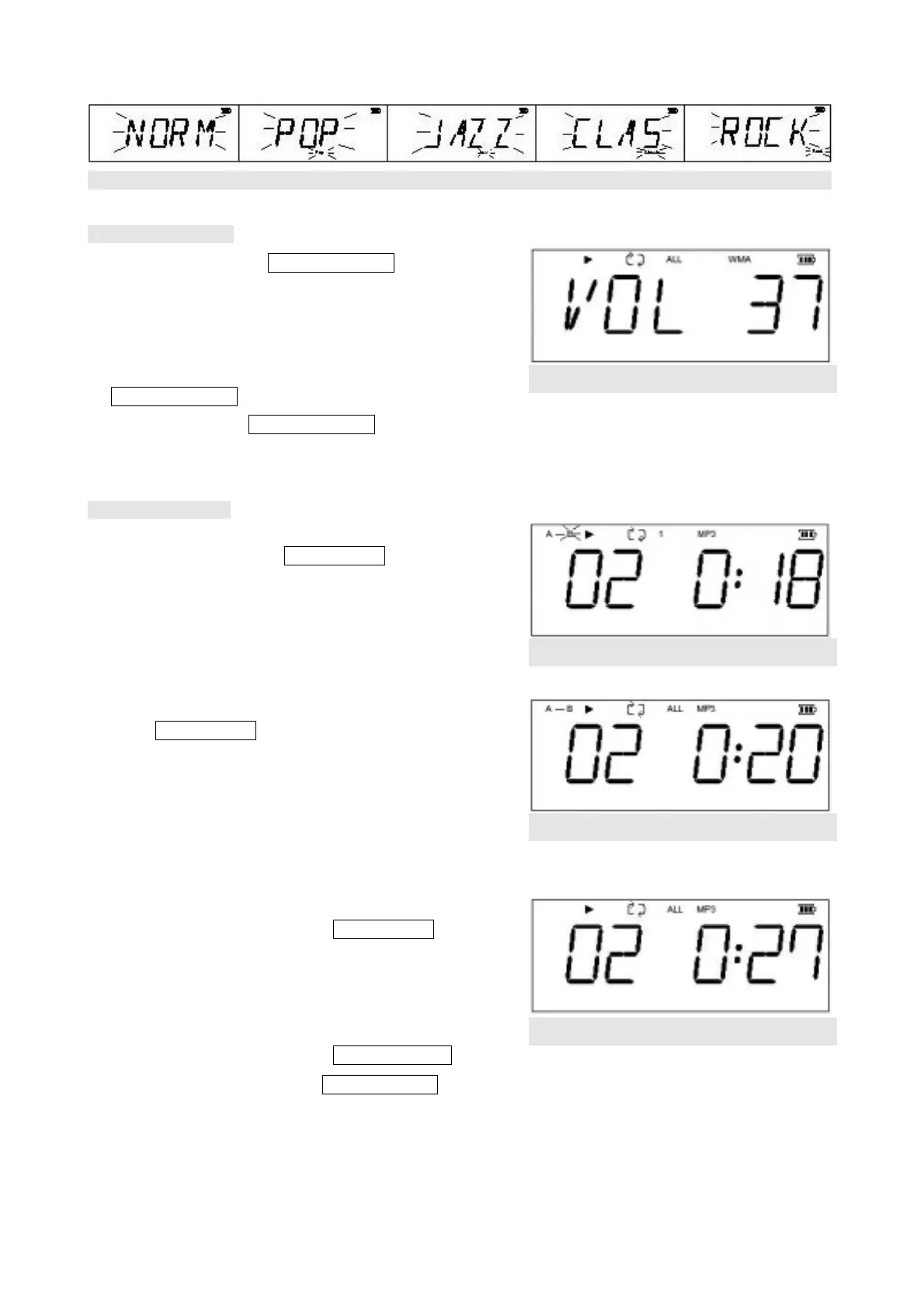Figure 4.4.2
4.5. Volume Control
(1) During playback, slide Volume Controller to the left to turn
down and right to turn up the volume which will be shown in
the display. (Figure 4.5.1) -- Sound Level: 0 ~ 63
(2) To continuously increase or decrease the volume, slide
Volume Controller to the right / left and hold. To stop volume
control, stop sliding Volume Controller and the LCD will
resume the normal display.
Figure 4.5.1
4.6. Repeat Section
(1) During playback, press Record Button once to enter the
repeat read mode. The start point A will be marked. ”A-B”
icon will appear and “B” starts flashing. (Figure 4.6.1)
Figure 4.6.1
(2) Press Record Button again to mark the end point “B” whose
icon will stop flashing. A→B repeat read will go on. (Figure
4.6.2)
※ If point “B” is not marked until the end of the selected MP3
file, the playback of the next selection will start and point ” A”
will disappear.
Figure 4.6.2
(3) During A→B repeat read, press Record Button again to
leave this mode. Normal playback will resume from point
“B”, and the ”A-B” icon will disappear from the display.
(Figure 4.6.3)
※ During A→B repeat read, press Switch Controller once to
pause the repeat read, press Switch controller once again
to resume it.
Figure 4.6.3
9