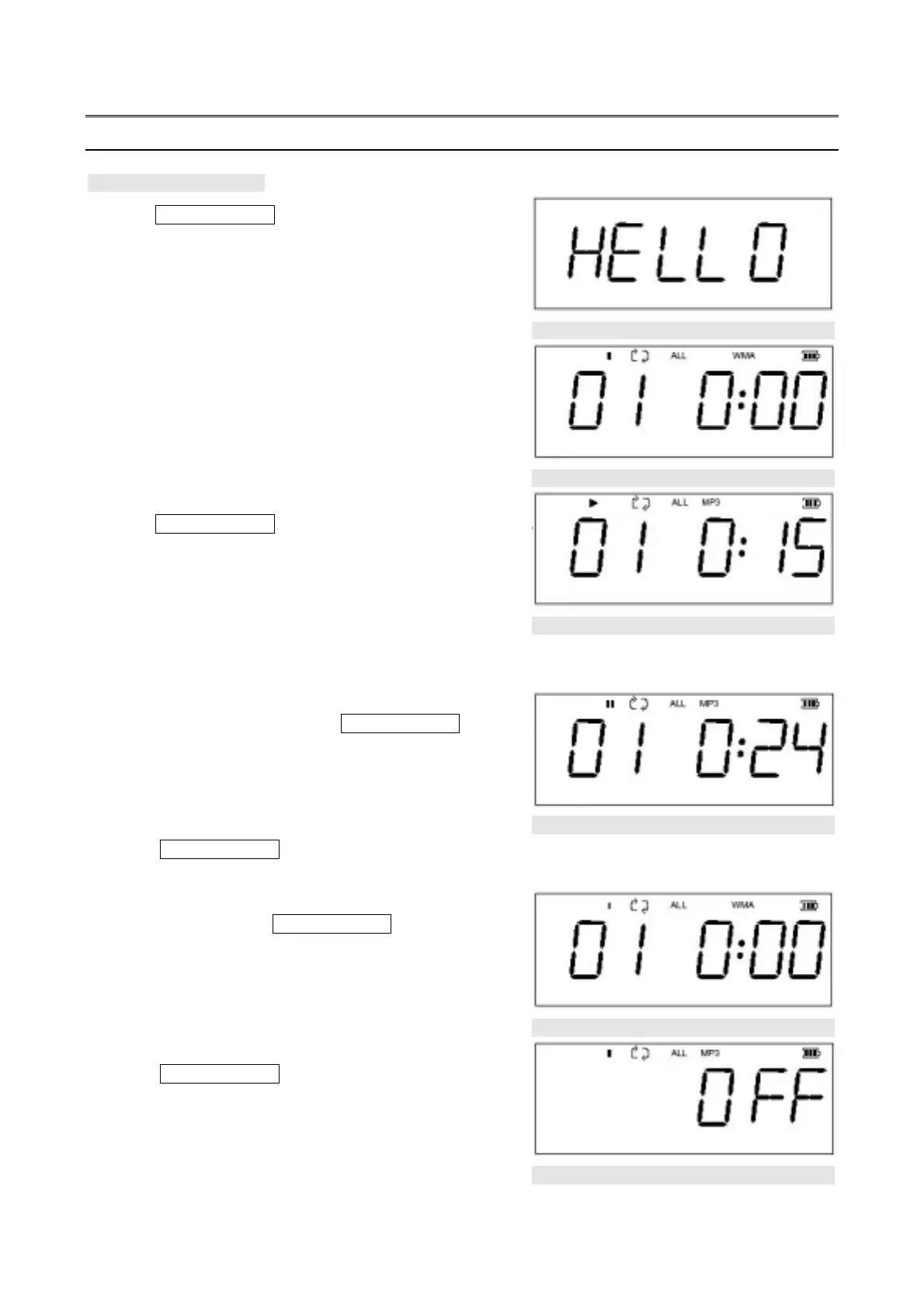4. Function & Operation
4.1. MP3/WMA Playback
(1) Press Switch Controller to turn on the player. LED will blink.
The display will show 「HELLO」as Figure 4.1.1.
Figure 4.1.1
(2) The player will automatically read the content of the Flash
Memory. If there are already MP3 or WMA files in the Flash
Memory, the display will show as Figure 4.1.2.
Figure 4.1.2
(3) Press Switch Controller to start playing the first selection.
The music format such as MP3 or WMA will be indicated in
the display. LED will keep blinking and the selection number
as well as the playing time will also be indicated in the
display. (Figure 4.1.3)
Figure 4.1.3
(4) To pause during playback, press Switch Controller, and the
pause symbol will appear. Elapsed playing time will be
paused, too. (Figure 4.1.4). LED will light up instead of
flashing.
(5) Press Switch Controller to resume playback.
Figure 4.1.4
(6) To stop playing, press Switch Controller for 2 seconds,
LED will light up instead of blinking, and the playing time will
be reset to zero. (Figure 4.1.5)
Figure 4.1.5
(7) Press Switch Controller again for 2 seconds in stop mode,
the player will turn off and the display will appear 「OFF」.
(Figure 4.1.6)
Figure 4.1.6
6