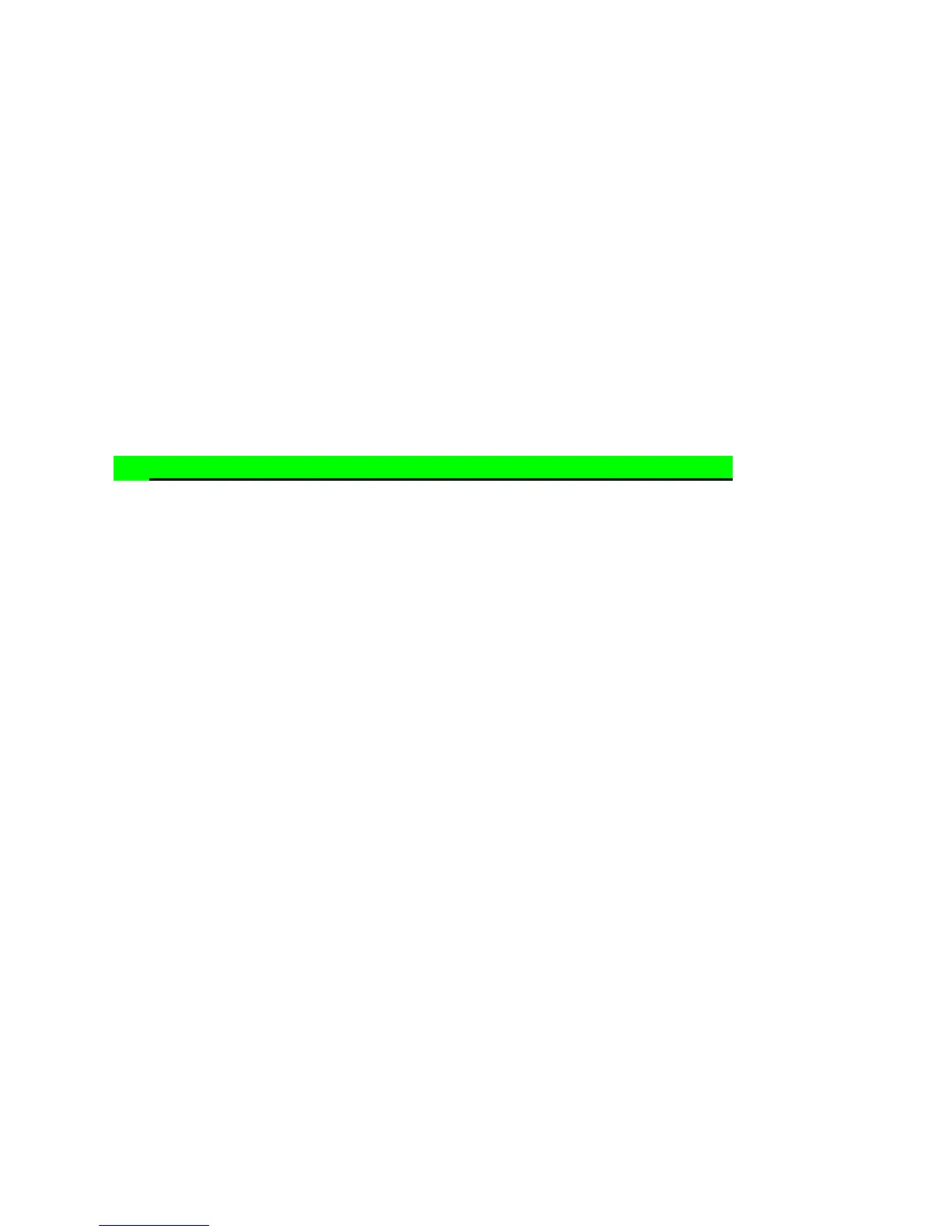10
Float/Maintenance Standby Stage, or terminate charge and display an
Error Code.
Each Charge Stage employs dv/dt and/or di/dt and/or dT/dt signal
analysis to monitor the progress of charging and factors into the
termination of the stage.
If a Battery Temperature Sensor Cable is installed, the charger
automatically detects its presence and will use it to adjust voltage and
current charge rates during the deployment of the charge algorithm. For
example, if charging in a cold temperature climate, the charger will
increase the voltage level targets to compensate for the temperature. If
the climate is hot, the regulation targets decrease automatically – this is
also known as ‘Temperature Compensation’ and is typically adjusted to
-2mV to -6 mV / cell /
o
C.
Some Stages may not be applied. For example, Lithium Based Battery
packs employ the use of Battery Management Systems and will not
work if a Pre-Qualification-Test Stage is used. Therefore, when
selecting a Lithium Charge Stage, Pre-Qualification Test Stage is
automatically not employed.
7. MULTI-STAGE CHARGE (TYPICAL) WITH LED DISPLAY
Under normal charge circumstances, the LEDs and Menu Switch operate as follows:
Power On (Red) Illuminates continuously when AC power present. Refer to
the section ‘TROUBLESHOOTING’ if FLASHING, but not
when flashing during a Charge Cycle that includes
Equalization Charge Stage.
Shutdown (Red) Illuminates typically when used only during Error Decode
Mode. Refer to ‘TROUBLESHOOTING’ if FLASHING.
Detection (Red) Illuminates when battery not connected (but, while powered
from A.C.), or for a brief period immediately following an A.C.
Connection. Refer to ‘TROUBLESHOOTING’ if FLASHING.
Charging (Yellow) Charge Status Indicator – FLASHES or illuminates during
the Multi-Stage Charge Process.
Charged (Green) Illuminates during the Top-Off Stage and Float/Maintenance
Stages of the Multi-Stage Charge Process. When
FLASHING in conjunction with a continuously illuminated
Power On Red LED it is signifying an ALERT. Refer to the
section titled Error Code Description for ALERT definitions.
Menu Select Button Depressing and holding depressed, this button for 10
seconds at power up, forces charger to insert the
Equalization Stage into the charge algorithm regiment IF and
only IF, that charge MODE selected, would allow it. After
power up, and if switch is again held depressed for 10
seconds, the Equalization Charge Stage is toggled to OFF
(de-asserted from the charge algorithm Regiment).
The following description assumes the charger is set in MODE-1 to charge a
typical Flooded Lead Acid Battery.
