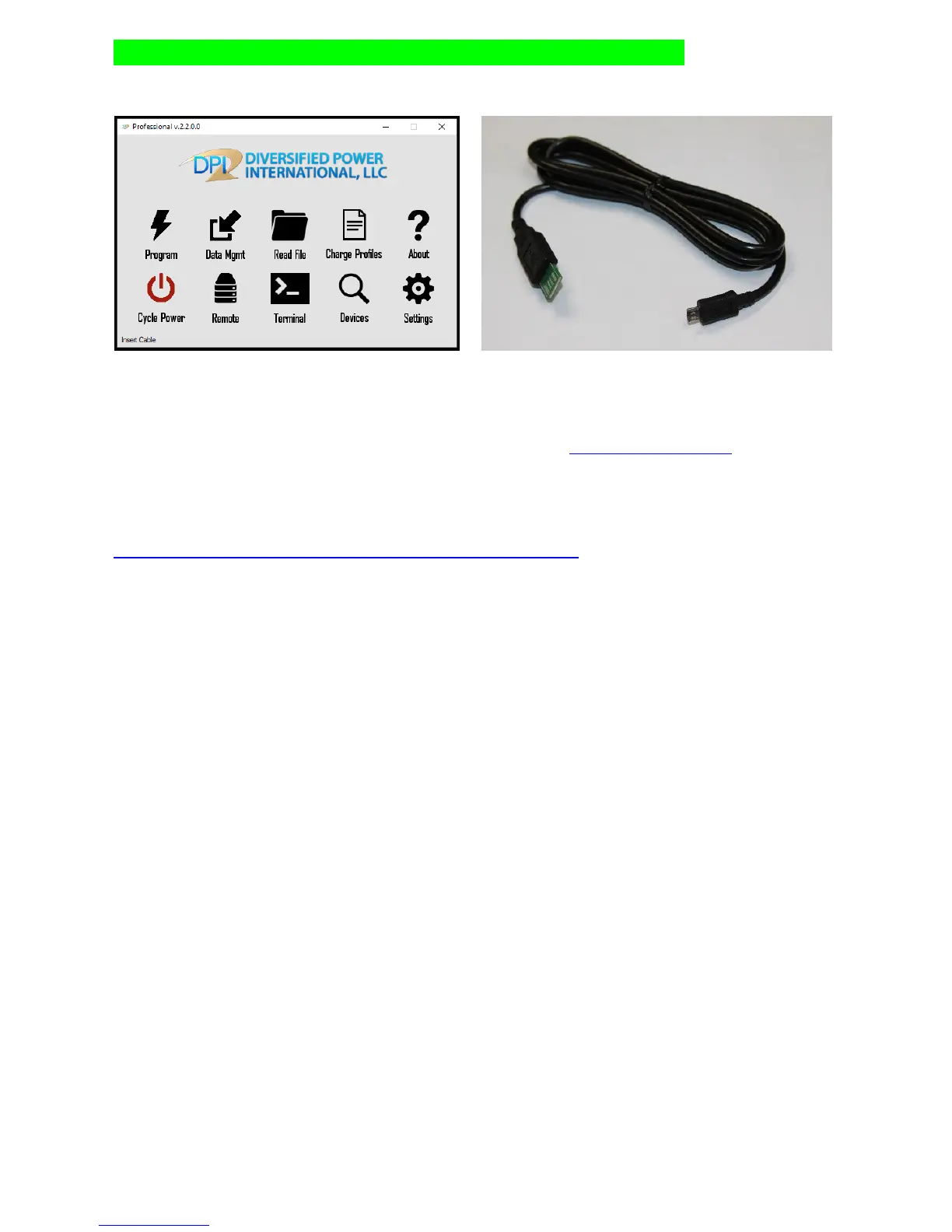32
18. ACCUSENSE CHARGE SUITE APPLICATION TOOL
In aiding field support, a bundled software package and cable are available for purchase
from your product supplier or from DPI’s Website – visit www.DPIpower.com – Products /
Soft Tools / and select SKU P/N 37-04USB28A150-01. The product’s instruction manual
can be downloaded and referred to for a full product description and is located by
following this link:
DPI AccuSense Charge Development Suite Users Manual
The tool provides a much higher level of diagnostics and support and makes available:
1. Firmware updates
2. Over-The-Cloud (Internet) support
3. Review of past charge history cycles
4. Chat Interface with Tech Support
Via connection to the micro-USB connection, located under the front label, bottom left
corner, and a PC, two to ten years of charge history data is available and records events
such as battery over discharged, thermal runaway events, complete and incomplete
charge cycles, maximum and minimum voltages found during each charge cycle, etc.
As batteries age, cells become unbalanced. During a charge cycle, signatures relating to
battery aging become prominent and recordable and could help in determining a course of
corrective actions.
If and when updated firmware becomes available for your product, the firmware can be
upgraded which may improve the overall performance of the battery pack.
The cable is a non-standard USB Cross Translator that translates USB Communication to
serial communication to interface with the product.
For ordering and part number reference, refer to the section ‘Cables, Adaptors &
Accessories’ for Accusense Charge Development Suite, with cable.
