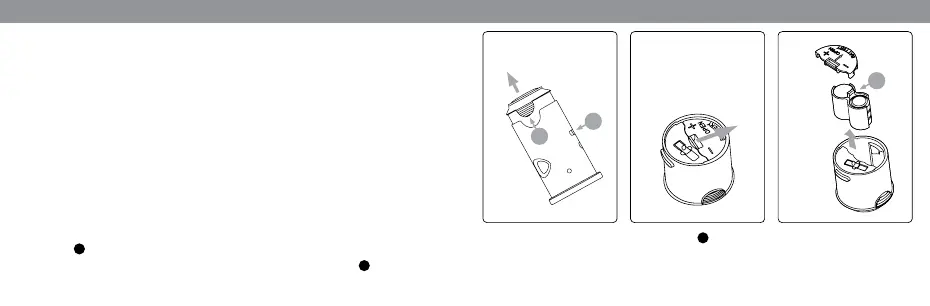ENGLISH ENGLISH
3
The Alarm System
• When the lock is closed, the alarm will arm automatically After approximately
5 seconds, the alarm will beep once to conrm it is armed.
• After it is armed, shock and movement sensor work independently to trigger
the alarm if the unit is tampered with.
• When triggered, the alarm will sound for approximately 10-15 seconds
The alarm will then re-set and re-arm. If the attack continues, the alarm
will sound again.
Replacing the Batteries
Use the key to turn the lock to the open position.
If you have an XUL series lock, remove the U bar from the lock body.
Now pull gently on the key and the key barrel will side from the lock body.
• To remove the electronics module, press down on the release clip (g 1), grip
the tabs b on the module and pull.
• To open the battery compartment, pull the tab toward you and a lift (g 2).
4
• To remove the battery pack, pull on the c tab (g 3). (For best performance use
XENA replacement battery pack XBP6.)
Replace battery pack and battery cover, then slide module into Bullett. To test
g 1 g 2 g 3
a
b
c