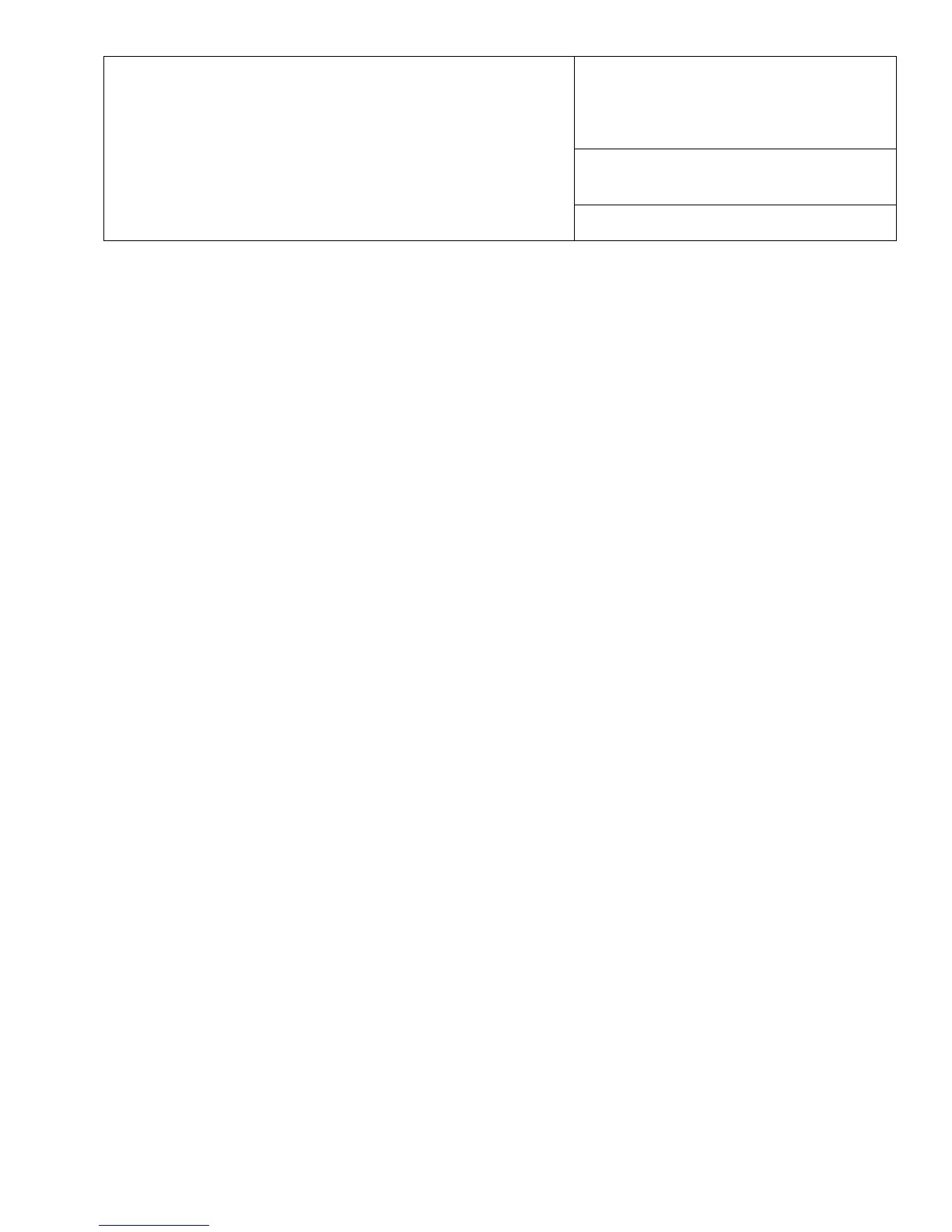Title
Copier Basic
Operations Instructions
Date
May 2007
Product
Xerox 4110 / 4590 Copier Printer
“How Do I?” guide for Operators
Page 2 of 2
Reprint a Saved Document
To print a saved document:
1. Press All Services.
2. Select Check Mailbox > Copy & Print Jobs.
3. Select the mailbox where the document resides and select Document List.
4. Select the document to reprint and select Change Settings/Print.
5. Check the settings and may any necessary changes.
6. Select Print.
More? In the User Guide, check the Mailbox Management chapter for Printing Copy and Print Job
Documents.
Z-fold/Bi Fold/Tri-fold
To fold documents:
1. Select the method to use (Copy Only, Copy & Save, Save Only).
2. Select the Output Format tab and then Folding.
3. Select the type of fold and if the print will be on the inside or outside.
4. Select Save and proceed with the job setup.
More? In the User Guide, check the Copy chapter or the Mailbox Management chapter for Folding.