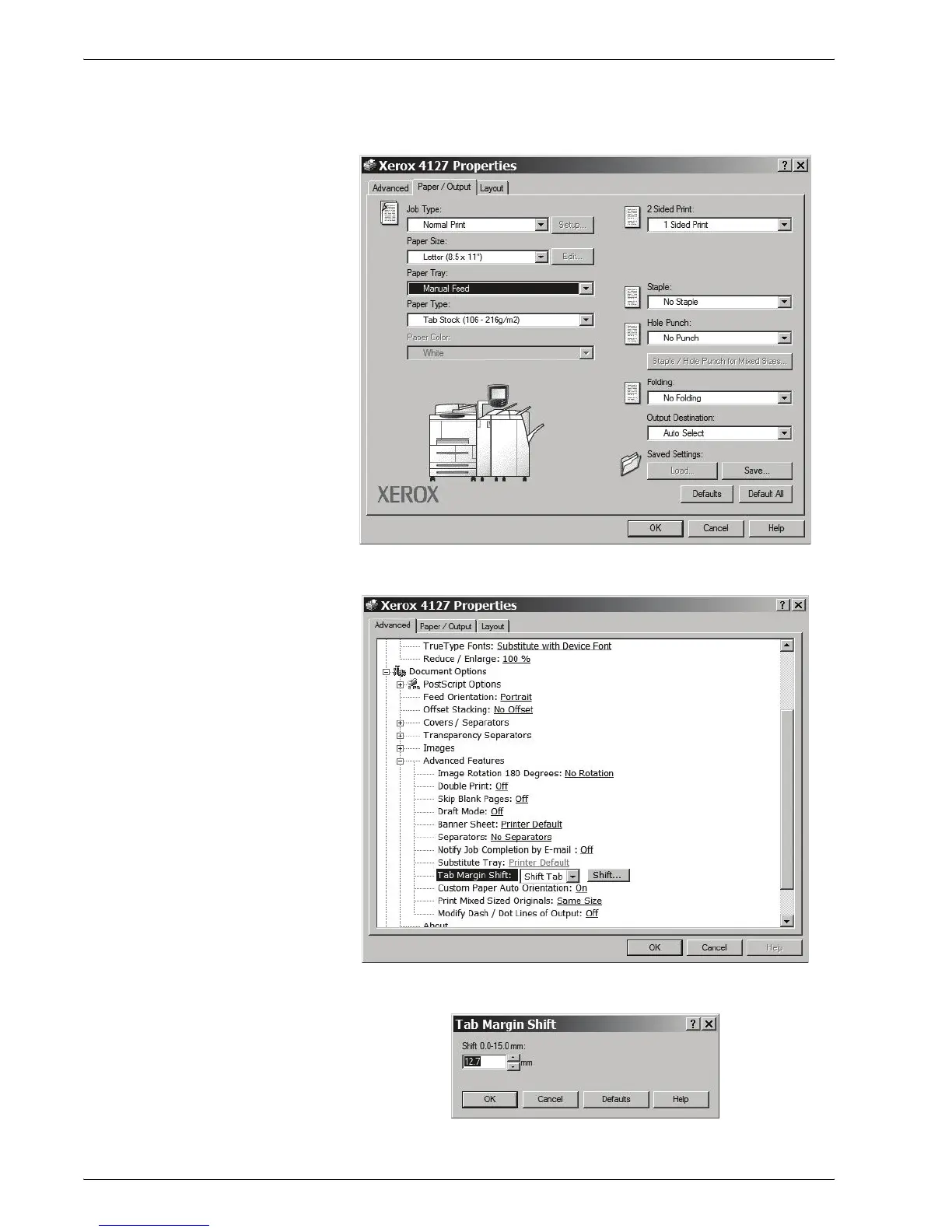Xerox 4112/4127 User Guide Supplement
8
Network tab printing
7. Select the appropriate Paper Tray, Paper Size, and Paper
Type (Select Tab Stock if using the Tray 5 manual tray,
otherwise select Printer Default Type).
8. Select the Advanced tab and select Advanced Features.
9. Select Shift tab from the Tab Margin Shift feature.
