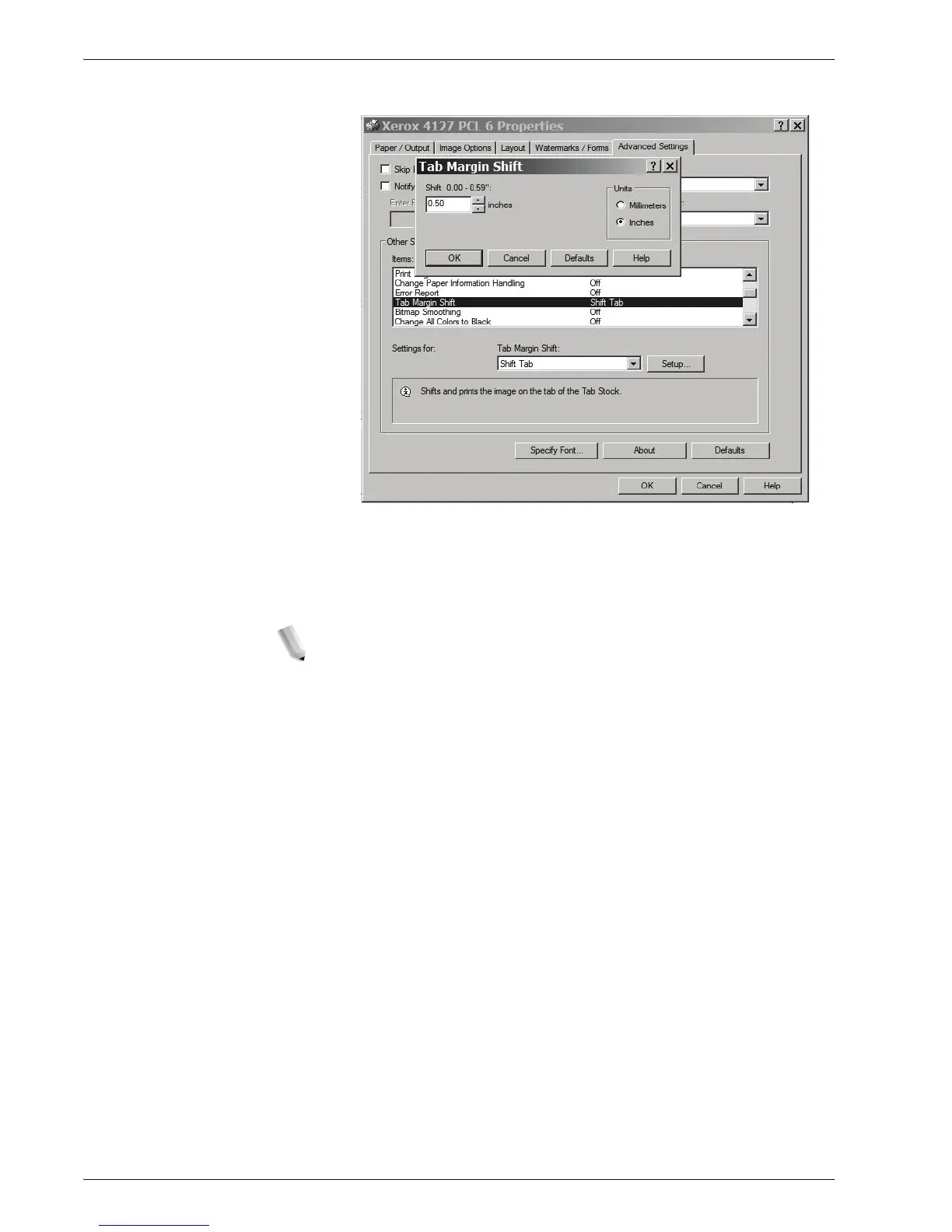Xerox 4112/4127 User Guide Supplement
12
Network tab printing
13.Set the desired Tab margin Shift.
14.Select OK to save and close the Tab Margin Shift window.
15.Select OK to save and close the Properties window.
16.Select the desired copies/quantity and OK to print the job.
NOTE: For additional information, review your print driver
documentation.
