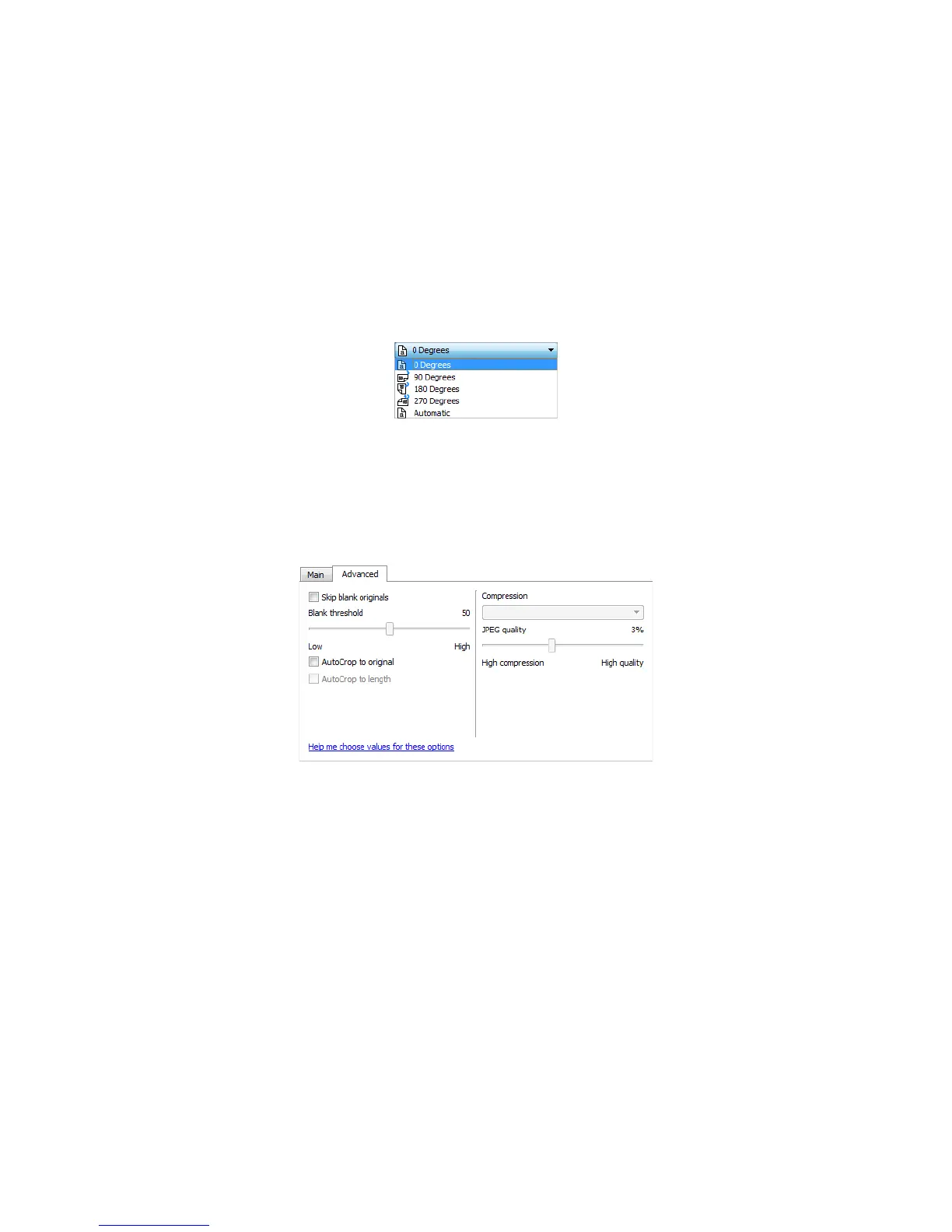Xerox 7600i
User’s Guide
144
Perform Edge Cleanup
Select this option to have the software remove any thin lines that may be around the edges in the scanned image.
These lines may appear in the edges when the item being scanned is not the exact size of the dimensions indicated
in the page size fields. This option is only available if the scanner supports this feature.
Rotate Image
Select an option in this list to have the final image rotated when scanning is complete.
Advanced Panel Options
The options in this panel may also appear in the Main panel, but with additional settings for you to fine-tune the
feature you've selected. Select the Advanced source configuration mode to show this panel.
Skip Blank Originals
Select this option to have the scanner detect if a blank page has been fed through the scanner, and remove it from
the final file.
• Blank threshold—you can adjust the sensitivity level of the blank image detection.
AutoCrop
Depending on the scanner model and installed software, there may be more than one auto cropping option in the
interface.
• AutoCrop to original—select this option to let the scanner automatically determine the size of the item being
scanned. This option is only available if the scanner supports this feature. This option may occasionally be
grayed out as not all scanning applications support this feature.