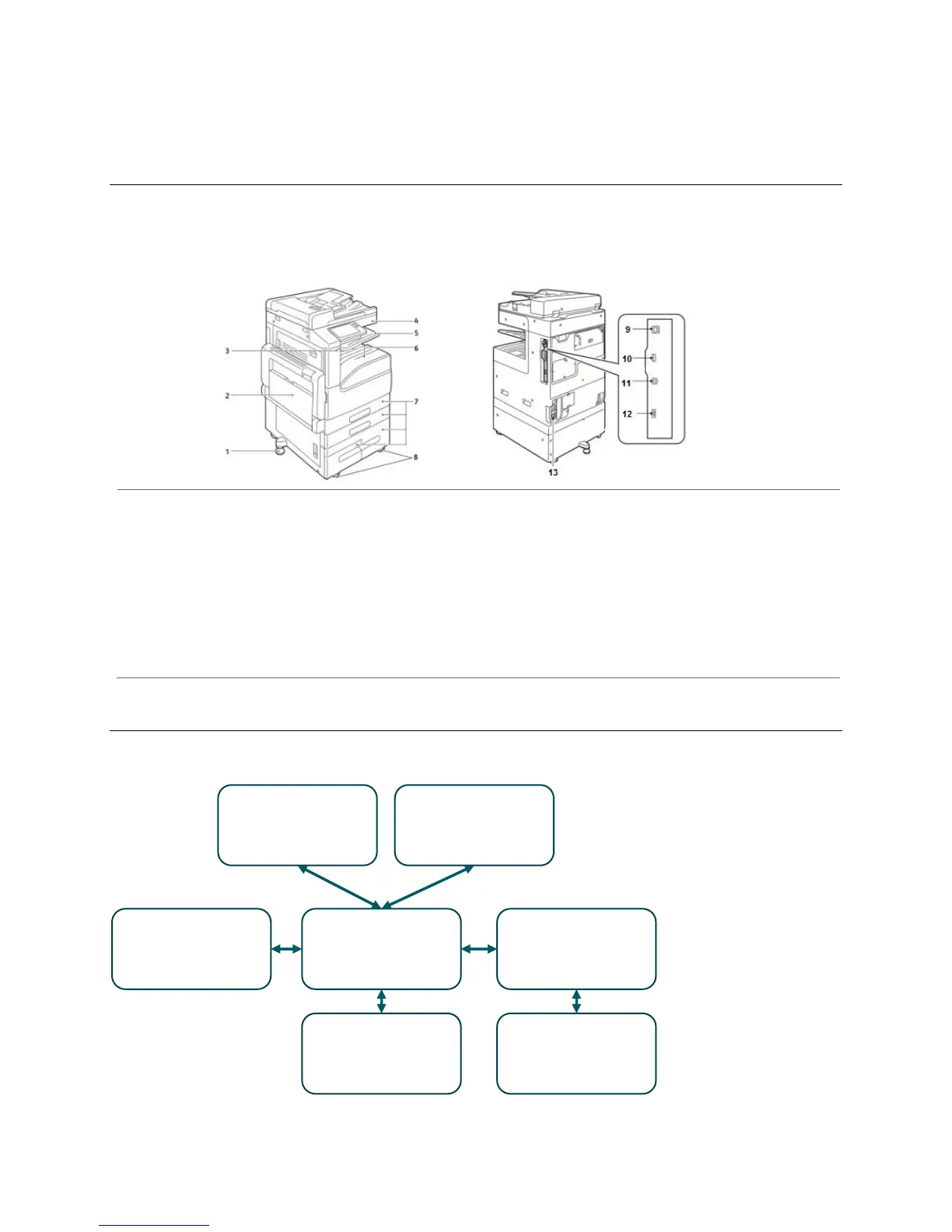Xerox® Security Guide for Office Class Products: AltaLink® VersaLink®
November 2018 Page 6
2 Product Description
Physical Components
AltaLink® and VersaLink® products consist of an input document handler and scanner, marking engine,
controller, and user interface. A typical configuration is depicted below. Please note that options
including finishers, paper trays, document handers, etc. may vary configuration, however, they are not
relevant to security and are not discussed.
1. Stabilizer.
2. Bypass paper feed tray.
3. Front USB Port(s)*
4. Touch screen user interface.
5. Upper paper tray.
6. Lower paper tray.
7. Paper feed trays.
8. Caster wheels.
9. Rear USB Port(s)*
10. Optional Wi-Fi dongle port*
11. RJ45 Ethernet connection*
12. Service port
(May require disassembly to access).
13. AC Power.
*Denotes a security related component
Architecture
AltaLink® and VersaLink® products share a common architecture which is depicted below. The following
sections describe components in detail.
Scanner
Controller