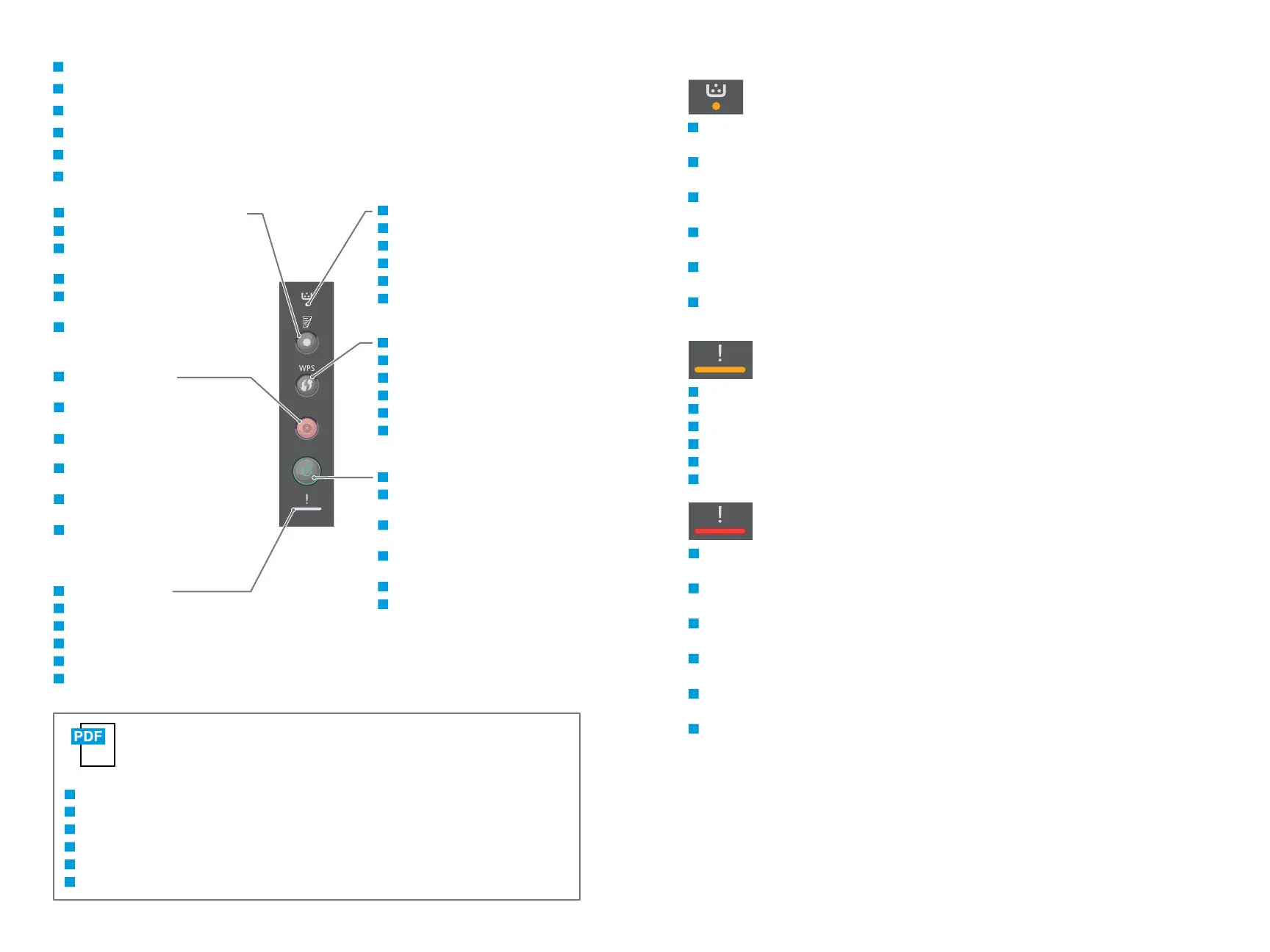2
www.xerox.com/office/B210support
www.xerox.com/office/B210docs
Control Panel
Panneau de commande
Pannello comandi
Bedienfeld
Panel de control
Painel de controle
Toner
Toner
Toner
Toner
Tóner
Toner
EN
FR
IT
DE
ES
PT
Power On/Off, and Power Saver
Mise sous/hors tension et économie
d'énergie
Accensione/spegnimento e risparmio
energetico
Ein-/Ausschalten und
Energiesparbetrieb
Encender/Apagar o ahorro de energía
Ligar/Desligar e Economia de energia
Printer status, or error
État de l'imprimante ou erreur
Stato stampante o errore
Druckerstatus/Fehleranzeige
Estado de la impresora o error
Status da impressora ou erro
Power off and power on duplex printing
Allumer et éteindre l’impression recto-verso
Spegnimento e accensione nella stampa
fronte/retro
Aus- und Einschalten des Duplexdrucks
Encendido y apagado durante la impresión a
dos caras
Desligar e ligar a impressão frente e verso
Cancel printing, or print
information pages
Annuler l'impression ou imprimer
des pages d'informations
Annulla stampa o stampa pagine
di informazioni
Abbrechen des Druckbetriebs oder
Ausgabe der Info-Seiten
Cancelar impresión o imprimir
páginas de información
Cancelar impressão ou imprimir
página de informações
Refer to: User Guide > Troubleshooting > Overview > Machine Status Indicators.
Reportez-vous à : Guide de l’utilisateur > Dépannage > Présentation > Voyants d’état machine.
Consultare: Guida per l'utente > Risoluzione dei problemi > Panoramica > Indicatori stato macchina.
Siehe: Benutzerhandbuch > Problembehandlung > Überblick > Statusanzeigen.
Consulte: Guía del usuario > Solución de problemas > Descripción general > Estado de la máquina.
Consulte: Guia do Usuário > Solução de problemas > Visão geral > Indicadores de status da máquina.
Configure Wi-Fi
Configurer le Wi-Fi
Configurare la modalità Wi-Fi
Konfigurieren der WLAN-Verbindung
Configurar el Wi-Fi
Configurar o Wi-Fi
Paper is jammed inside the printer.
Un bourrage papier s’est produit à l'intérieur de l'imprimante.
Carta inceppata all'interno della stampante.
Im Inneren des Geräts ist ein Materialstau aufgetreten.
Se ha producido un atasco en la impresora.
Há papel atolado dentro da impressora.
Solid light: Printing is stopped. Replace the toner.
Flashing light: Toner is low.
Lumière solide : L’impression est interrompue. Remplacez l’encre.
Lumière clignotante : Niv. toner bas.
Luce fissa: la stampa si è interrotta. Sostituire il toner.
Luce lampeggiante: Toner scarso.
Dauerhaftes Leuchten: Druckvorgang wurde angehalten. Toner auswechseln.
Blinken: Wenig Toner.
Luz fija: Se ha detenido la impresión. Sustituya el tóner.
Luz parpadeante: Tóner bajo
Luz contínua: A impressão está parada. Substitua o toner.
Luz intermitente: Toner baixo.
EN
FR
IT
DE
ES
PT
EN
FR
IT
DE
ES
PT
EN
FR
IT
DE
ES
PT
EN
FR
IT
DE
ES
PT
EN
FR
IT
DE
ES
PT
EN
FR
IT
DE
ES
PT
EN
FR
IT
DE
ES
PT
EN
FR
EN
FR
IT
DE
ES
PT
IT
DE
ES
PT
Solid light: A cover is open. Close the cover.
Flashing light: Clear the error. Follow onscreen instructions.
Lumière solide : Un capot est ouvert. Fermez le panneau.
Lumière clignotante : Corriger l’erreur. Suivez les instructions affichées à l’écran.
Luce fissa: Un coperchio è aperto. Chiudere la copertura.
Luce lampeggiante: risolvere l'errore. Seguire le istruzioni sullo schermo.
Dauerhaftes Leuchten: Eine Abdeckung ist offen. Die Abdeckung schließen.
Blinken: Fehlermeldung ausblenden. Anweisungen am Bildschirm befolgen.
Luz fija: Una cubierta está abierta. Cierre la cubierta.
Luz parpadeante: Elimine el error. Siga las instrucciones que aparecen en pantalla.
Luz contínua: Uma tampa está aberta. Feche a tampa.
Luz intermitente: Elimine o erro. Siga as instruções na tela.
EN
FR
IT
DE
ES
PT