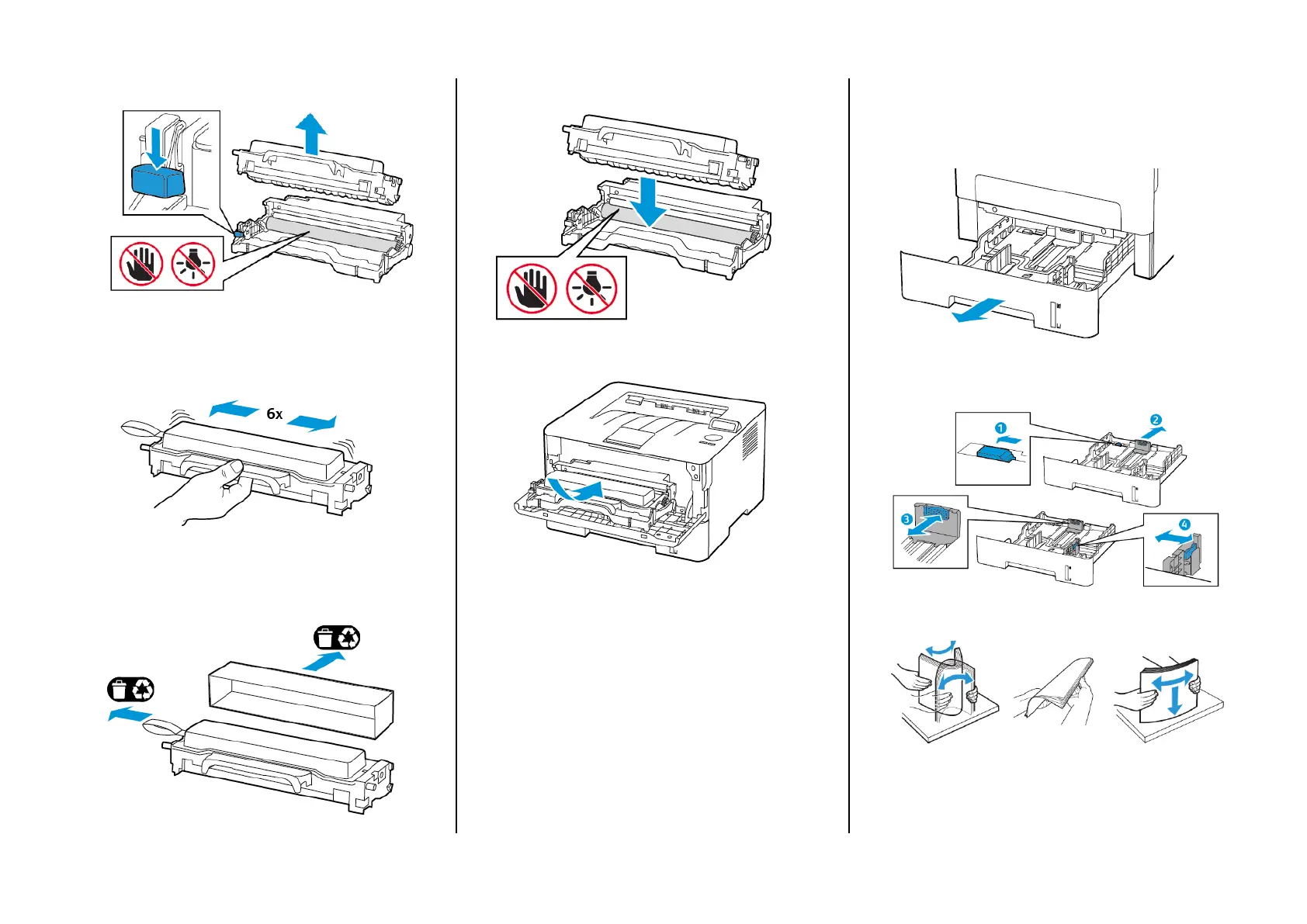3. Remove the used toner cartridge from the imaging unit.
4. Unpack the new toner cartridge.
5. Shake the toner cartridge to redistribute the toner.
6. Remove the seal, and then remove the cover.
7. Insert the new toner cartridge into the imaging unit.
8. Insert the imaging unit.
9. Close the door.
LLooaaddiinngg tthhee TTrraayy
1. Remove the tray.
2. Adjust the paper guides to match the size of the paper that you
are loading.
3. Flex, fan, then align the paper edges before loading.
2