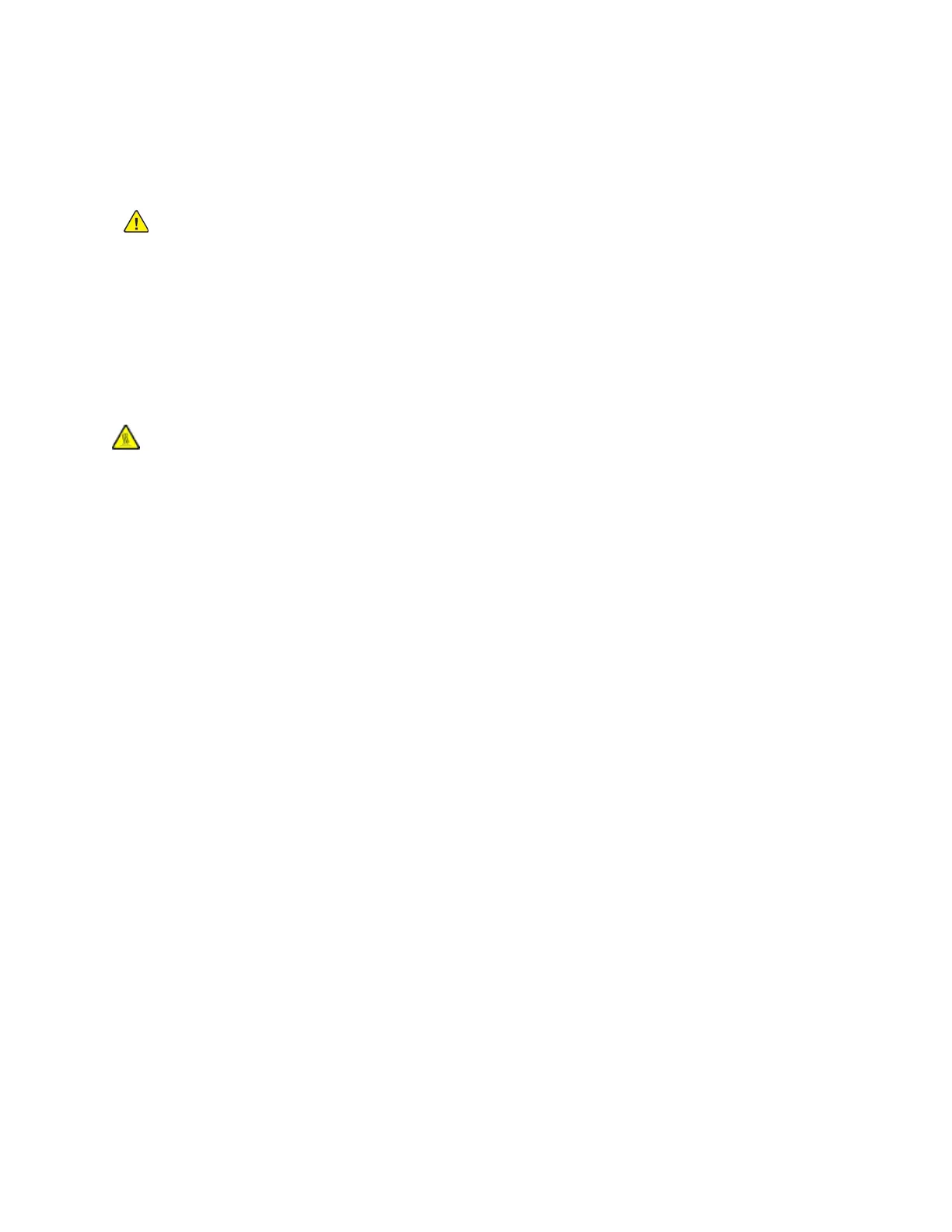Maintenance Safety
Do not carry out any maintenance on this product that is not described in the customer
documentation.
CAUTION—POTENTIAL INJURY: Do not use aerosol cleaners. Aerosol cleaners can be
explosive or flammable when used on electromechanical equipment.
Use supplies and cleaning materials only as directed.
Do not remove the covers or guards that are fastened with screws. Customer service items are not
located behind these covers.
In case of a Dry Ink or Toner Spill, use a broom or a wet cloth to wipe off spilled dry ink or toner.
Sweep slowly to minimize generation of dust during clean up. Avoid using a vacuum. If a vacuum
must be used, the unit should be designed for combustible dusts, having an explosion rated motor
and non-conductive hose.
CAUTION—HOT SURFACE: The metallic surfaces in the fuser area are hot. Use caution when
you remove paper jams from this area and avoid touching any metallic surfaces.
10
Xerox
®
C230 Color Printer
Safety, Regulatory, Recycling, and Disposal Reference Guide
Safety