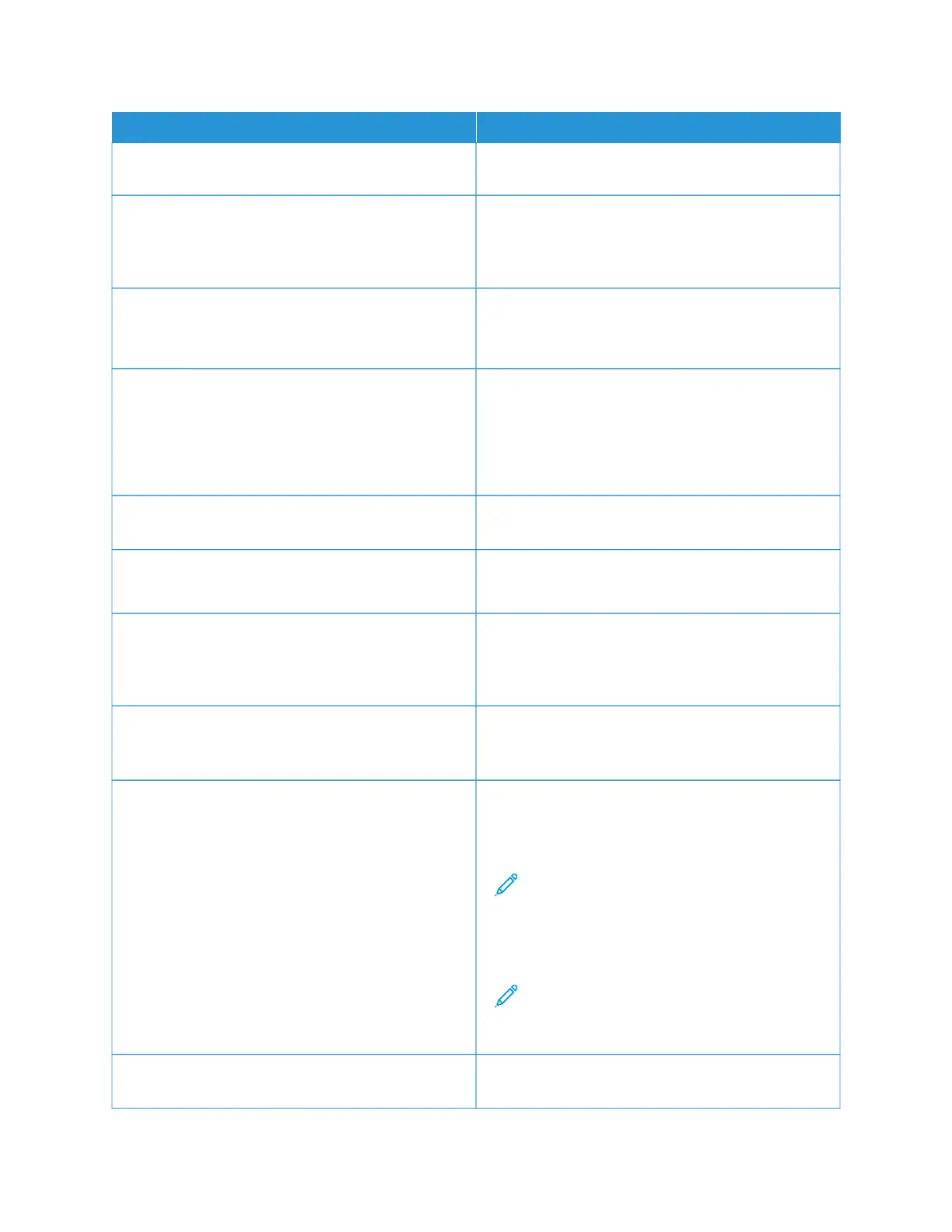MMEENNUU IITTEEMM DDEESSCCRRIIPPTTIIOONN
WWIINNSS AAddddrreessss Specify a server address for Windows Internet Name
Service (WINS).
EEnnaabbllee BBOOOOTTPP
Off
*
On
Allow the BOOTP to assign a printer IP address.
RReessttrriicctteedd SSeerrvveerr LLiisstt Specify an IP address for the TCP connections.
• Use a comma to separate each IP address.
• You can add up to 50 IP addresses.
RReessttrriicctteedd SSeerrvveerr LLiisstt OOppttiioonnss
Block All Ports
*
Block Printing Only
Block Printing and HTTP Only
Specify how the IP addresses in the list can access the
printer functionality.
MMTTUU Specify a maximum transmission unit (MTU)
parameter for the TCP connections.
RRaaww PPrriinntt PPoorrtt
1–65535 (9100
*
)
Specify a raw port number for printers connected on a
network.
OOuuttbboouunndd TTrraaffffiicc MMaaxxiimmuumm SSppeeeedd
Off
*
On
Enable the printer maximum transfer rate.
KKiilloobbiittss//sseeccoonndd If you select OOnn for OOuuttbboouunndd TTrraaffffiicc MMaaxxiimmuumm
SSppeeeedd, the Kilobits/second field appears. Select a
Range between 100–1000000.
TTLLSS SSuuppppoorrtt From the Embedded Web Server, go to SSeettttiinnggss >>
NNeettwwoorrkkss//PPoorrttss >> TTCCPP//IIPP
Enhance printer privacy and data integrity.
Note: The TLS settings pertain to the
Embedded Web Server only. They do not
pertain to clients using TLS. For more
information, refer to the Embedded Web Server
Administrator Guide.
Note: TLSv1.3 is supported by default, and
cannot be disabled. Deselecting the other TLS
settings will force the EWS to use TLSv1.3 only.
EEnnaabbllee TTLLSSvv11..00
• On
Enable TLSv1.0 protocol settings.
Xerox
®
C310 Color Printer User Guide 115
Use the Printer Menus