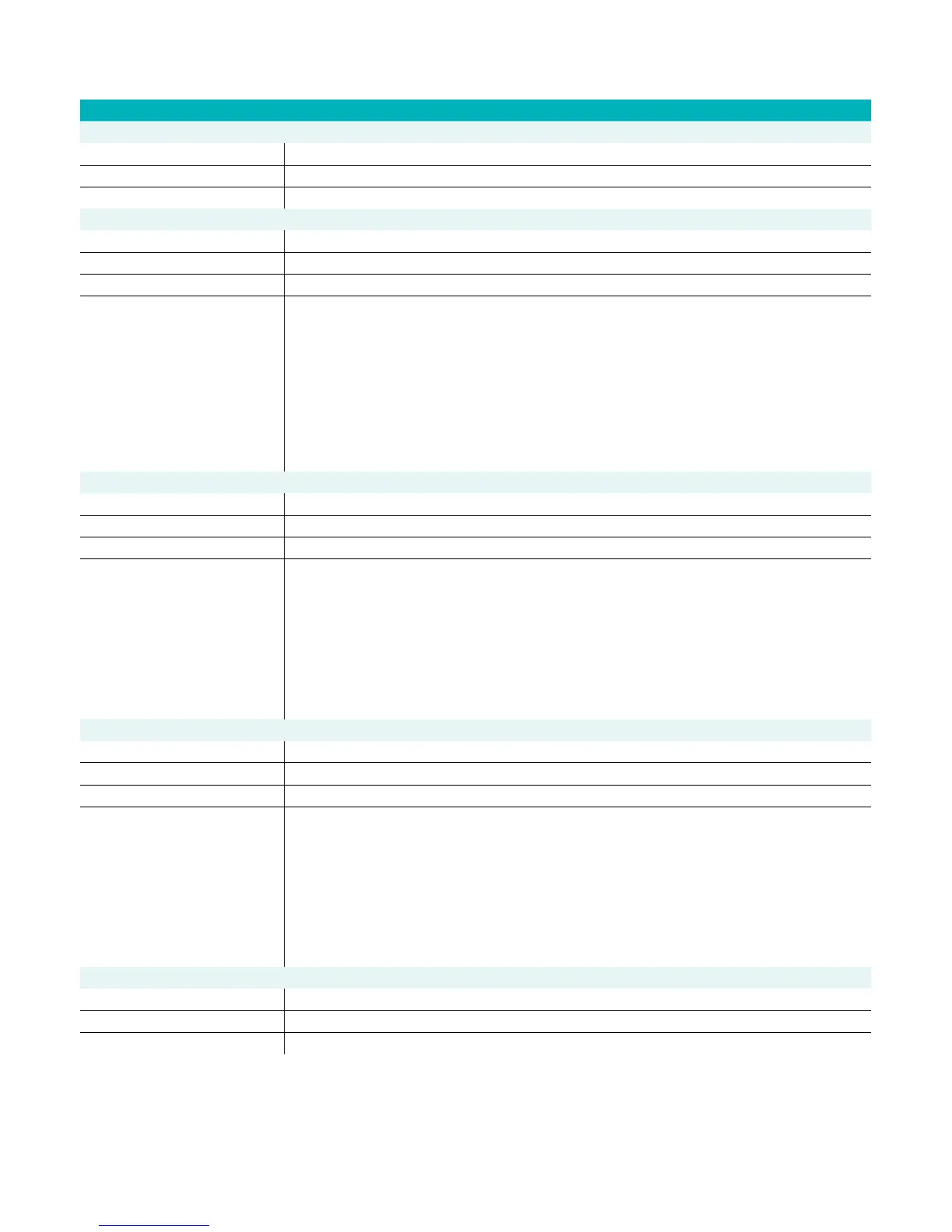Detailed Specifications 3
Paper Handling
Duplex Automatic Document Feeder
Capacity
6
50 sheets
Custom Sizes 148 x 210 mm to 216 x 356 mm
Weights 60 to 120 gsm
Multipurpose Tray 1
Capacity
6
100 sheets
Custom Sizes 76 x 127 mm to 216 x 356 mm
Weights 60 to 220 gsm
Media Types Lightweight
Plain paper
Lightweight card stock
Card stock
Punched
Letterhead
Recycled
Pre-printed
Transparencies
Labels
Envelopes
Tray 2
Capacity
6
525 sheets
Sizes 148 x 210 mm to 216 x 356 mm
Weights 60 to 220 gsm
Media Types Lightweight
Plain paper
Lightweight card stock
Card stock
Punched
Letterhead
Recycled
Pre-printed
Labels
Envelopes
Optional 525-sheet Trays (Up to 3 Additional Trays with Cabinet Stand or 2 Additional Trays with High Capacity Feeder)
Capacity
6
525 sheets each
Sizes 148 x 210 mm to 216 x 356 mm
Weights 60 to 220 gsm
Media Types Lightweight
Plain paper
Lightweight card stock
Card stock
Punched
Letterhead
Recycled
Pre-printed
Labels
Envelopes
High Capacity Feeder (Optional)
Capacity
6
1,800 sheets
Sizes A4
Weights 60 to 122 gsm
TITLE: X_27037_890SS-01EF
LANGUAGE: English DATE: 28 November 2013 10:38 AM PLATES: CMYK PAGE: 3 of 11
