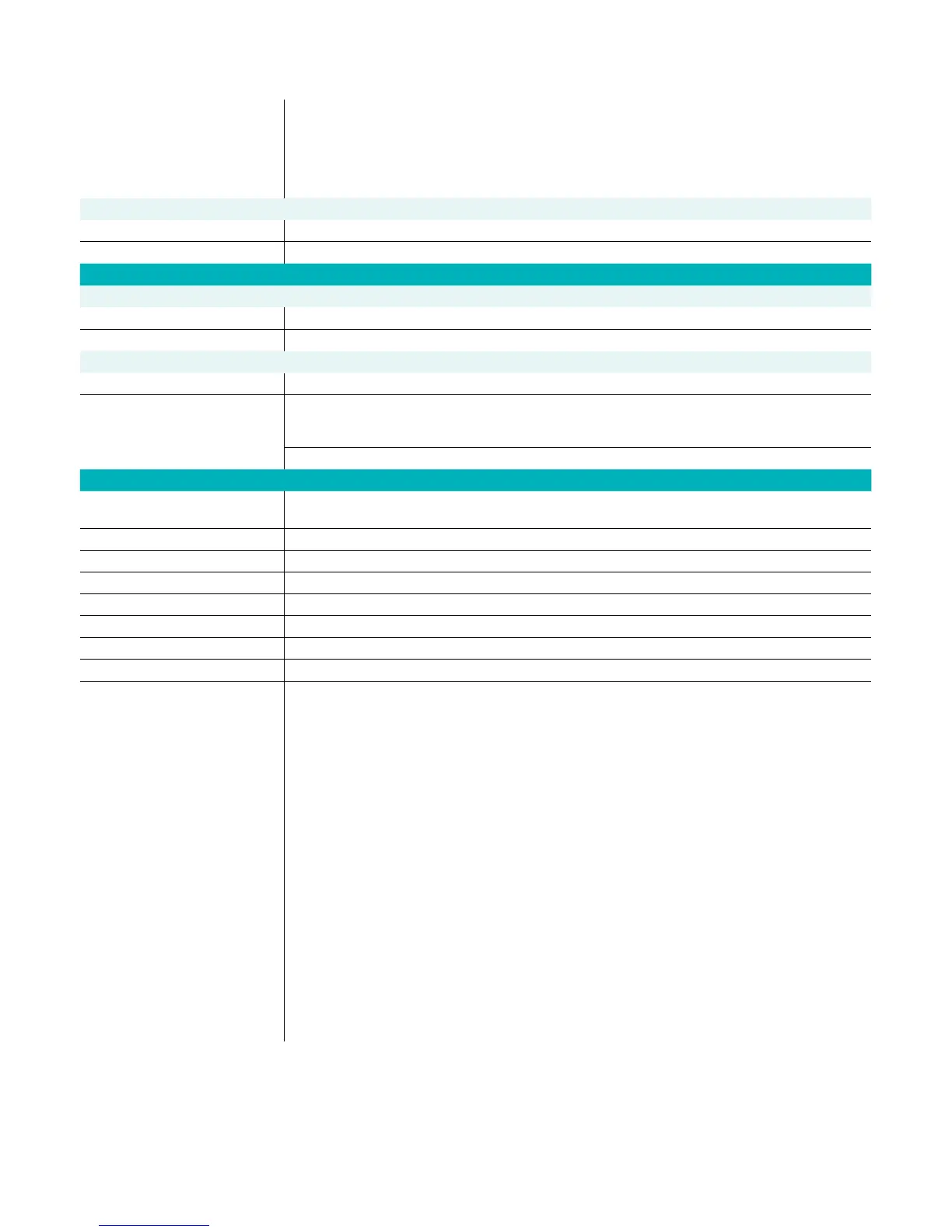Detailed Specifications 4
Media Types Lightweight
Plain paper
Punched
Letterhead
Recycled
Pre-printed
Total Capacity
Standard Capacity
6
625 sheets
Device Total Capacity
6
3,475 sheets
Paper Output / Finishing
Paper Output
Standard Output Capacity
6
350 sheets
Maximum Output Capacity
6
950 sheets
Finishing
Convenience Stapler (Standard) Up to 20 sheets
6
650-sheet Finisher (Optional) Stapling up to 50 sheets
6
• Stapling Sizes: A4
• Stapling Weights: 60 to 220 gsm
Offset stacking
Copy
First-copy-out Time
(A4, from Platen to Centre Tray) As fast as 16 seconds colour and black and white
Copy Speed Up to 20 ipm
Document Scanner DADF with 50-sheet capacity
Sides (input:output) 1-1, 1-2, 2-2, 2-1
Quantity 1 to 9,999
Resolution (max.) Up to 600 x 600 dpi
Reduction / Enlargement Variable zoom from 25% to 400% in 1% increments
Concurrency Programme-ahead to allow job to be initiated while initial job is processed (Copy, Print, Fax
1
and Scan)
Copy Features Annotation and Bates™ stamping (with colour capability and font size adjustment)
Authentication for Services (i.e. Colour Copy)
Auto Paper Select
Auto Reduction & Enlargement to fit selected paper size
Auto Tray Switching
Automatic 2-sided/Duplex
Booklet Creation
Build Job
Collation
Covers
Dividers (blank)
Edge Erase
ID Card Copy
Image Quality Adjustments
Image Shift (with Auto Centre option)
Invert Image (negative or mirror image)
Large Job Interrupt
Multi-up (up to 15 columns by 15 rows)
Sample Set
Save Job Settings
Single Colour
Stapling
Transparencies
