
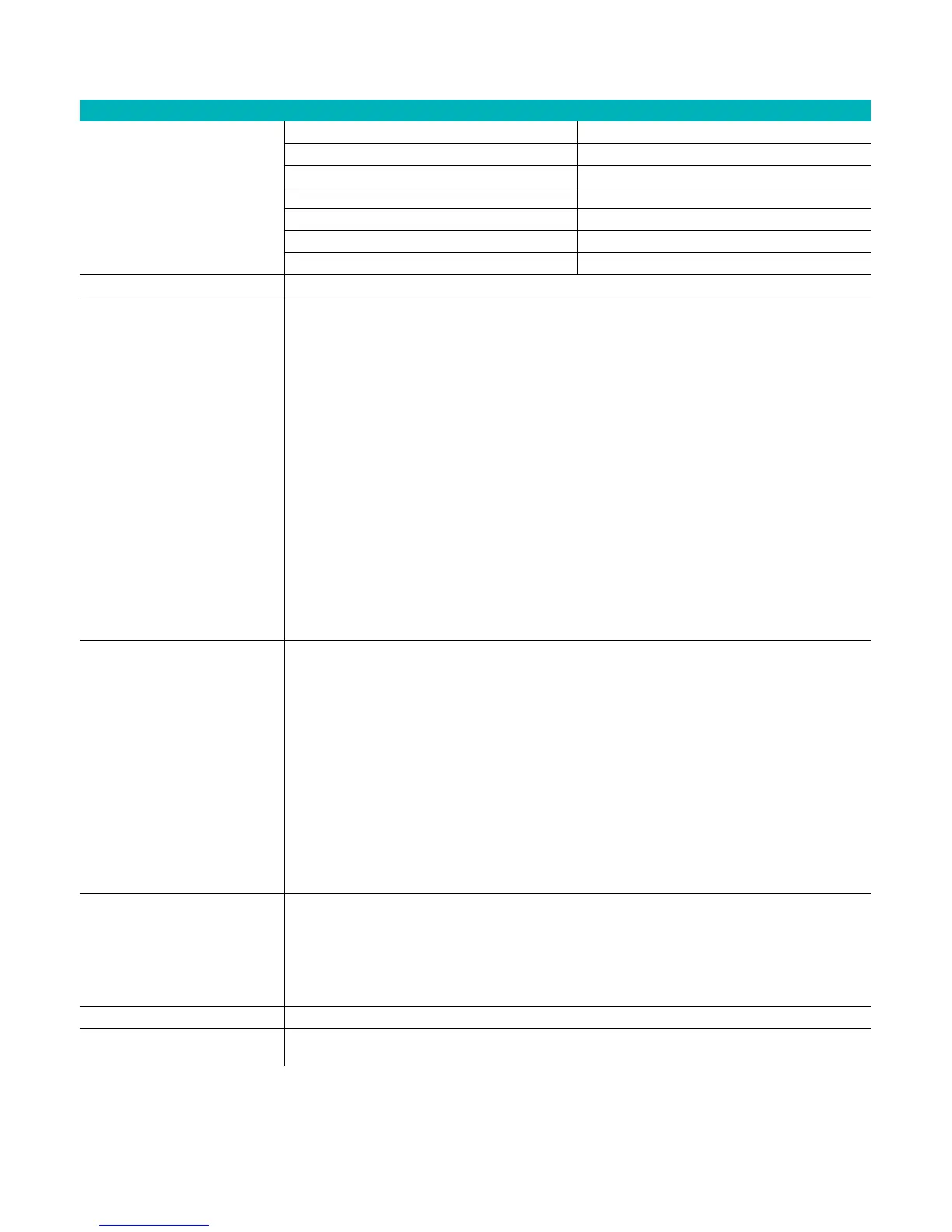
Do you have a question about the Xerox ColorQube 8900 series and is the answer not in the manual?
| Technology | Solid Ink |
|---|---|
| Fax Speed | 33.6 Kbps |
| Functions | Print, Copy, Scan, Fax |
| Hard Drive | 160 GB |
| Printer Type | All-in-One |
| Duplex Printing | Yes |
| Scanner Type | Duplex Automatic Document Feeder (ADF) |
| Scan Resolution | Up to 600 dpi |
| Network Connectivity | Ethernet, USB |
| Paper Sizes | A4, A5, B5, Letter, Legal, Executive |
Details single-sided print speeds for color and black and white.
Details duplex print speeds for color and black and white.
Specifies the maximum recommended monthly print volume.
Indicates the typical monthly print volume range.
Lists the printer's internal hardware components.
Details available wired and wireless network connections.
Highlights software features for managing the printer.
Specifies the output resolution for printing and copying.
Indicates the time for the first page to print or copy.
Lists supported printer command languages.
Details various functionalities available during printing.
Lists standard mobile printing capabilities.
Lists optional mobile printing solutions.
Details standard scanning functions and destinations.
Lists advanced or additional scanning capabilities.
Describes optional fax functionalities.
Outlines built-in security measures.
Lists optional security enhancements.
Details standard accounting features.
Lists optional accounting solutions.
Lists supported languages for the control panel.
Lists available optional accessories for the device.
Details power usage in various modes.
Specifies temperature and humidity requirements.
Details capacity, custom sizes, and weights for the DADF.
Specifies capacity, custom sizes, weights, and media types for Tray 1.
Details capacity, sizes, weights, and media types for Tray 2.
Specifies capacity, sizes, weights, and media types for optional trays.
Details capacity, sizes, and weights for the optional HCF.
Details standard and maximum output capacities.
Describes standard and optional finishing features like stapling.
Time for the first copy to be produced.
Details the speed of copying operations.
Information on the document scanner capabilities.
Describes duplexing options for copy input and output.
Specifies the range for copy quantity.
Maximum resolution for copy output.
Details zoom capabilities for copying.
Allows jobs to be initiated while others are processed.
Lists print resolutions for different driver modes.
Specifies the maximum printable area.
Details various print functionalities and options.
Lists supported operating systems for print drivers.
Details supported network protocols.
Lists supported administrative protocols.
Specifies available fonts for PCL and PostScript.
Driver for mobile users to find and use Xerox devices.
Universal driver for IT to manage Xerox and non-Xerox devices.
Driver for IT to manage devices in a Pull Print environment.
Cloud-based solution for mobile printing needs.
Onsite server solution for mobile printing control and security.
Allows scanning during other operations.
Details scanning speeds for black/white and color.
Specifies the scanning resolution range.
Details the maximum area that can be scanned.
Features for managing scan templates.
Lists supported network protocols for scanning.
Details supported file formats for scans.
Information on metadata fields for scanned documents.
Details specific scanning functionalities.
Desktop software for scanning, archiving, and editing.
Connects Xerox devices to SharePoint for document management.
Connects Xerox devices to popular cloud services.
Details SNMP and MIB support.
Web-based application for device management.
Server gateway application for centralized management.
Tool for managing enterprise device environments.
Provides seamless connectivity between SAP and Xerox printers.
Enables barcode printing on SAP-configured PostScript printers.
Enables intelligent PostScript printing of barcodes.
Details device status, job submission, and administration via web pages.
Details standard accounting for usage tracking.
Specifies usage tracking for copy, print, fax, and email.
Describes administrator management capabilities.
Details third-party network accounting integrations.
Details ink stick capacities and order numbers.
Lists staple cartridge options and order numbers.
Details cleaning unit capacities and order numbers.
Lists various optional accessories and their order numbers.











