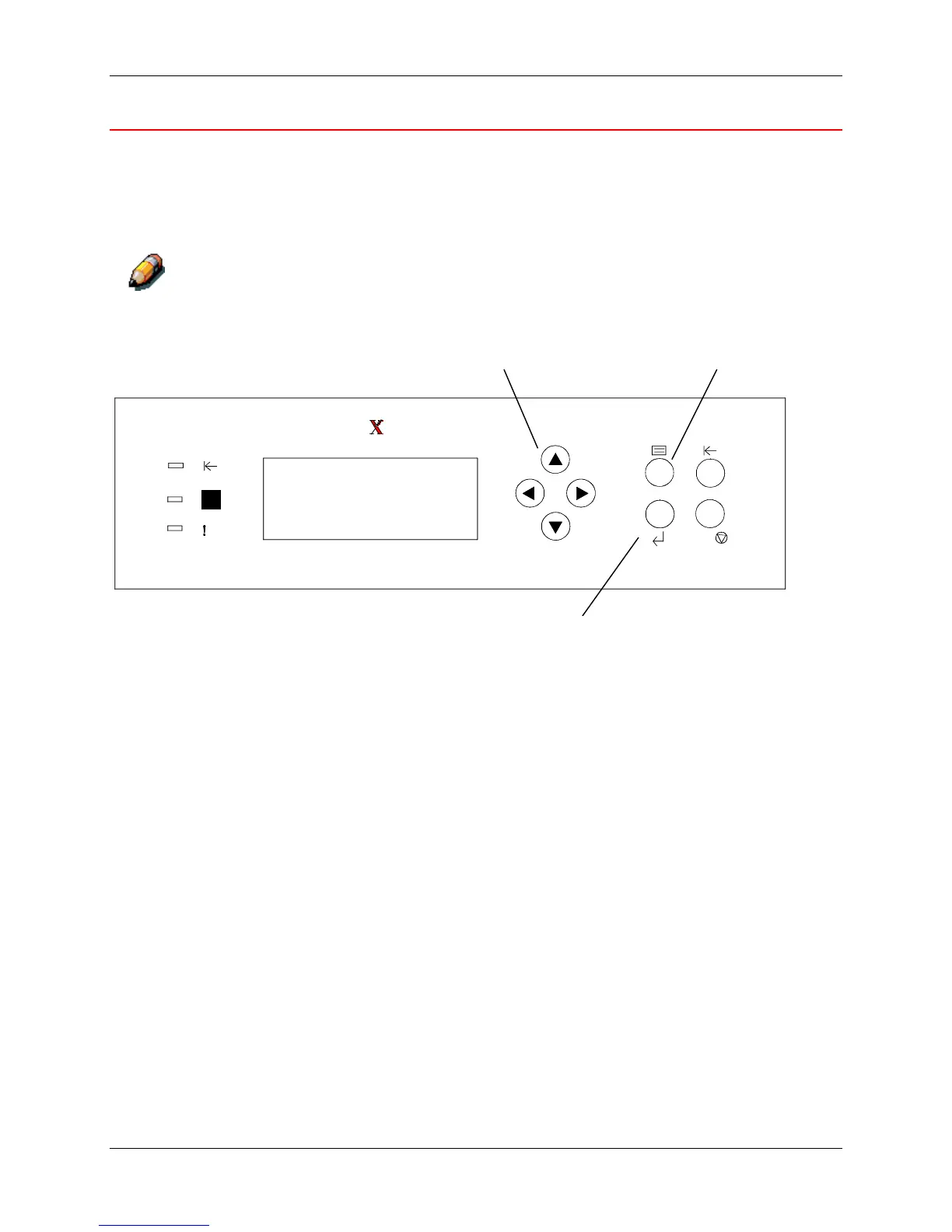Printing the Test Page 1. Setting up the DocuColor 2006
Xerox DocuColor 2006 1-71
Printing a test page from the Printer Control Panel
Print the test page in order to ensure that the Printer is functioning. An
original document is not required. The test page can be generated from the
Printer Control Panel.
For a quick overview of the wordless Control Panel, refer to the Getting to
know the DocuColor 2006 chapter.
C/
1
0
1
0
0
1
0
1
00
1
0
301150a
1. Ensure that READY is displayed on the Printer Control Panel screen
2. Press the Printer Menu button repeatedly until the message PRINT
PAGES FROM LIST is displayed on the Control Pane screen.
3. Press the Item/Enter button.
PRINT CONFIGURATION appears on the Control Panel.
4. Press the up arrow button until PRINT TEST PAGE appears on the
Control Panel.
5. Press the Item/Enter button.
PROCESSING JOB FROM TRAY 1 is displayed.
After a moment the test page is delivered to the Output Tray on the top
of the Printer.
Item/Enter button