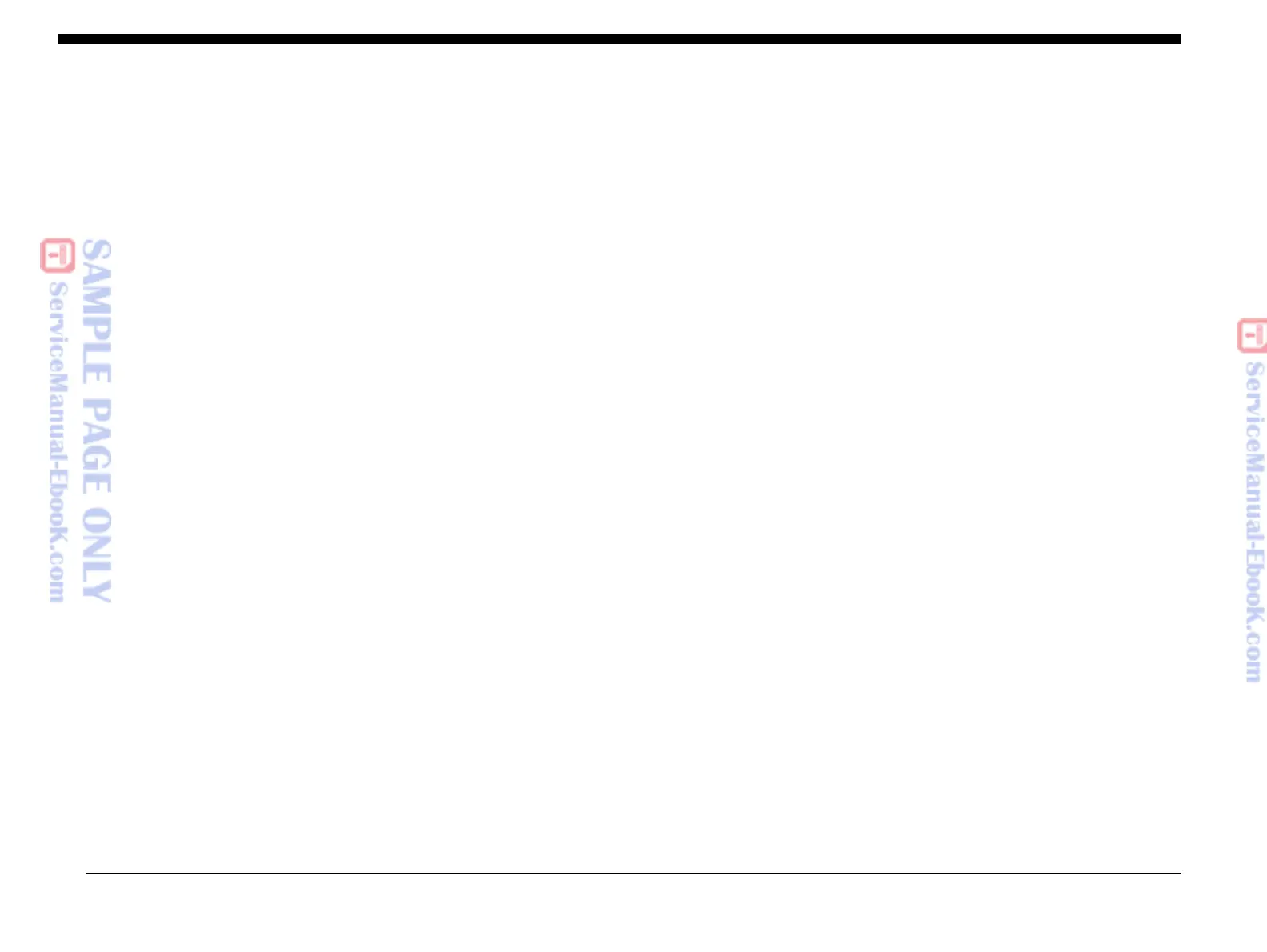September 2005
3-1
CC C123/128,WC M123/128,WC Pro123/128,CC 133,WC 133,WC Pro133
Image Quality
1st Version
3 Image Quality
Image Quality RAPs
IQ1 IOT Image Quality Entry RAP................................................................................... 3-3
IQ2 IIT Image Quality Entry RAP .................................................................................... 3-3
IQ3 Low Image Density RAP........................................................................................... 3-4
IQ4 Wrinkled Image RAP ................................................................................................ 3-4
IQ5 Residual Image (Ghosting) RAP .............................................................................. 3-5
IQ6 Background RAP...................................................................................................... 3-5
IQ7 Deletion RAP............................................................................................................ 3-6
w/Misregistration RAP........................................................................................ 3-6
ess Direction Bands, Streaks and Smears RAP ............................................... 3-7
used Copy/Toner Offset RAP ........................................................................... 3-8
peating Bands, Streaks, Spots and Smears RAP.............................................. 3-8
ttle RAP ............................................................................................................. 3-9
ts RAP.............................................................................................................. 3-9
ck Prints RAP .................................................................................................... 3-10
nk Image RAP ................................................................................................... 3-10
uality Specifications
ality Specifications............................................................................................. 3-11
id Area Density Specification ............................................................................ 3-13
formity Specification.......................................................................................... 3-13
posure Level Specification................................................................................. 3-14
d Edge Registration Specification.................................................................... 3-14
e Edge Registration Specification..................................................................... 3-15
w Specification................................................................................................. 3-16
d Edge Deletion Specification.......................................................................... 3-17
il Edge Deletion Specification ........................................................................... 3-18
e Edge Deletion Specification........................................................................... 3-18
esolution Specification....................................................................................... 3-19
ips And Smears Specification .......................................................................... 3-20
agnification Specification................................................................................... 3-21
ackground Specification..................................................................................... 3-22
Defect Samples
Image Defect Samples.................................................................................................... 3-23
Auger Mark......................................................................................................................3-23
Strobing (28mm or 14mm Pitch Density) ........................................................................ 3-24
White Streaks (Process Direction) .................................................................................. 3-24
Black Bands .................................................................................................................... 3-25
Toner Contamination....................................................................................................... 3-25
Toner Splattering............................................................................................................. 3-26
White Spots (Irregular) .................................................................................................... 3-26
Transparency Offset (80mm Pitch Ghosts)..................................................................... 3-27
Regular Blanks In Process Direction (Spots, Streaks, Bands etc.)................................. 3-27
Regular Toner Contamination In Process Direction (Spots, Streaks, Bands etc.).......... 3-28
Regular Toner Contamination In Process Direction (Side 2) .......................................... 3-29
Transparency Blocking.................................................................................................... 3-29
Moire Due To Interference With Copy Original ............................................................... 3-30
Light Background Due To Auto Exposure In Copies Of Originals With Frames ............. 3-30
Fluctuation In Auto Exposure Values For Copies Of Originals Of Medium Density........ 3-31
Gradation Jump In Text & Photo Mode For 100 lpi Photo Originals ............................... 3-32
CVT (Constant Velocity Transport) Scan Streaks........................................................... 3-33
Defects Related To Scan Print........................................................................................ 3-33
Moire In Text Mode (Fine) B/W Scan/Fax For 133 lpi Originals...................................... 3-34
Black Discoloration Around White Texts In Medium Density Background...................... 3-34
