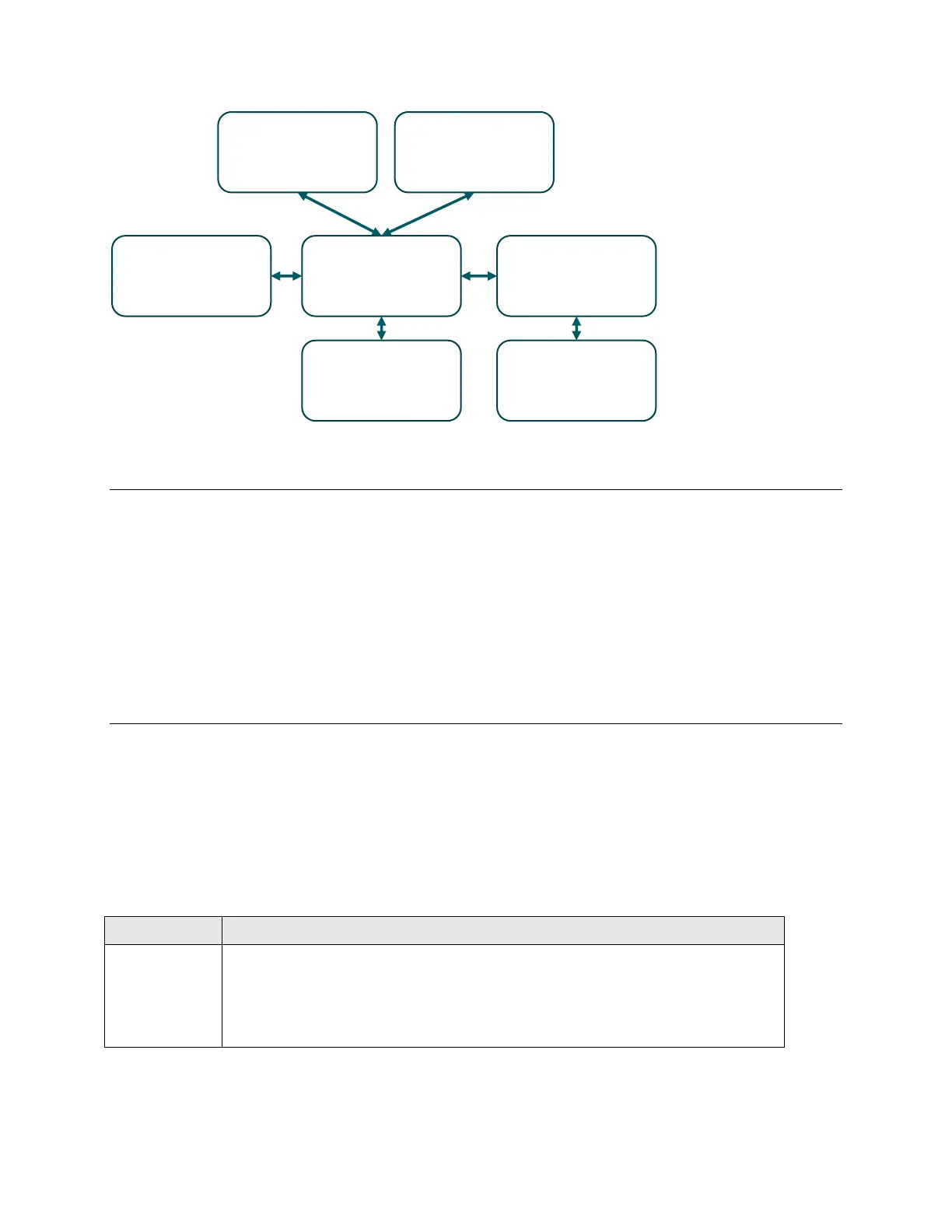Xerox® Security Guide for Light Production Mono Class Products
User Interface
The user interface detects soft and hard button actuations and provides text and graphical prompts to the
user. The user interface is sometimes referred to as the Graphical User Interface (GUI) or Local UI (LUI)
to distinguish it from the remote web server interface (WebUI).
The user interface allows users to access product services and functions. Users with administrative
privileges can manage the product configuration settings. User permissions are configurable through
Role Based Access Control (RBAC) policies, described in section 6 Identification, Authentication, and
Authorization.
User image data in the memory on Controller is accessible (Preview Thumbnail feature).
Scanner
The scanner converts documents from hardcopy to electronic data. A document handler moves originals
into a position to be scanned. The scanner provides enough image processing for signal conditioning and
formatting. The scanner does not store scanned images.
The scanner does not have its own control processor. The scanner attribute information is written in
the SEEPROM and the control is performed by the controller. Note that this feature is not available
on Printer.
This non-volatile memory has no user data stored in it.
This memory contains:
・Mode setting information on image processing and mechatronics control, and
data on the parts usage status associated with recycling.
Scanner
Controller