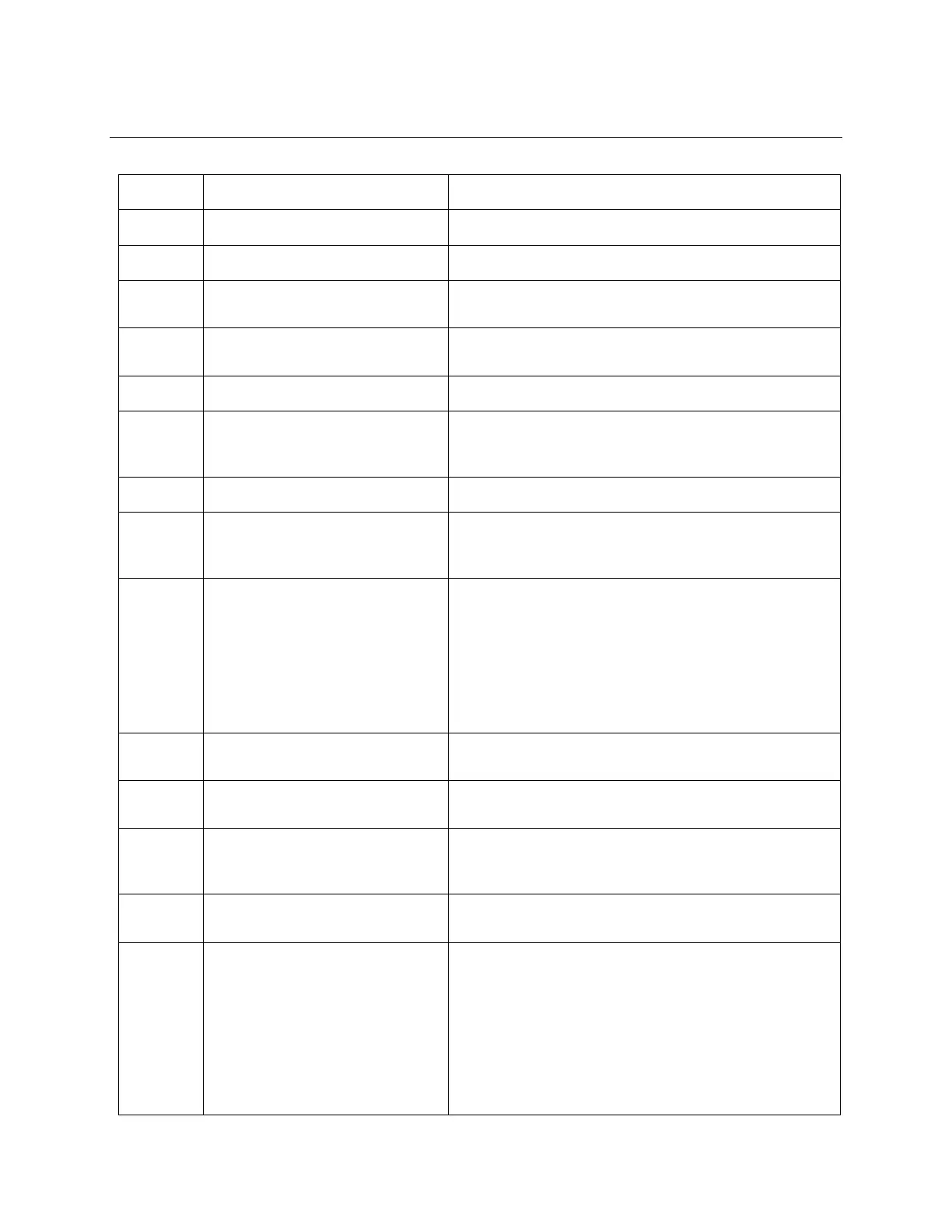Xerox® Security Guide for Light Production Mono Class Products
D-Series® Security Events
Started normally (cold boot)
Started normally (warm boot)
Booting due to forced LOG
initialization
Booting due to forced HDD
initialization
Image Overwriting started
Completion: (“Success” / “Failed”)
Scheduled
On Demand
Image Overwriting finished
Completion: (“Success” / “Failed”)
Completion: (“Success” / “Failed”)
CheckSum of ROM image 1
CheckSum of ROM image 2
User name
Completion: (“Success” / “Failed Invalid User ID” /
“Failed Invalid Password” / “Failed”)
Host Name or IP Address
Method: (“Local” / “Remote” / “Convenience” ,
“Custom”)
Role: (“System Administrator” / “Customer Engineer” /
“Casual Operator”)
User name
Completion: (“Success” / “Failed”)
Locked System Administrator
Authentication
Count of Remaining Authentication Failures
Detected Continuous
Authentication Fail
User name
Protocol: (“SNMPv3” / “EWS”)
Count of Remaining Authentication Failures
User name
Completion: (“Enabled” / “Disabled”)
User name
Completion: (“Completed” / “Completed with Warnings”
/ “Cancelled by User”/ “Cancelled by Shutdown”/
“Aborted”/ “Unknown”)
Root Job UUID
Relation: (“Related” / “Owned”)
Job Accounting ID
Action Details
Host Name or IP Address