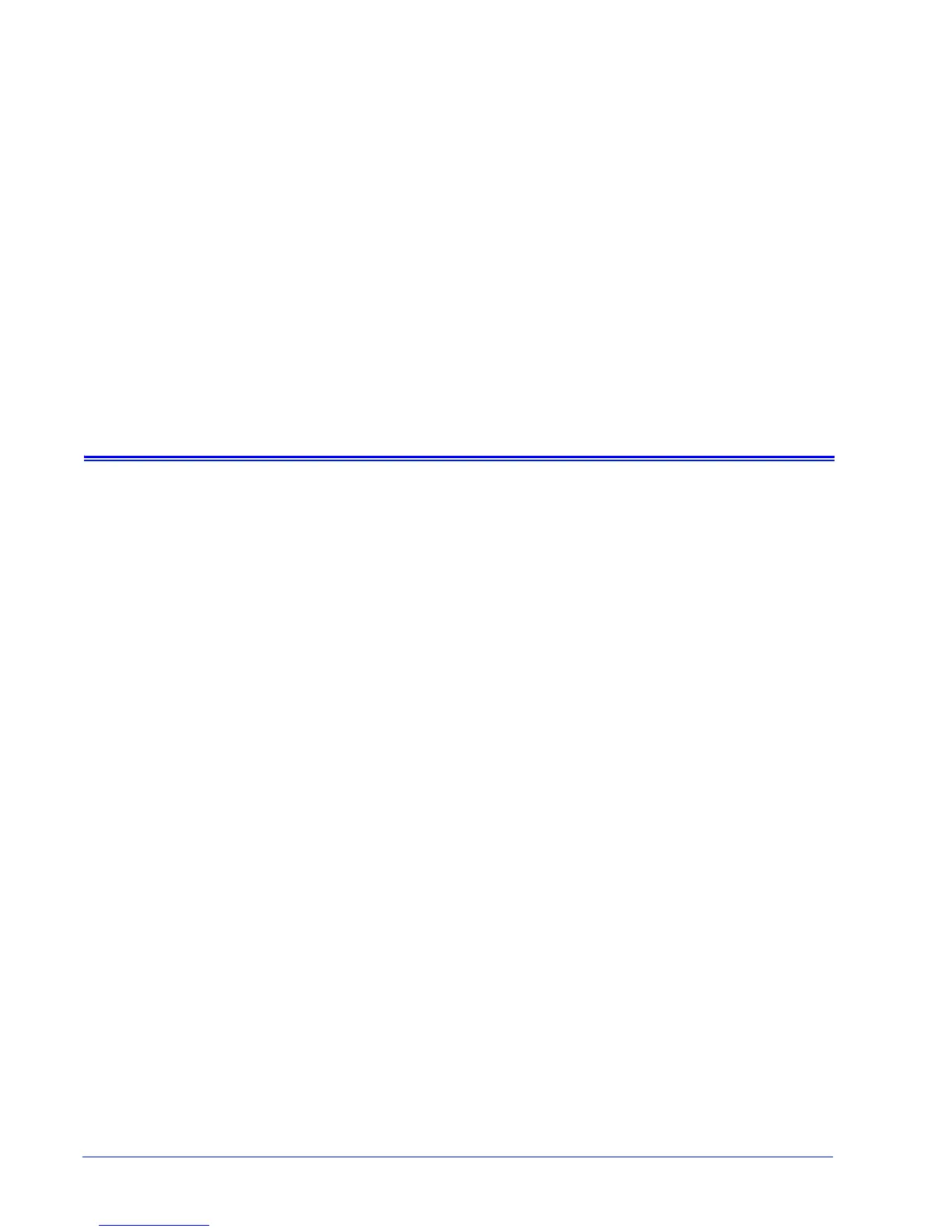User Guide 23
7 Can I automatically submit meter
readings?
Remote Services includes the feature, MeterAssistant. When this
feature is enabled, all meters are automatically read and
transmitted to Xerox and you do not need to call in your meter
readings. You can enable or disable the MeterAssistant feature on
the [Home: Settings: General] page.
NOTE: MeterAssistant is available on monochrome and highlight
color printers, only.
MeterAssistant
Once MeterAssistant is enabled, you can visit the MeterAssistant
page to verify the name and reading of each meter through the
[Home: MeterAssistant] page. This page will provide the
following information:
• Last Meter Reading –The date and time of the last
transmitted meter reading and status of submission (success
or failed) displays at the top of the page.
• Meter Description – lists the names of each machine meter.
• Meters Transmitted – displays the value of the last
transmitted meter reading.
• Current Meters – displays the current meter value.
To update the current meter value reading, click the [Update]
button. The MeterAssistant billing table is read-only.
You will be able to visit the [Home: History] page to verify:
• Meter readings have been successfully transmitted to
Xerox
• Current meters have been read successfully
