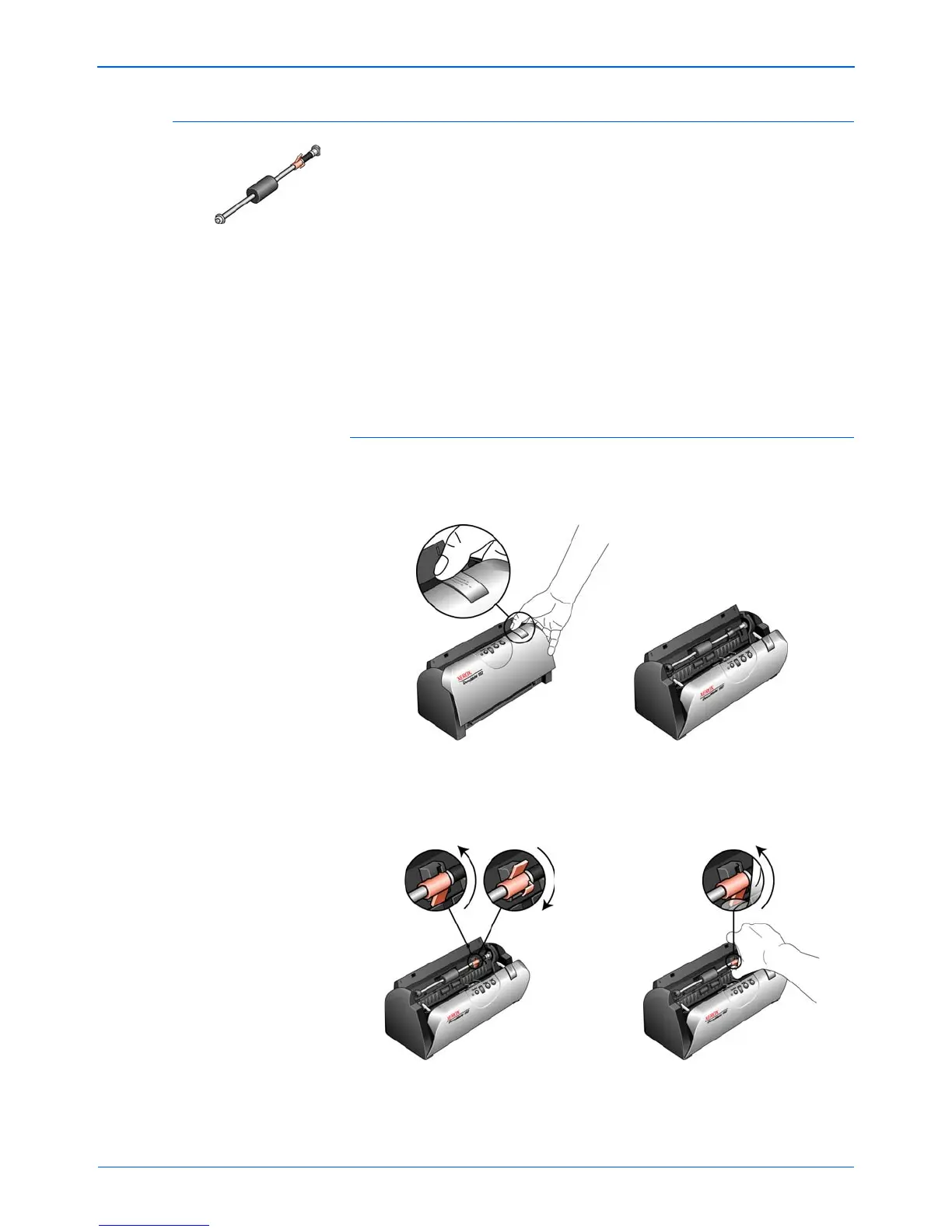Maintenance
104 DocuMate 152 Scanner User’s Guide
Replacing the Roller Assembly
After extended use, the roller may wear out and may need to be
replaced. It is a user-replaceable part and can be ordered. See
“Xerox DocuMate 152 Scanner Parts List” on page 115 for the part
number.
Frequent paper jams are a symptom of a worn roller assembly. A
worn roller can cause documents to feed in skewed at an angle, or
multiple pages to feed at the same time. In both cases, paper jams
may occur. A worn roller should be replaced to avoid damage to
the scanner’s internal parts. However, before replacing the roller
you should clean it first as excessive dust on the roller will make it
appear worn and smooth to the touch. You cannot properly
diagnose a worn roller until you have cleaned it.
To replace the roller assembly:
1. Press the ADF cover release on the top left of the scanner body
to open the Automatic Document Feeder cover.
2. The roller is held in place with a lock tab that rotates to lock and
unlock it. To unlock the tab, rotate it upward until the small lock
flange is completely free.