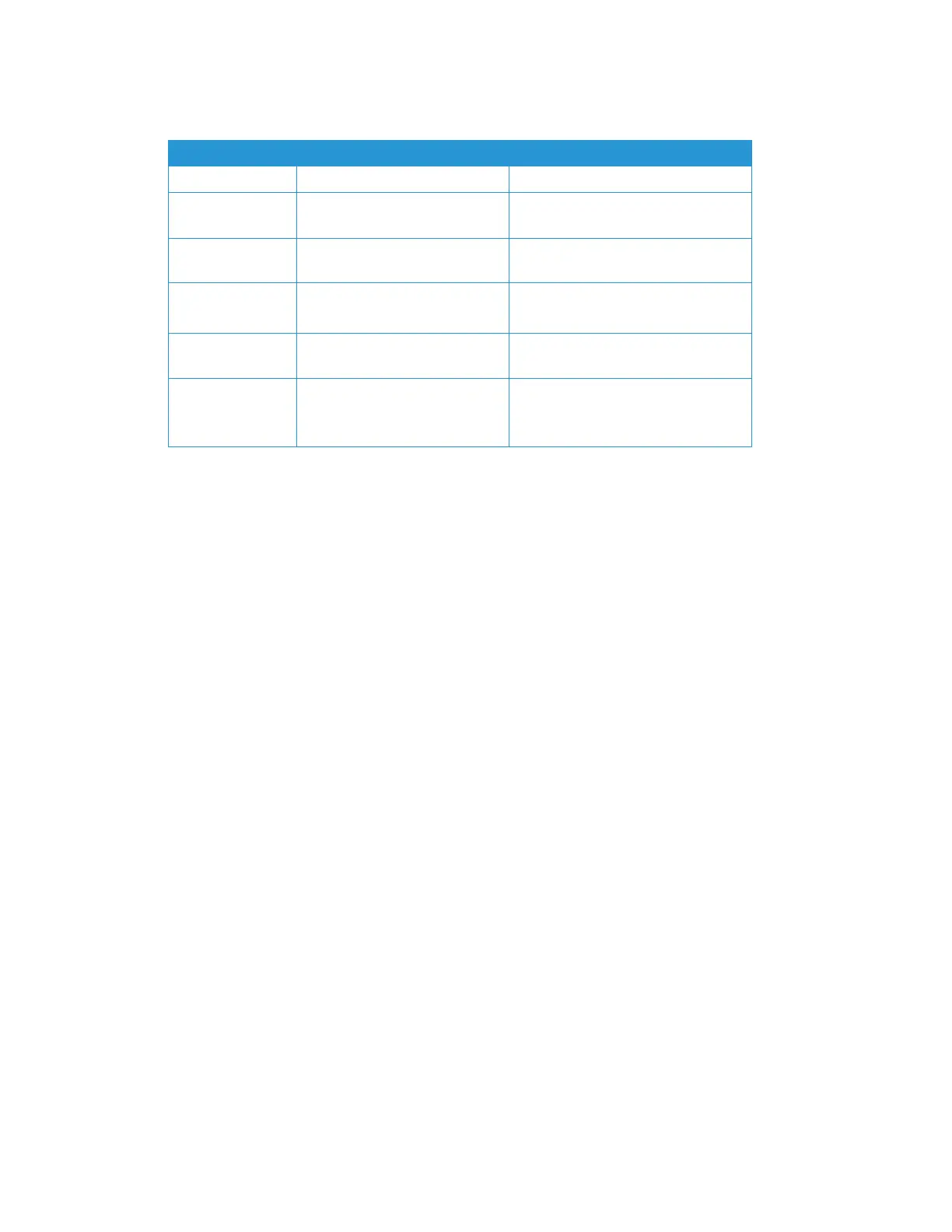Xerox
®
Duplex Combo Scanner Welcome
2-2 User Guide
System Requirements
Documentation
The following printed documentation is provided in the box:
• Installation guide—abbreviated scanner setup and installation instructions.
• Technical support card—contact information for technical support and customer service,
and a brief overview of our standard product warranty.
The following soft-copy documentation is available on the installation disc:
• Scanner user guide—instructions for scanner setup, installation, operation, maintenance,
safety, and warranty. The instructions in this guide cover how to properly use the scanner and
perform maintenance. Please refer to your scanning application’s user guide or help file for
instructions on how to access the scanner’s interface, scan and save files.
• TWAIN scanning guide—instructions for scanning using the TWAIN interface. This guide
describes the options available in the TWAIN interface. Please refer to your scanning
application’s user guide or help file for instructions on how to access the scanner’s interface,
scan and save files.
• Patch code sheets—use with an application that supports detection of patch code data
when using the TWAIN interface. The patch code page layouts have been specifically
designed for your scanner. The file contains Patch 1 layouts for A4 and U.S. Letter size pages.
Make sure you print the correct page size for the paper in your printer. Also, make sure the
application you are using is not set to automatically scale the page to fit on the paper in your
printer.
Minimum Recommended
Processor 2Ghz Intel Core 2 Duo 2.6 Ghz Intel Core i5
Optical Drive DVD Rom drive capable of
reading Dual layer DVDs
DVD Rom drive capable of reading Dual
layer DVDs
USB Port An available Universal Serial Bus
(USB) 2.0 port
An available Universal Serial Bus (USB)
2.0 port
OS
Apple
®
Mac OS X
®
operating
system (10.9 – 10.1
4.
3)
Apple
®
Mac OS X
®
operating
system (10.9 – 10.1
4.
3)
RAM 2 gigabyte (GB) of internal
memory (RAM)
4 gigabyte (GB) of internal memory
(RAM)
Hard Drive Space • 350 MB for the scanner driver
• 1 to 2 GB for each additional
application
• 350 MB for the scanner driver
• 1 to 2 GB for each additional
application