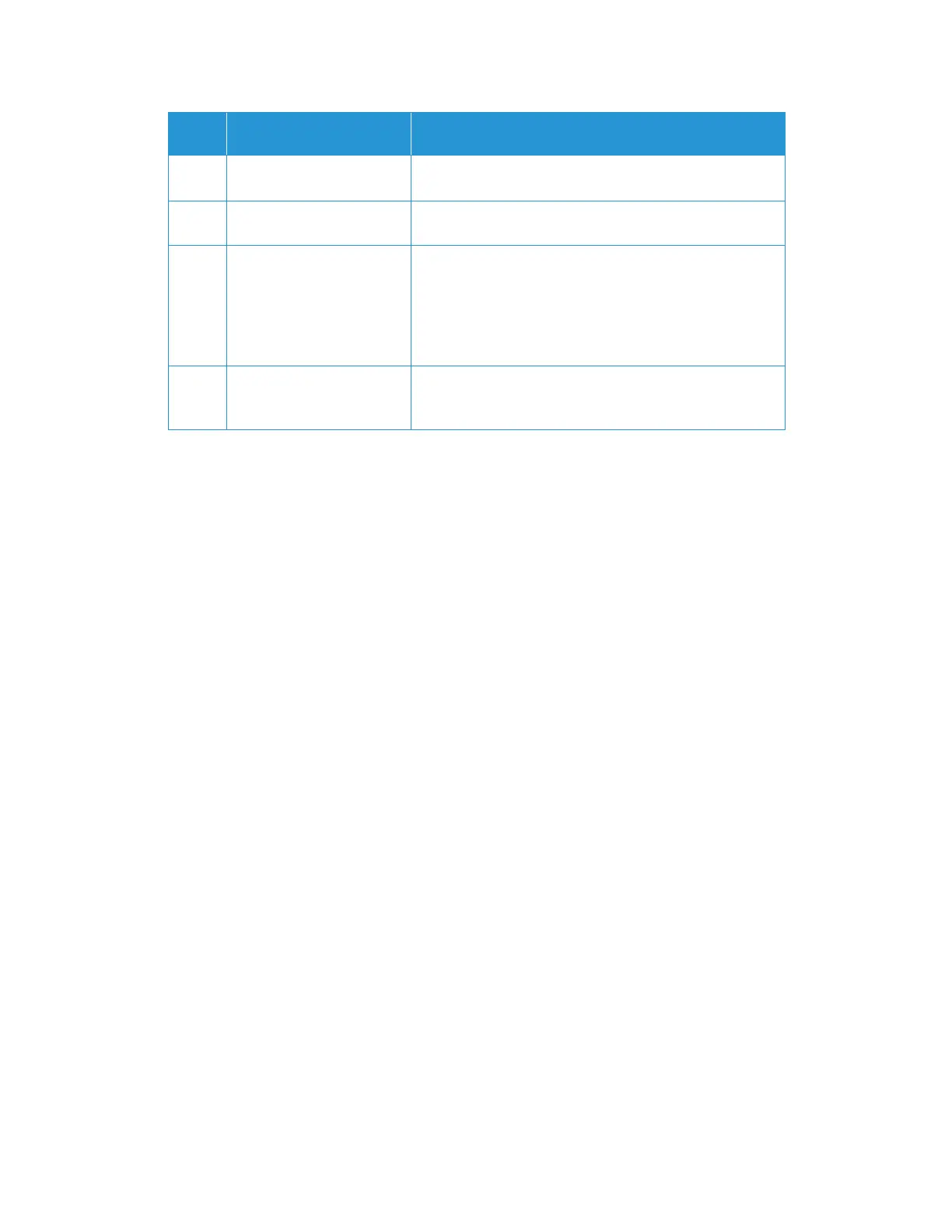Xerox
®
Duplex Combo Scanner Maintenance
6-12 User Guide
4 Paper jam Open the ADF cover and remove the jammed page. See
“Clearing Paper Jams” on page 2.
6 The scanner’s cover is open The ADF door is not closed all the way. Open the scanner then
close it again. Push down on the lid until it locks into place.
1, 2, 7
or 8
The lamp in the scanner
body or lid has
malfunctioned
This usually occurs if the power was disconnected during a
scan. Turn the scanner off, then back on again. If the problem
persists, turn off the scanner, re-start the computer, then turn
the scanner on. If the problem continues, and your scanner’s
power is plugged into a surge protector or UPS battery backup,
try plugging the scanner power directly into a wall outlet.
All
Other
Codes
An internal part in the
scanner may have
malfunctioned
Turn off the power to your scanner, then turn it back on. If the
problem persists, re-boot your computer. If the problem still
persists, contact Xerox Technical Support.
Error
Code
Problem Description Solution