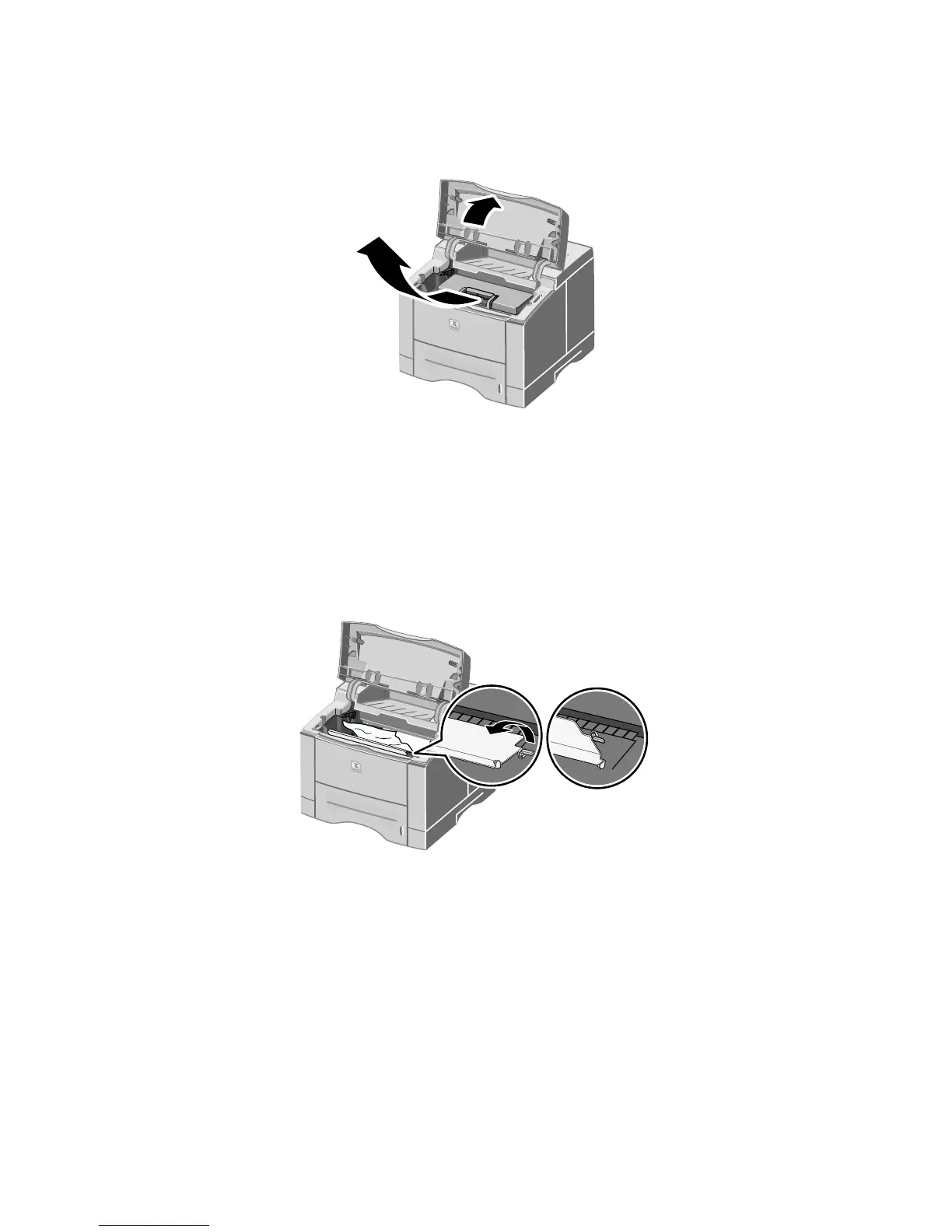User Guide
21
Clearing jams inside the printer
1.
Open the top cover and remove the laser print cartridge.
Caution
Do not expose the laser print cartridge to heat or direct
sunlight.
2. Carefully lift up the metal guide.
3. Gently remove the jammed paper.
4. Gently lower the metal guide.
1710-08
1710-35