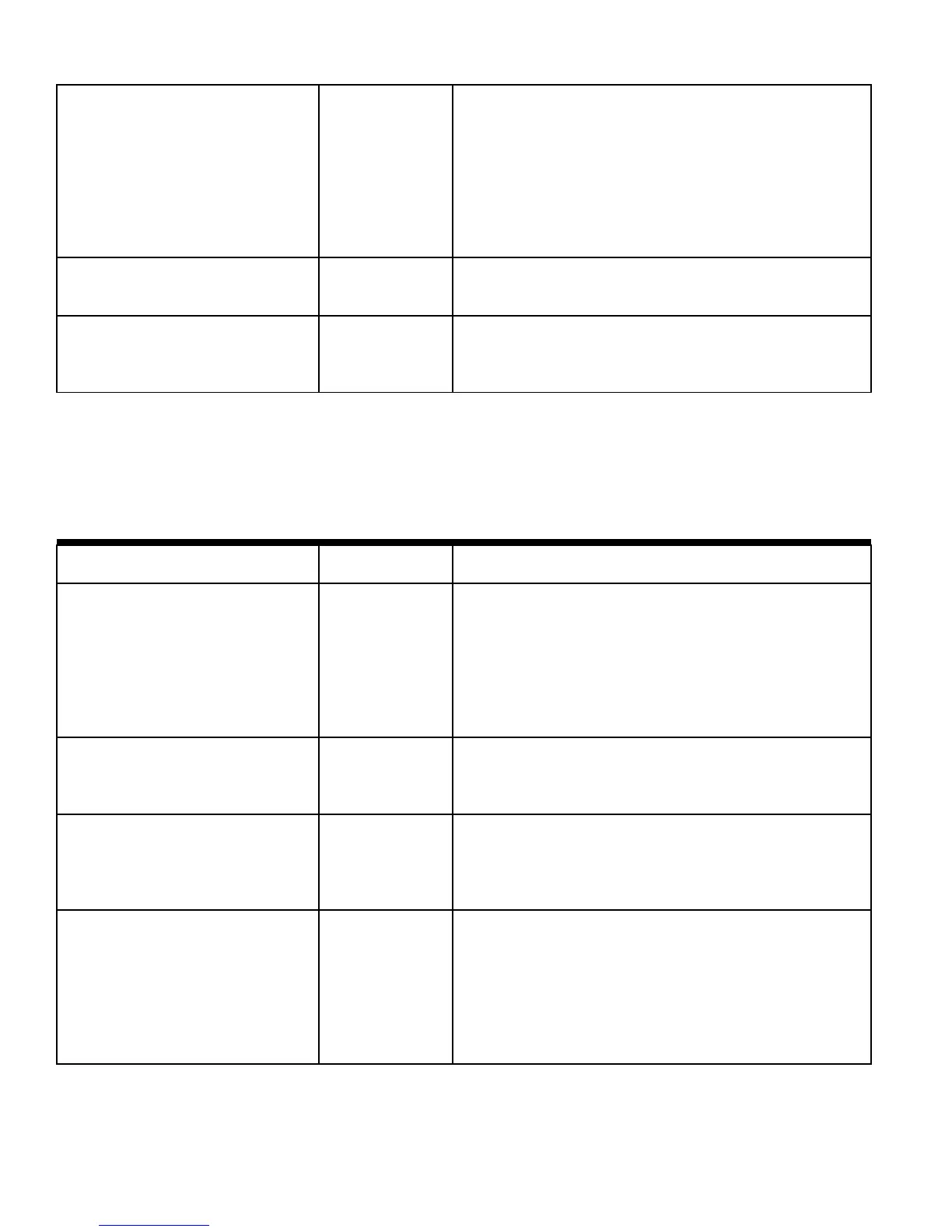(n) When electronic forms are
designed to be completed on-line,
the form shall allow people using
Assistive Technology to access the
information, field elements, and
functionality required for completion
and submission of the form, including
all directions and cues.
Supports Electronic forms allow people using Assistive Technology to
accurately complete and submit the forms.
(o) A method shall be provided that
permits users to skip repetitive
navigation links.
Supports A method is provided that permits users with Assistive
Technology to skip repetitive navigation links.
(p) When a timed response is
required, the user shall be alerted
and given sufficient time to indicate
more time is required.
Not applicable No time-out sensitive selections exist.
Criteria
Supporting
Features Remarks and Explanations
(a) Self contained products shall be
usable by people with disabilities
without requiring an end-user to
attach Assistive Technology to the
product. Personal headsets for
private listening are not Assistive
Technology.
Supports No Assistive Technology required for the Phaser™ 6120
closed product.
(b) When a timed response is
required, the user shall be alerted
and given sufficient time to indicate
more time is required.
Not applicable No time-out sensitive selections exist.
(c) Where a product utilizes
touchscreens or contact-sensitive
controls, an input method shall be
provided that complies with §1194.23
(k) (1) through (4).
Not applicable The Phaser™ 6120 does not use a touch screen.
(d) When biometric forms of user
identification or control are used, an
alternative form of identification or
activation, which does not require the
user to possess particular biological
characteristics, shall also be
provided.
Not applicable Biometric forms are not used.
Section 1194.25 Self-Contained, Closed Products - Detail Voluntary Product Accessibility Template
Note to 1194.22: The Board interprets paragraphs (a) through (k) of this section as consistent with the following
priority 1 Checkpoints of the Web Content Accessibility Guidelines 1.0 (WCAG 1.0) (May 5 1999) published by the
Web Accessibility Initiative of the World Wide Web Consortium: Paragraph (a) - 1.1, (b) - 1.4, (c) - 2.1, (d) - 6.1, (e) -
1.2, (f) - 9.1, (g) - 5.1, (h) - 5.2, (i) - 12.1, (j) - 7.1, (k) - 11.4.
www.xerox.com/Section508
Page 5 of 9
Last Revision: 10/25/2005