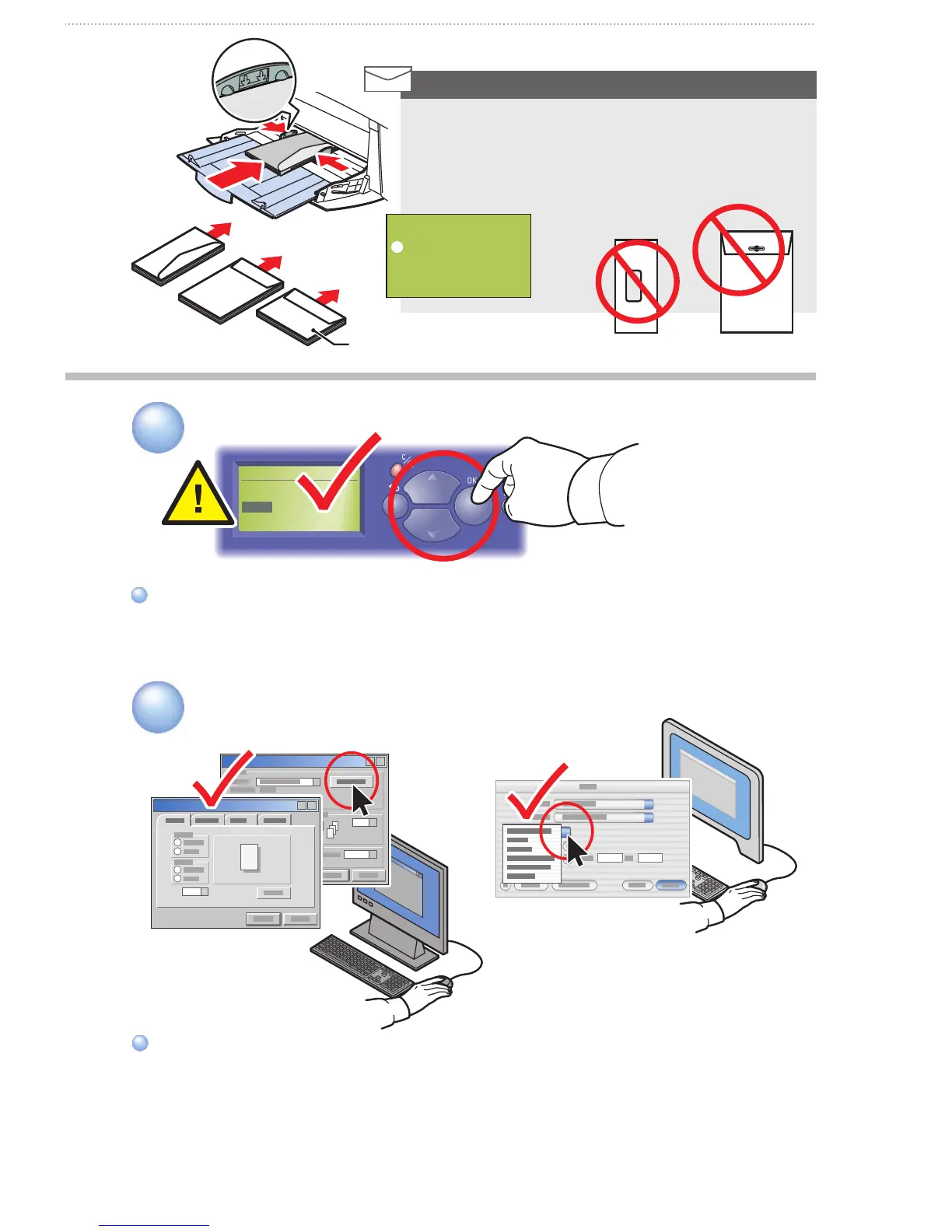OK: Letter (8.5 x 11.0 in.) Plain
Paper
Change
OK: Letter (8.5 x 11.0 in.) Plain
Paper
Change
Confirm Tray Paper
4
5
Tray: 1 (MPT)
Envelope
A7
#10 Comm......4.12 x 9.5 in.
Monarch......... 3.87 x 7.5 in.
A7................... 5.25 x 7.25 in.
Custom........... (H) x (W)
DL...................110 x 220 mm
C5................... 162 x 229 mm
C6................... 114 x 162 mm
B5................... 176 x 250 mm
Select settings to avoid fuser damage.
Use Phaser
®
media for best results.
Select settings to avoid fuser damage.
Use Phaser
®
media for best results.
Use the Xerox printer driver for complete printing control.
PC: Click the Properties button.
Mac: Use the pull-down menu.
Use the Xerox printer driver for complete printing control.
PC: Click the Properties button.
Mac: Use the pull-down menu.