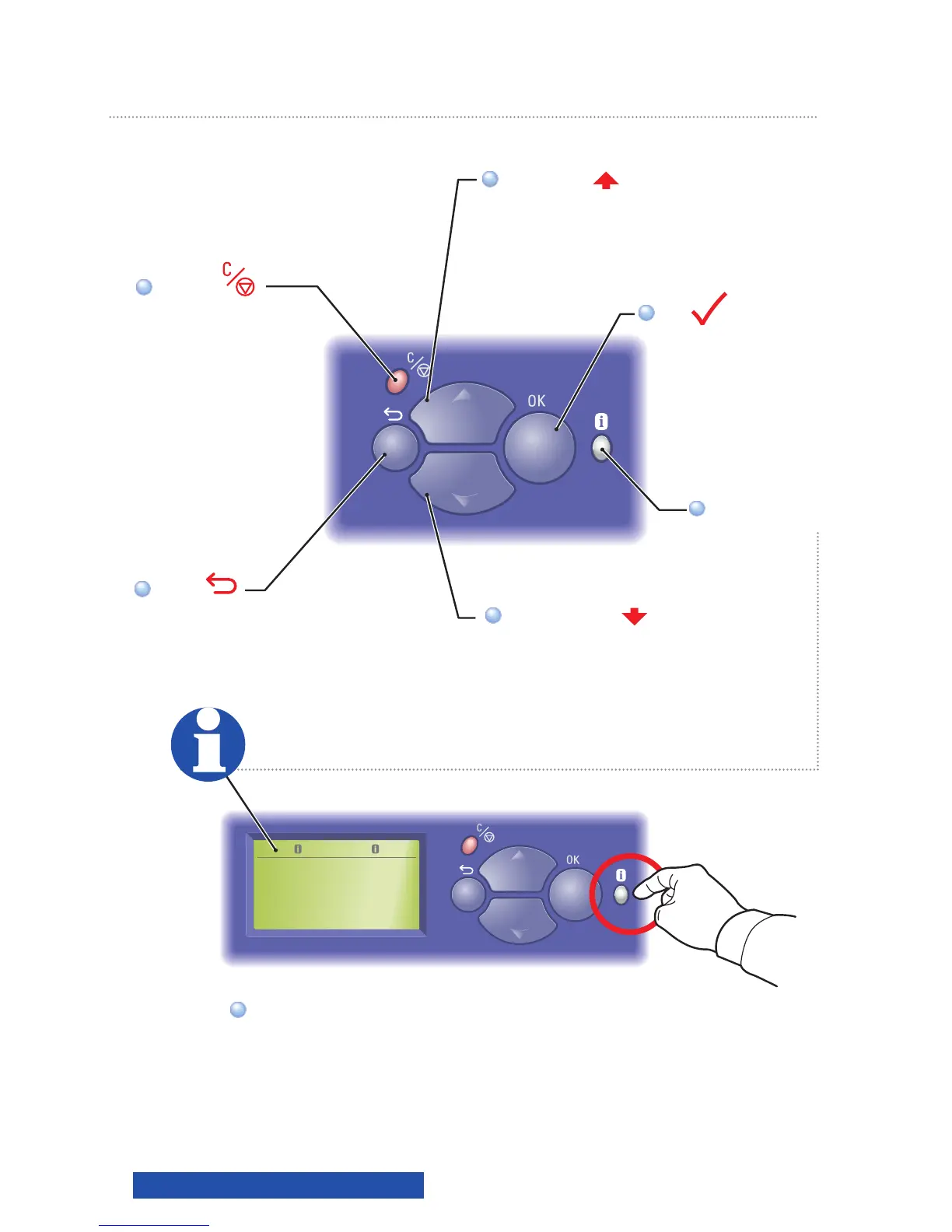Information Button–
Press at any time to display
additional information about
the message or menu.
Information Button–
Press at any time to display
additional information about
the message or menu.
InformationInformation
www.xerox.com/office/6250support
Front Panel Buttons
Information Button
OK
Accepts the
settings selected.
OK
Accepts the
settings selected.
Up Arrow
Use arrow buttons to scroll
up and down the menus.
Up Arrow
Use arrow buttons to scroll
up and down the menus.
Down ArrowDown Arrow
Cancel
Cancels the
current print job.
Cancel
Cancels the
current print job.
Back
Returns to the previous menu.
Back
Returns to the previous menu.
InformationInformation
Press at any time to display additional information
about the message or menu.
Press at any time to display additional information
about the message or menu.