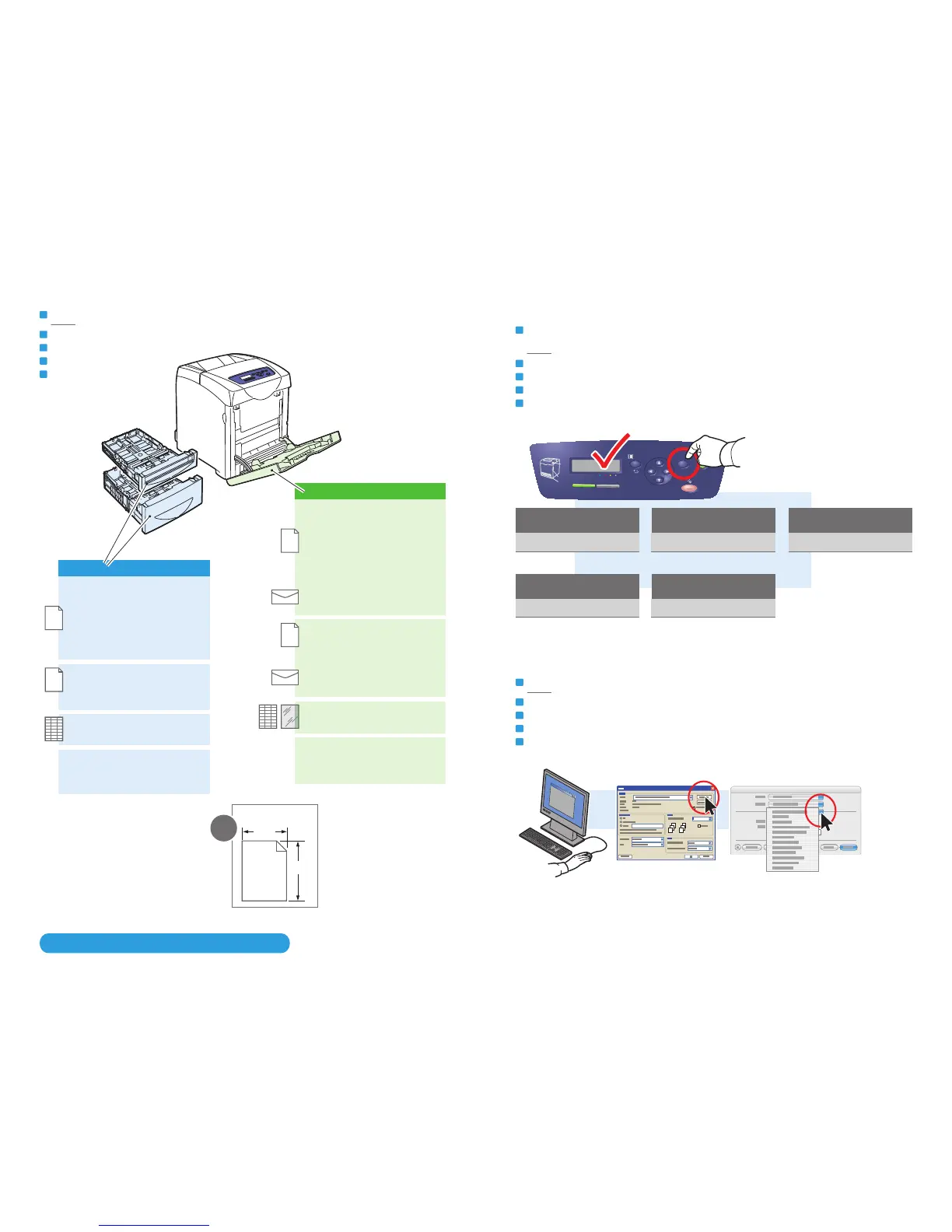Tray 2, 3
Tray 1(MPT)
Y/LEY/LE
X/SEX/SE
A
1/MPT
2
Paper Type
Plain Paper*
C
C
M
Y
K
Menu
Phaser 6280
Wake Up
OK
65-120 g/m
2
(17-32 lb. Bond)
100-163 g/m
2
(37-60 lb. Cover)
100-160 g/m
2
(37-60 lb. Cover)
160-220 g/m
2
(60-80 lb. Cover)
160-220 g/m
2
(60-80 lb. Cover)
Mac
PC
www.xerox.com/office/6280support
?
Supported Papers
A/Letter............................. 8.5 x 11.0 in.
Legal.................................. 8.5 x 14.0 in.
Executive .......................... 7.25 x 10.5 in.
Folio................................... 8.5 x 13.0 in.
A4....................................... 210 x 297 mm
A5....................................... 148 x 210 mm
B5....................................... 182 x 257 mm
A/Letter............................. 8.5 x 11.0 in.
A4....................................... 210 x 297 mm
Custom.............................. (SE) x (LE)
X/SE: 148 – 215 mm (5.8 – 8.5 in.)
Y/LE: 210 – 355 mm (8.3 – 14.0 in.)
A/Letter............................. 8.5 x 11.0 in.
Legal.................................. 8.5 x 14.0 in.
Executive .......................... 7.25 x 10.5 in.
Folio................................... 8.25 x 13.0 in.
#10 Commercial .............. 4.1 x 9.5 in.
Monarch............................ 3.8 x 7.5 in.
A4....................................... 210 x 297 mm
A5....................................... 148 x 210 mm
B5....................................... 182 x 257 mm
DL....................................... 110 x 220 mm
C5....................................... 162 x 229 mm
A/Letter............................. 8.5 x 11.0 in.
A4....................................... 210 x 297 mm
Custom.............................. (SE) x (LE)
X/SE: 77 – 220 mm (3.0 – 8.7 in.)
Y/LE: 127 – 355 mm (5.0 – 14.0 in.)
65 – 220 g/m
2
(17 lb. Bond – 80 lb. Cover)
65 – 220 g/m
2
(17 lb. Bond – 80 lb. Cover)
Podržane vrste papira
Підтримувані типи паперу
Podporované typy papiera
Podprte vrste papirja
When printing: Select properties. Use Xerox printer driver.When printing: Select properties. Use Xerox printer driver.
When loading paper: Select appropriate settings on the
control panel.
When loading paper: Select appropriate settings on the
control panel.
Custom (SE) x (LE)
Prilikom umetanja papira: odaberite odgovarajuće postavke na upravljačkoj ploči.
Під час завантаження паперу: виберіть на панелі керування відповідні налаштування.
Pri vkladaní papiera: Zvoľte príslušné nastavenia na ovládacom paneli.
Pri vstavljanju papirja: na nadzorni plošči izberite ustrezne nastavitve.
Plain Paper
Thin Card Stock
Thick Card Stock
Prilikom ispisa: Odaberite svojstva. Koristite upravljački program za Xerox pisač.
Під час друку: виберіть властивості. Використовуйте драйвер принтера Xerox.
Pri tlači: Zvoľte vlastnosti. Použite ovládač tlače Xerox.
Pri tiskanju: izberite lastnosti. Uporabite tiskalni gonilnik Xerox.
Glossy Paper
Thick Glossy
EN
HR
UK
SK
SL
EN
HR
UK
SK
SL
EN
HR
UK
SK
SL