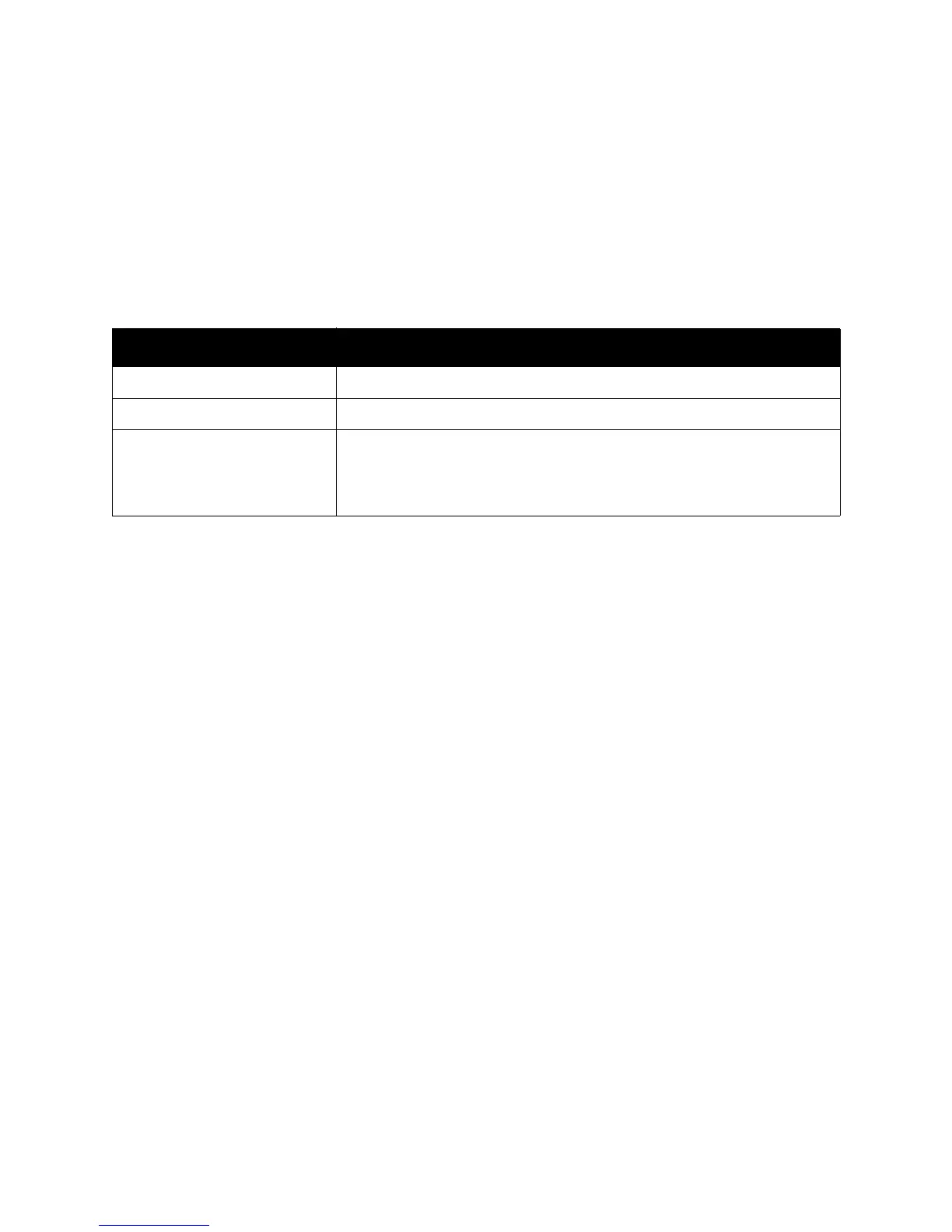Control Panel Menus
Phaser 6500 Color Laser Printer
User Guide
92
Billing Meters
The Billing Meters menu shows the number of processed print jobs. The meters are divided according
to the color modes. You cannot print the billing meters and you cannot reset them; they track the total
number of pages printed for the life of the printer.
The print meter, in contrast, can be reset, and you can print the information as the Print Volume report.
For details, see Checking Page Counts on page 115.
See also:
Checking Print Job Status on page 111
Checking Page Counts on page 115
Item Description
Total Impression Displays the total number of pages printed.
Color Impression Displays the total number of pages printed in color.
Black Impression Displays the total number of pages printed in black and white. Grayscale
images printed with the composite black setting count as color pages,
because color consumables are used. Composite black is the default setting
on most printers.