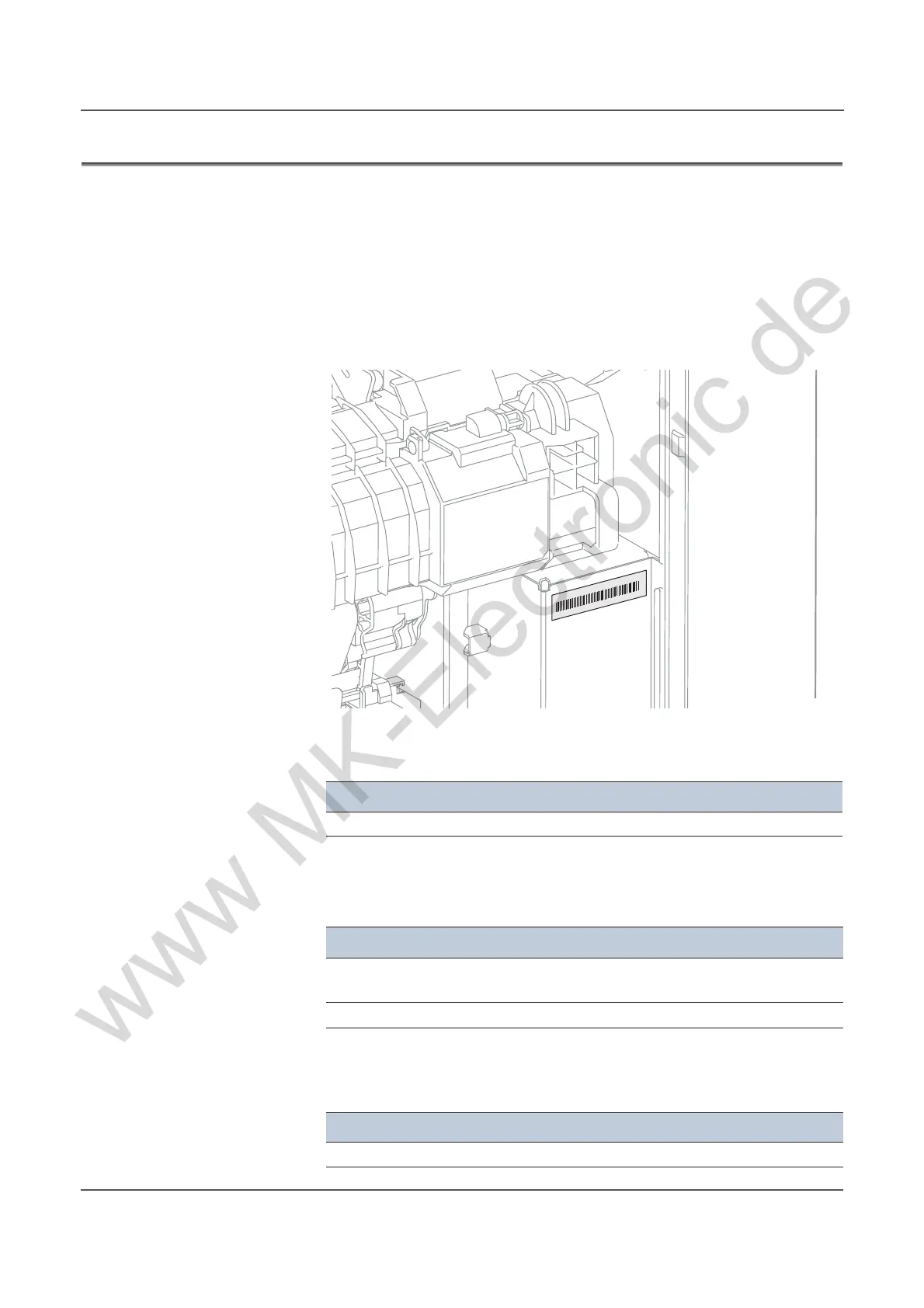 Loading...
Loading...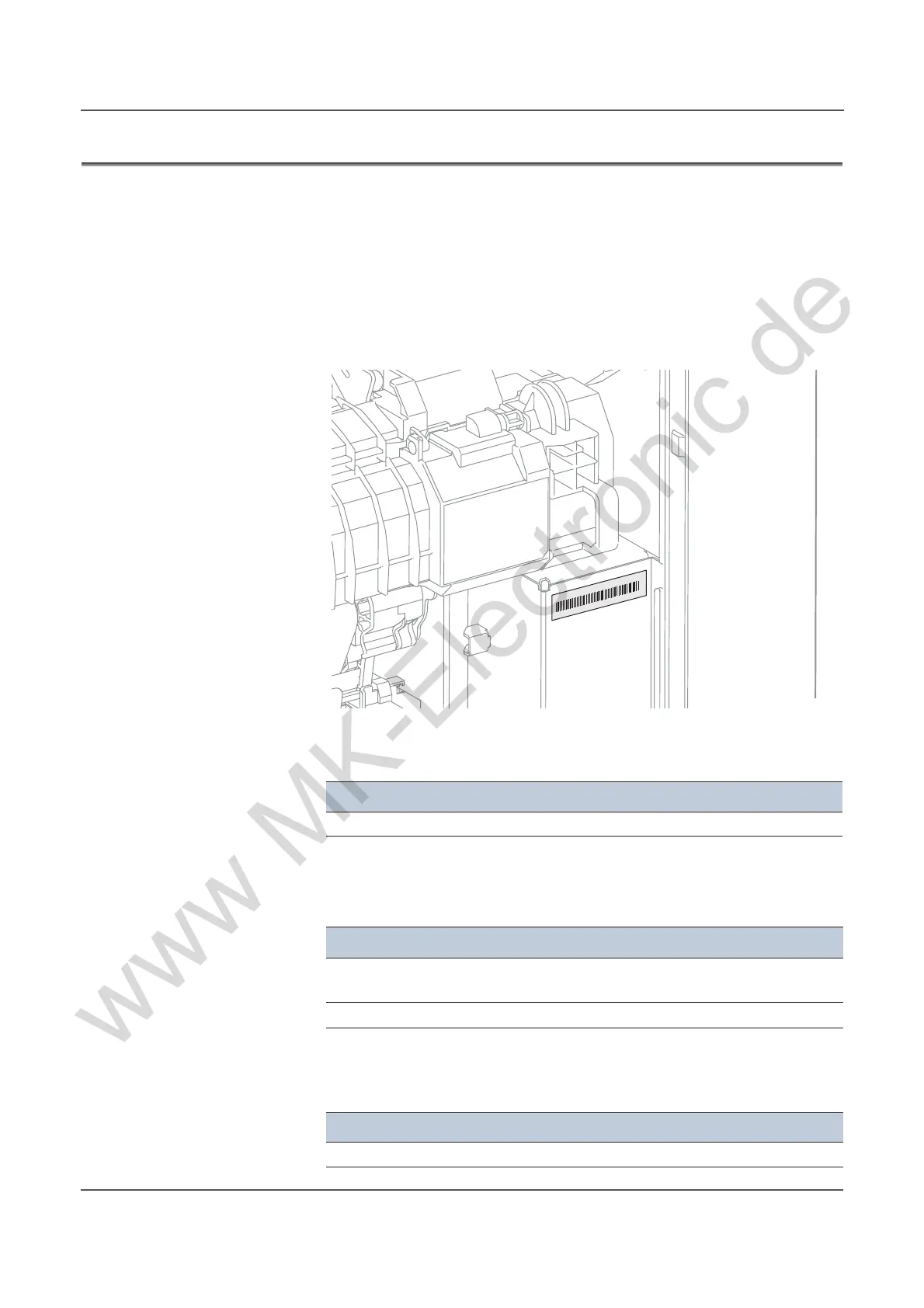





Do you have a question about the Xerox Phaser 6700 and is the answer not in the manual?
| Color | Yes |
|---|---|
| Duplex printing | No |
| Print technology | Laser |
| Maximum resolution | 1200 x 2400 DPI |
| Time to first page (black, normal) | 7 s |
| Time to first page (color, normal) | 8 s |
| Print speed (black, normal quality, A4/US Letter) | 45 ppm |
| Wi-Fi | - |
| Cabling technology | 10/100/1000Base-T(X) |
| Ethernet LAN data rates | 10, 100, 1000 Mbit/s |
| Maximum duty cycle | 120000 pages per month |
| Page description languages | PCL 5e, PCL 6, PostScript 3 |
| Internal memory | 1024 MB |
| Maximum internal memory | 2048 MB |
| Sound power level (standby) | 26 dB |
| Sound pressure level (printing) | 59 dB |
| Total input capacity | 550 sheets |
| Total output capacity | 500 sheets |
| Multi-Purpose tray input capacity | 150 sheets |
| Maximum print size | 210 x 297 mm |
| Paper tray media types | Card stock, Envelopes, Glossy paper, Labels, Plain paper, Pre-Printed, Recycled paper, Transparencies |
| Paper tray media weight | 60 - 220 g/m² |
| ISO A-series sizes (A0...A9) | A4 |
| Multi-purpose tray media types | Letterhead |
| Standard interfaces | Ethernet, USB 1.1, USB 2.0 |
| USB 2.0 ports quantity | 1 |
| Mac operating systems supported | Mac OS X 10.5 Leopard, Mac OS X 10.6 Snow Leopard, Mac OS X 10.7 Lion |
| Other operating systems supported | Novell NetWare 5.x, Novell NetWare 6.x, Novell Open Enterprise Server |
| Server operating systems supported | Windows Server 2003, Windows Server 2008 |
| Windows operating systems supported | Windows 7 Home Basic, Windows 7 Home Basic x64, Windows 7 Home Premium, Windows 7 Home Premium x64, Windows 7 Professional, Windows 7 Professional x64, Windows 7 Starter, Windows 7 Starter x64, Windows 7 Ultimate, Windows 7 Ultimate x64, Windows Vista Business, Windows Vista Business x64, Windows Vista Enterprise, Windows Vista Enterprise x64, Windows Vista Home Basic, Windows Vista Home Basic x64, Windows Vista Home Premium, Windows Vista Home Premium x64, Windows Vista Ultimate, Windows Vista Ultimate x64, Windows XP Home, Windows XP Home x64, Windows XP Professional, Windows XP Professional x64 |
| Current rating | 12 A |
| AC input voltage | 220 V |
| AC input frequency | 50 - 60 Hz |
| Power consumption (standby) | 118 W |
| Power consumption (printing) | 672 W |
| Sustainability certificates | ENERGY STAR |
| Display | LCD |
| Certification | CE, FCC Part 15, Class A, GOST, UL |
| Product color | White |
| Storage temperature (T-T) | -20 - 40 °C |
| Operating temperature (T-T) | 10 - 32 °C |
| Operating relative humidity (H-H) | 10 - 85 % |
| Networking features | Gigabit Ethernet |
| Networking standards | IEEE 802.3, IEEE 802.3u, IEEE 802.3x |
| Authentication method | HTTPS, IP filtering, IPPS, IPSec, IPv6, SMTP, SNMPv3, SSLv3 |
| Dimensions (WxDxH) | 560 x 516 x 429 mm |
|---|











