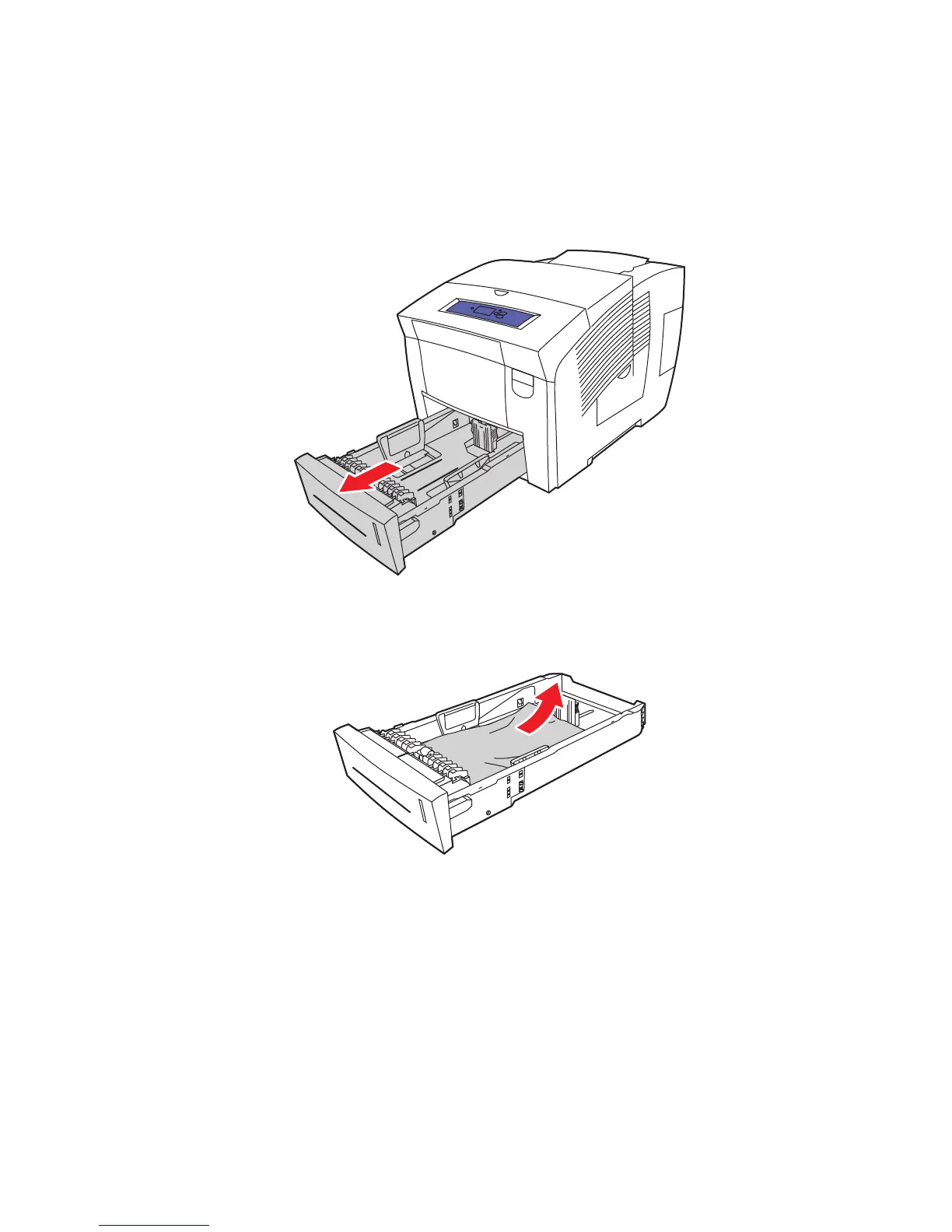Устранение застреваний бумаги
Цветной принтер Phaser® 8500/8550
6-12
Застревание бумаги в лотке
Чтобы устранить застревание бумаги в лотке, указанном на передней панели,
действуйте следующим образом.
1. Полностью вытащите из принтера лоток, указанный на панели управления.
2. Удалите из лотка верхний лист бумаги.
8500-002
8500-022