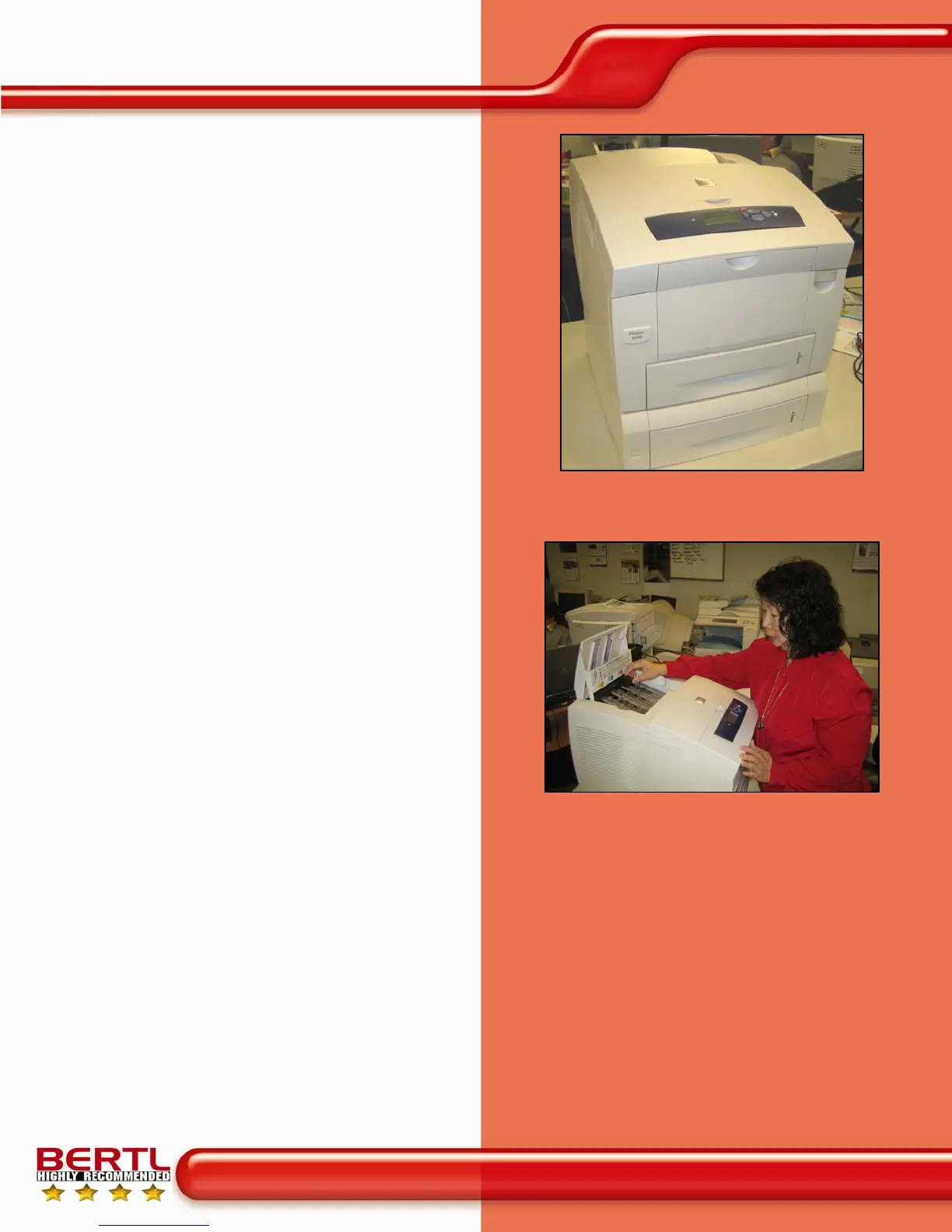Copyright © 2007 MCA Internet, LLC dba BERTL. 13 April 2007
All Rights Reserved. The license under which this document is made available and applicable law prohibit any reproduction or further transmission of any portion of this document. This
document may only be viewed electronically through the www.BERTL.com Web site and may not be stored in electronic or hard copy format. Any reproduction of trademarks is strictly
prohibited. BERTL accepts no responsibility for any inaccuracies or omissions contained in this document.
Page 25
May 2007
Xerox Phaser 8560
www.bertl.com
In testing, BERTL found the Phaser 8560DT simple and
intuitive to use and maintain. The printer produced image
quality that is suitable for most business applications, as it
produced text, photos and graphics well. Xerox’s solid ink
technology results in high-quality color printing, with smooth
color blends and gradients, without the need to print
documents on good quality paper. The Phaser 8560
produced excellent presentations, reports, and documents
in-house using the 2400 FinePoint print resolution. BERTL
analysts used the default print quality mode for testing,
which resulted in professional-looking documents as well as
high quality results when printing photos and high-
resolution graphics.
The Phaser 8560DT’s sturdy paper trays are well equipped
to handle the rigors of a hectic office. BERTL analysts did
not encounter any paper misfeeds during the course of
vigorous testing; as a result BERTL analysts simulated a
few paper misfeeds in order to analyze the device’s
reaction. Paper-misfeed removal was a simple process, as
animated graphics directed users to the source of misfeeds
and was helpful in guiding even novice users. Together, the
bypass tray and main paper drawer provides up to a 675-
sheet input capacity, reducing the need to constantly
replenish paper supplies.
The Phaser 8560 series is affordable, with pricing starting
at $799, and is an excellent choice for an executive’s office,
eliminiating the need to print to a centrally located MFP
down the hall.
At the high end of the Phaser 8560 series is the armed
“DX” model with a standard 40-GB hard drive. The hard
drive provides a host of stored print options, such as the
ability to store documents in public and private folders,
private printing, and the ability to release documents for
printing with or without a PIN. For customers who require
the extra security measure, BERTL recommends adding
the optional hard drive.
Managing the device through the control panel and printer
Web browser was adequate; printing documents using the
PCL and PostScript driver was efficient and effective as
expected.
Overall, BERTL found the Xerox Phaser 8560DT printer to
be a good performer, as well as very easy to use, support,
deploy, manage and maintain. Consequently, the Phaser
8560 will be more than adequate for the general office
environment with relatively fast black-and-white as well as
color print speed requirements and professionally produced
image quality.
The Xerox Phaser 8560DT model provides duplexing,
512 MB of memory, and an additional 525-sheet paper
drawer.
The BERTL analyst performs routine management on
the Xerox Phaser 8560. Solid ink sticks can be easily
inserted into their proper color slot, which
accommodates up to three sticks in each channel.
Summing Up