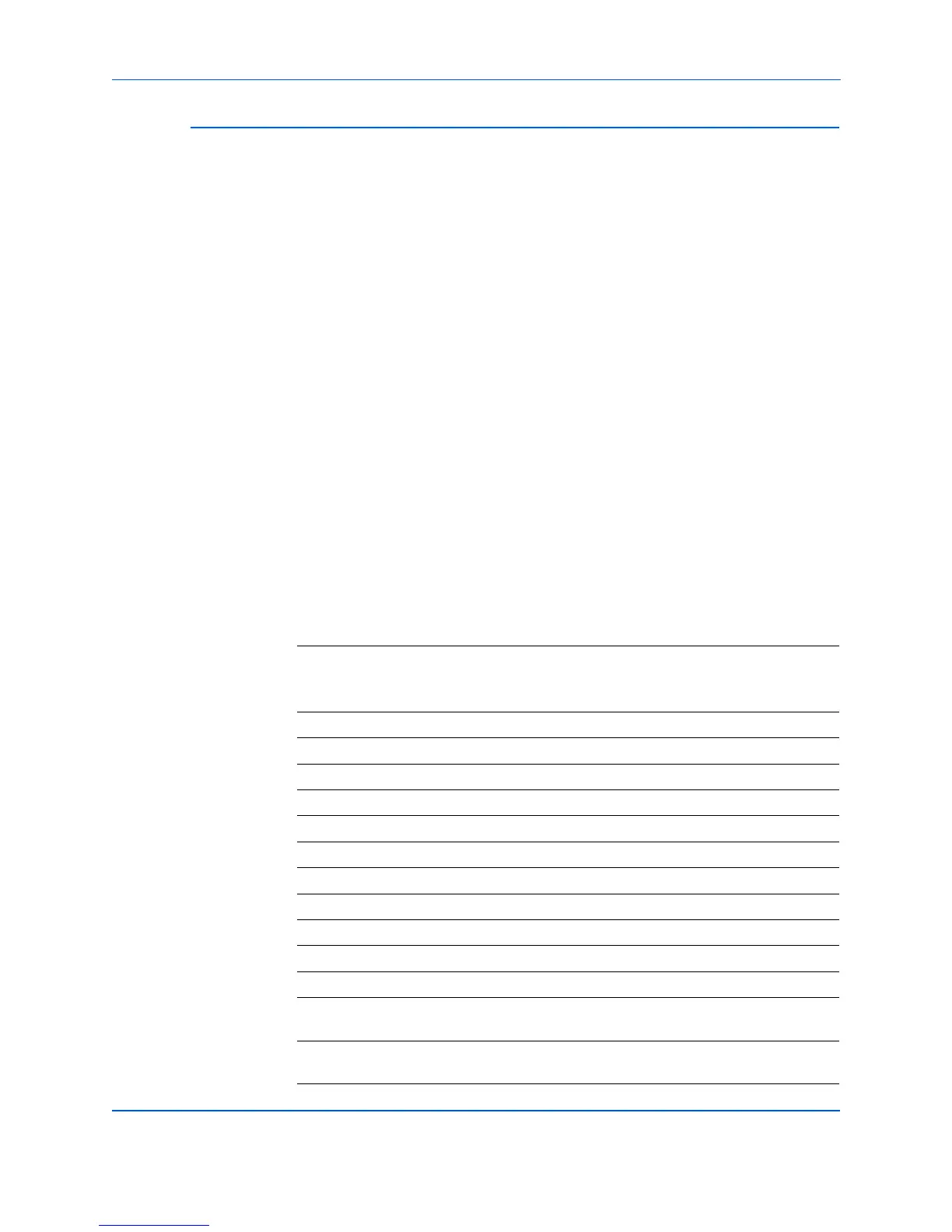3-4 Phaser 8400/8500/8550/8560 Color Printer Service Manual
Error Messages and Codes
POST Error Reporting
POST checks the communication paths within the Electronics Module and to
other various printer components.
POST testing initializes the Control Panel, and in most cases if an error
occurs, a text message is displayed on the Control Panel along with an LED
blink code flashing on all three LEDs (Control Panel LED, PS LED and PE
LED). If initialization of the Control Panel fails, POST errors will still report
using the LED blink patterns. The sum of the flashes equal the error code. If
the code has more than 5 flashes, there is a brief pause between each set of
5 flashes to make them easier to count. After all flashes occur within the code,
there is a long pause and then the flash pattern repeats.
“Soft” POST errors, that do not prevent the printer from powering up
completely, are displayed on the Control Panel for 5 seconds, and then the
printer continues through the remainder of POST. There are no rear panel
LED codes associated with soft errors. Most soft errors will cause the printer
to print a Startup Page with the error message on it.
o
e
Before replacing the Electronics Module for any POST errors, do the
following:
1. Disconnect all connections to the Electronics Module.
2. Plug in the Power Cord and power on the Electronics Module.
3. If the error blink pattern changes from the original error reported before
Step 1, the problem may not be in the Electronics Module, (see
“Miscellaneous Electrical Troubleshooting” on page 4-56).
POST Error Reporting Blink Pattern Definition Table
8400
Error
Code
PS, PE and Control
Panel LEDs (for
8400)
POST
Error
Type Description
8500/
8550/8560
Error Code
01.01 Flutter then 01 blinks Hard Bad error code. 21.1
02.01 Flutter then 02 blinks Hard Failed machine check. 19.1
02.02 Flutter then 02 blinks Hard Printer panic. 19.2
03.01 Flutter only Soft ID read failure. 31.1
03.02 Flutter then 03 blinks Hard Mismatch. 31.2
03.03 Flutter only. Soft Version mismatch. 31.3
03.04 Flutter then 03 blinks Hard Access failure. 31.4
04.01 Flutter then 04 blinks Hard ID read failure. 23.1
04.02 Flutter then 04 blinks Hard ID mismatch. 23.2
04.03 Flutter then 04 blinks Hard TMVL mismatch, write/read failed. 23.3
04.04 Flutter then 04 blinks Hard TMVH mismatch, write/read failed. 23.4
05.01 Flutter then 05 blinks Hard Communications error. PLD I/O Board
serial, link down/bad parity.
32.1
05.02 Flutter only Soft Communications error. PLD I/O Board
serial, mismatch.
32.2