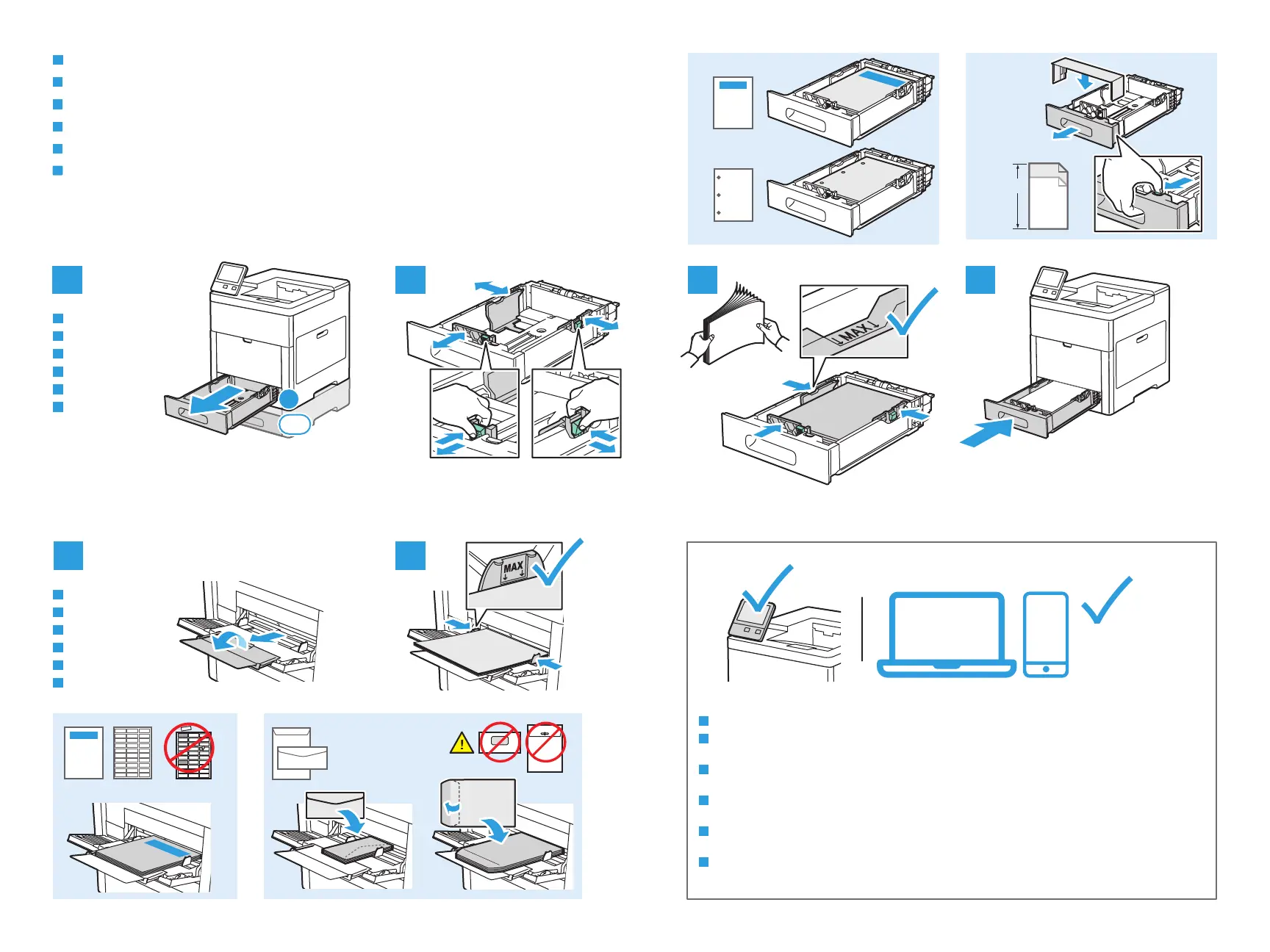| Color | Yes |
|---|
| N-up printing | 2, 4, 6, 8, 9, 16 |
|---|
| Print technology | Laser |
|---|
| Maximum resolution | 1200 x 2400 DPI |
|---|
| Duplex printing mode | Auto |
|---|
| Warm-up time (from sleep mode) | 11 s |
|---|
| Time to first page (black, normal) | 5 s |
|---|
| Time to first page (color, normal) | 5.3 s |
|---|
| Print margins (top, bottom, right, left) | 4 mm |
|---|
| Print speed (black, normal quality, A4/US Letter) | 43 ppm |
|---|
| Duplex print speed (black, normal quality, A4/US Letter) | 42 ppm |
|---|
| Display | LCD |
|---|
| Control type | Touch |
|---|
| Certification | CE |
|---|
| Product color | Black, Blue, White |
|---|
| Display diagonal | 5 \ |
|---|
| Market positioning | Business |
|---|
| Cables included | AC |
|---|
| Processor cores | 2 |
|---|
| Noise level (idle) | 33.6 dB |
|---|
| Sound power level (standby) | 4.9 dB |
|---|
| Sound power level (printing) | 7.17 dB |
|---|
| Sound pressure level (printing) | 56.2 dB |
|---|
| Standard interfaces | Ethernet, USB 3.2 Gen 1 (3.1 Gen 1) |
|---|
| Optional connectivity | Wireless LAN |
|---|
| Sustainability certificates | ENERGY STAR |
|---|
| Wi-Fi | No |
|---|
| Cabling technology | 10/100/1000Base-T(X) |
|---|
| Security algorithms | 256-bit AES, FIPS 140-2, SNMPv3, SSL/TLS |
|---|
| Ethernet LAN data rates | 10, 100, 1000 Mbit/s |
|---|
| Mobile printing technologies | Apple AirPrint, Google Cloud Print, Mopria Print Service, Xerox PrintBack |
|---|
| Supported network protocols (IPv4) | TCP/IP: HTTP/HTTPS, Internet Printing Protocol, LPR/LPD, Raw Socket Printing/Port 9100, IPv4/IPv6, WSD |
|---|
| PCL fonts | 83 |
|---|
| Printer fonts | PCL, PostScript |
|---|
| Printing colors | Black, Cyan, Magenta, Yellow |
|---|
| Country of origin | Vietnam |
|---|
| Maximum duty cycle | 120000 pages per month |
|---|
| Recommended duty cycle | 0 - 10000 pages per month |
|---|
| Number of PostScript fonts | 136 |
|---|
| Number of print cartridges | 4 |
|---|
| Page description languages | PostScript 3 |
|---|
| Average cartridge yield (CMY) | 2400 pages |
|---|
| Average cartridge yield (black) | 5000 pages |
|---|
| Maximum cartridge yield (black) | 40000 pages |
|---|
| Current rating | 8 A |
|---|
| AC input voltage | 220 - 240 V |
|---|
| AC input frequency | 50 - 60 Hz |
|---|
| Power consumption (standby) | 74 W |
|---|
| Power consumption (printing) | 730 W |
|---|
| Power consumption (PowerSave) | 0.9 W |
|---|
| Mac operating systems supported | Mac OS X 10.10 Yosemite, Mac OS X 10.11 El Capitan, Mac OS X 10.12 Sierra |
|---|
| Linux operating systems supported | Fedora 25, RedHat EL Linux, openSUSE 13.2 |
|---|
| Other operating systems supported | HP-UX 11.31, IBM iSeries, Solaris 11 |
|---|
| Server operating systems supported | Windows 2000 Server, Windows Server 2003, Windows Server 2008, Windows Server 2008 R2, Windows Server 2012 |
|---|
| Windows operating systems supported | Windows 10, Windows 10 Education, Windows 10 Education x64, Windows 10 Enterprise, Windows 10 Enterprise x64, Windows 10 Home, Windows 10 Home x64, Windows 10 IOT Core, Windows 10 Pro, Windows 10 Pro x64, Windows 7 Enterprise, Windows 7 Enterprise x64, Windows 7 Home Basic, Windows 7 Home Basic x64, Windows 7 Home Premium, Windows 7 Home Premium x64, Windows 7 Professional, Windows 7 Professional x64, Windows 7 Starter, Windows 7 Starter x64, Windows 7 Ultimate, Windows 7 Ultimate x64, Windows 8, Windows 8 Enterprise, Windows 8 Enterprise x64, Windows 8 Pro, Windows 8 Pro x64, Windows 8 x64, Windows 8.1, Windows 8.1 Enterprise, Windows 8.1 Enterprise x64, Windows 8.1 Pro, Windows 8.1 Pro x64, Windows 8.1 x64 |
|---|
| Paper input type | Paper tray |
|---|
| Total input capacity | 700 sheets |
|---|
| Total output capacity | 500 sheets |
|---|
| Maximum input capacity | 3250 sheets |
|---|
| Paper tray 1 input capacity | 550 sheets |
|---|
| Total number of input trays | 1 |
|---|
| Multi-Purpose tray input capacity | 150 sheets |
|---|
| Storage temperature (T-T) | 0 - 35 °C |
|---|
| Operating temperature (T-T) | 10 - 32 °C |
|---|
| Operating relative humidity (H-H) | 10 - 85 % |
|---|
| Custom media width | 76 - 216 mm |
|---|
| Maximum print size | 216 x 356 mm |
|---|
| Custom media length | 127 - 356 mm |
|---|
| Paper tray media types | Bond paper, Card stock, Envelopes, Labels, Letterhead, Lightweight paper, Plain paper, Pre-Printed, Recycled paper |
|---|
| Paper tray media weight | 60 - 220 g/m² |
|---|
| Non-ISO print media sizes | Legal |
|---|
| Multi-purpose tray media types | Bond paper, Envelopes, Labels, Letterhead, Plain paper, Preprinted forms, Recycled paper |
|---|
| Maximum ISO A-series paper size | A4 |
|---|
| Paper tray media weight (imperial) | 16 - 80 lbs |
|---|
| Harmonized System (HS) code | 84433210 |
|---|