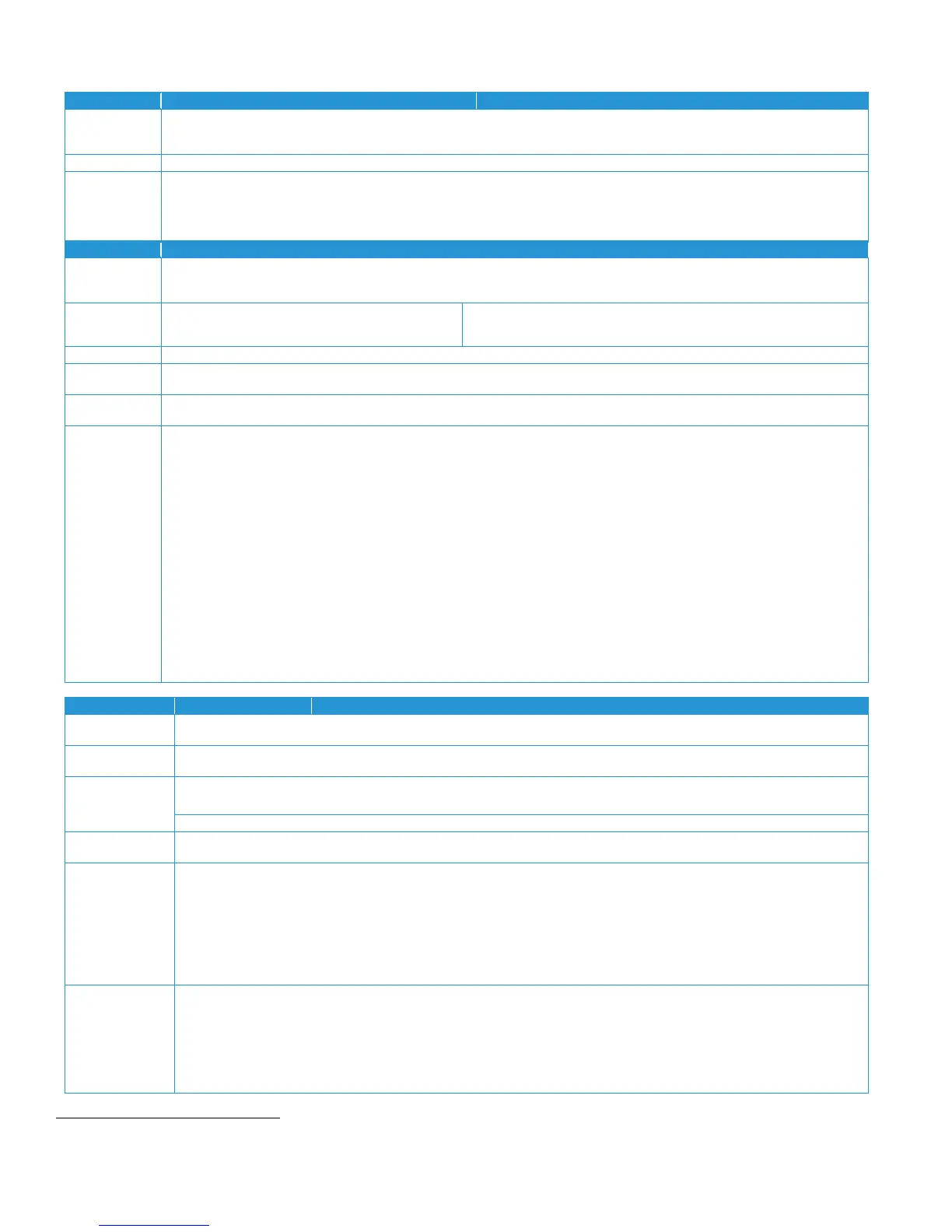D E T A I L E D S P E C I F I C A T I O N S V E R S A L I N K ® C 7 0 0 0 S E R I ES
Customer Expectation and Installation Guide 6
Xerox
®
Pull
Print Driver
Makes it easy for IT managers to qualify, deploy and manage all print devices using a single driver in a Pull Print environment. Uses a
single queue and single driver. The Xerox
®
Pull Print Driver extends convenience across a broad range of printing assets. IT
administrators no longer need to manage and configure multiple drivers., Equitrac Office
®
, Ysoft
®
SafeQ
®
, Pharos
®
and others.
Xerox
®
Mobile
Print Solution
(Optional)
Xerox
®
Mobile Print Solution is an ideal choice for sites that have additional requirements for control and security with an onsite server.
Xerox
®
Mobile Print Solution allows users to print from most mobile devices to nearly any brand of printer or MFP without drivers or
added complexity. Simply enter a release code (PIN) at the device and get accurate printing with true Microsoft Office rendering and
more to use with your server for private, onsite deployment.
First Copy Out
Time
4
Platen
Color / B&W
As fast as 9sec. / As fast as 6.9 sec. As fast as 7.2sec./As fast as 5.8 sec.
Input-to-Output: 1-1, 1-2, 2-2, 2-1
Variable zoom from 25% to 400% in 1% increments
Copy Image Preview
Automatic Background Suppression
Book Copying with Center Erase
Booklet Creation (requires HDD)
Annotations (Page Numbers, Comments, Date Stamp, Bates Stamp) (requires HDD)
Collation
Darkness Control
Edge Erase
ID Card Copy
N-up
Reduce / Enlarge 25% to 400%
Image Shift
Original Type
Sample Copy
Sharpness
Scan while the system is printing, copying, or while it is transferring scan to network or fax jobs (priority is for return of scanned
originals and printing concurrent jobs)
Scan at up to 55 ipm for color or black-and-white
8.5 x 11 in. / A4 LEF
200x200 dpi to 600 x 600 dpi
Bit Depth: 1-bit (black-and-white), 8-bit (grayscale), 24-bit (color),Auto Detect
Scan Default Resolution: 200 dpi
Platen: Up to 332 x 437 mm
Document Feeder: 297 x 431.8 mm
JPG
TIFF (single and multi-page)
XPS (single and multi-page)
PDF (single and multi-page)
Searchable PDF
Password-protected PDF
Linearized PDF (set via embedded web server) and PDF/A
Standard:
Scan to Network, Scan to Email, Scan to SMB or FTP, Text Searchable PDF, PDF/A, XPS, Linearized PDF, JPEG, TIFF, Scan to USB
Memory Device, TWAIN Support
4
The first copy out times are measured scanning an 8.5x11/A4 document on platen and delivered to the center tray.