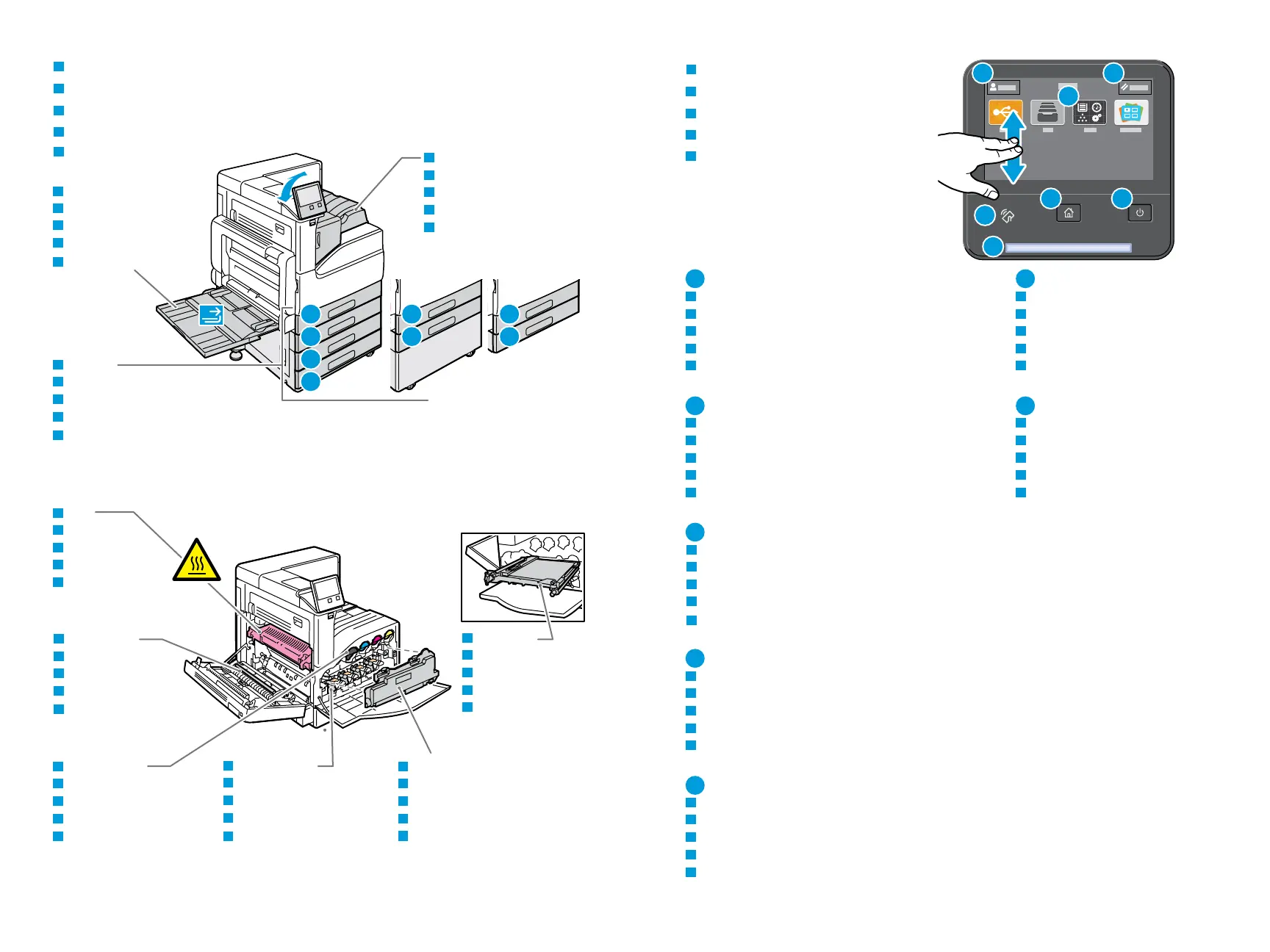www.xerox.com/office/VLC7000support
2
1
1 2
3 4
5
6
7
6
3 4
7
2
5
2
3
4
1
2
1
2
1
Status LED indicates printer status.
Le voyant d'état indique l'état de l'imprimante.
Il LED di stato indica lo stato della stampante.
Status-LED gibt Druckerstatus an.
Η ενδεικτική λυχνία LED κατάστασης υποδεικνύει την κατάσταση του εκτυπωτή.
EN
FR
IT
DE
NL
NFC allows pairing with a mobile device to print from an app.
NFC permet de coupler un appareil mobile pour imprimer à partir d'une appli.
NFC consente l'associazione a un dispositivo mobile per effettuare stampe da un'app.
NFC ermöglicht Kopplung mit einem Mobilgerät zum Drucken aus einer App.
Met NFC kunt u een koppeling maken met een mobiel apparaat om vanuit een app af te drukken.
EN
FR
IT
DE
NL
Log in for special access.
Connexion pour accès spécial.
Login per accesso speciale.
Für Sonderzugriff anmelden.
Meld u aan voor speciale toegang.
Reset clears settings.
Réinitialiser pour effacer les paramètres.
L'opzione Ripristina azzera le impostazioni.
„Zurücksetzen“ löscht Einstellungen.
Met Opnieuw instellen wist u alle instellingen.
A-Finisher
Module de finition A
Stazione di finitura A
Finisher A
Afwerkeenheid A
EN
FR
IT
DE
EN
FR
IT
DE
NL
EN
FR
IT
DE
NL
NL
Control Panel
Panneau de commande
Pannello comandi
Steuerpult
Bedieningspaneel
FR
EN
IT
DE
NL
Home returns to the main app screen.
Page d’accueil pour revenir sur l’écran principal de l’application.
Home page riporta alla schermata principale dell'app.
Mit „Home“ wird das App-Hauptfenster angezeigt.
Met Home keert u terug naar het hoofdscherm van de app.
EN
FR
IT
DE
NL
Power/Wake
Mise sous tension/Réveil
Alimentazione/Riattivazione
Betrieb/Aktivieren
Voeding/activering
EN
FR
IT
DE
NL
The Device app provides access to printer information and settings.
L’application du périphérique donne accès aux paramètres et informations de l’imprimante.
Annulla la cancellazione delle impostazioni per tutte le app.
Geräte-App bietet Zugriff auf Druckerdaten und -einstellungen.
De apparaat-app biedt toegang tot printerinformatie en -instellingen.
EN
FR
IT
DE
NL
Fuser
Four
Fusore
Fixieranlage
Fuser
EN
FR
IT
DE
NL
Transfer Roller
Rouleau de transfert
Rullo di trasferimento
Übertragungswalze
Transferrol
EN
FR
IT
DE
NL
Toner Cartridges
Cartouches de toner
Cartucce toner
Tonerpatronen
Tonercassettes
EN
FR
IT
DE
NL
Drum Cartridges
Modules photorécepteurs
Cartucce fotoricettore
Trommeleinheiten
Afdrukmodules
EN
FR
IT
DE
NL
Waste Cartridge
Bac de récupération
Contenitore residui
Sammelbehälter
Afvalcontainer
EN
FR
IT
DE
NL
Transfer Belt
Courroie de transfert
Cinghia di trasferimento
Übertragungsband
Afdrukband
EN
FR
IT
DE
NL
Printer Tour
Tour d’horizon de l’imprimante
Panoramica della stampante
Drucker im Überblick
Printerrondleiding
FR
EN
IT
DE
NL
Bypass Tray
Départ manuel
Vassoio bypass
Zusatzzufuhr
Handmatige invoer
EN
FR
IT
DE
NL
Trays 1–4
Magasins 1-4
Vassoi 1–4
Behälter 1–4
Lade 1–4
EN
FR
IT
DE
NL