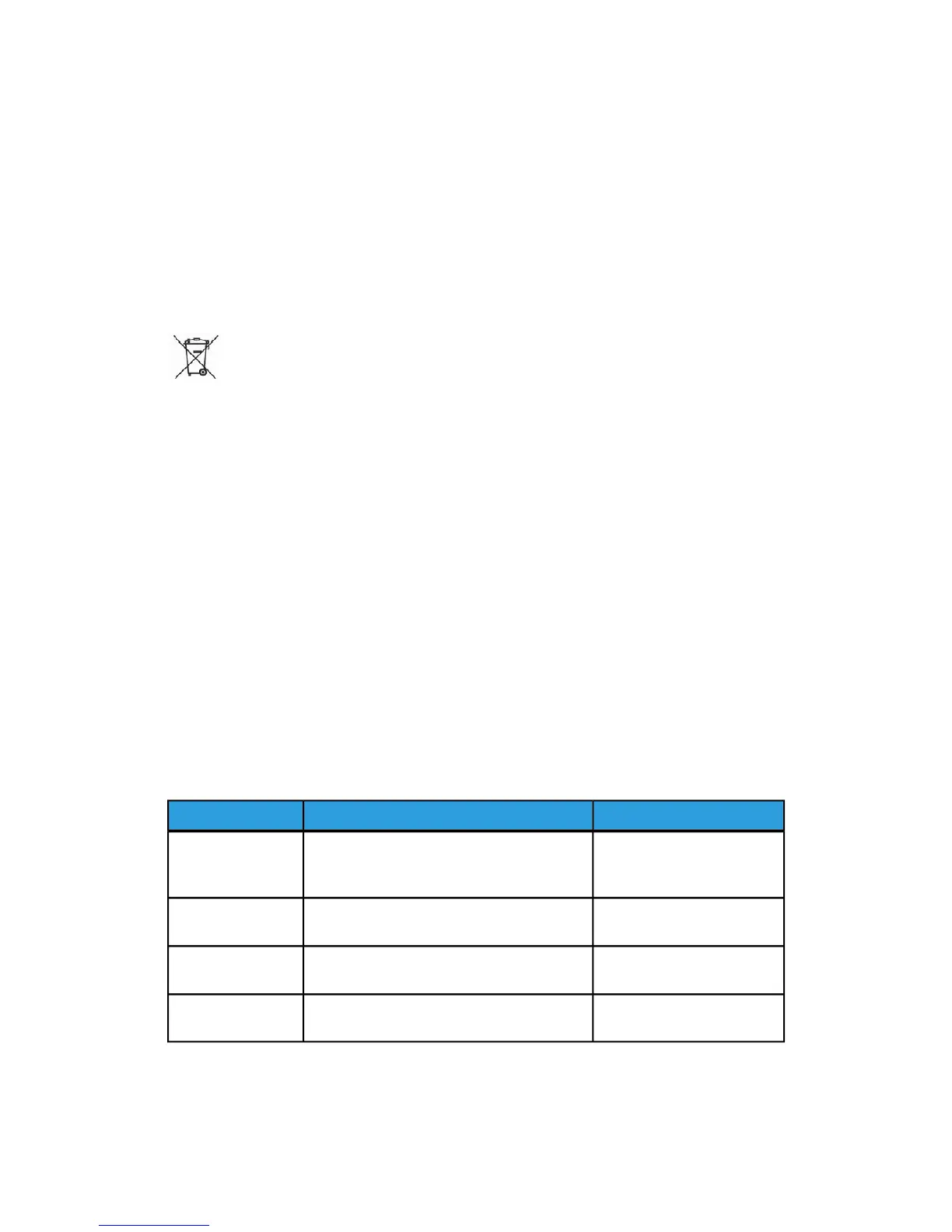Xerox operates a worldwide equipment take back and reuse/recycle program. Contact
your Xerox sales representative (representative (1-800-ASK-XEROX) to determine whether
this Xerox product is part of the program. For more information about Xerox
environmental programs, visit: http://www.xerox.com/environment.
A full declaration of the conformity, defining the relevant directives and referenced
standards, can be obtained from your Authorized Local Dealer.
WEEE Directive 2002/96/EC
Application of this symbol on your equipment is confirmation that you must dispose of
this equipment in compliance with agreed national procedures.
In accordance with European legislation, end of life electrical and electronic equipment
subject to disposal must be managed with agreed procedures.
Prior to disposal, please contact your local dealer or Xerox Representative for end of life,
take-back information.
Power Connection
The power specifications are listed below. The specifications that apply to your machine
depend on your machine configuration and the requirements in your country. Connect
the power plugs only into properly rated and grounded power outlets to avoid the chance
of electrical shock. If in doubt, contact your Xerox Customer Support Center.
Table 2: Power Specifications
Rated FrequencyRated VoltageEquipment
50/60 Hz
50/60 Hz
120 VAC(+/- 10%) @ 12A Current
220-240 VAC (-10% to +6%) @ 10.0A
Current
Printer
50/60 Hz100-240 VAC
1.5A Current
Scanner
50/60 Hz115/230 VAC
4.0/2.0A Current
Controller
50/60 Hz100-240 VAC
1.5A Current
User Interface
Ensure that the plug connections are free of dust. In a damp environment, a
contaminated connector can cause connection problems over time.
1-11
Xerox
®
Wide Format 6604/6605 Solution
™
Safety Guide
Safety and Certifications