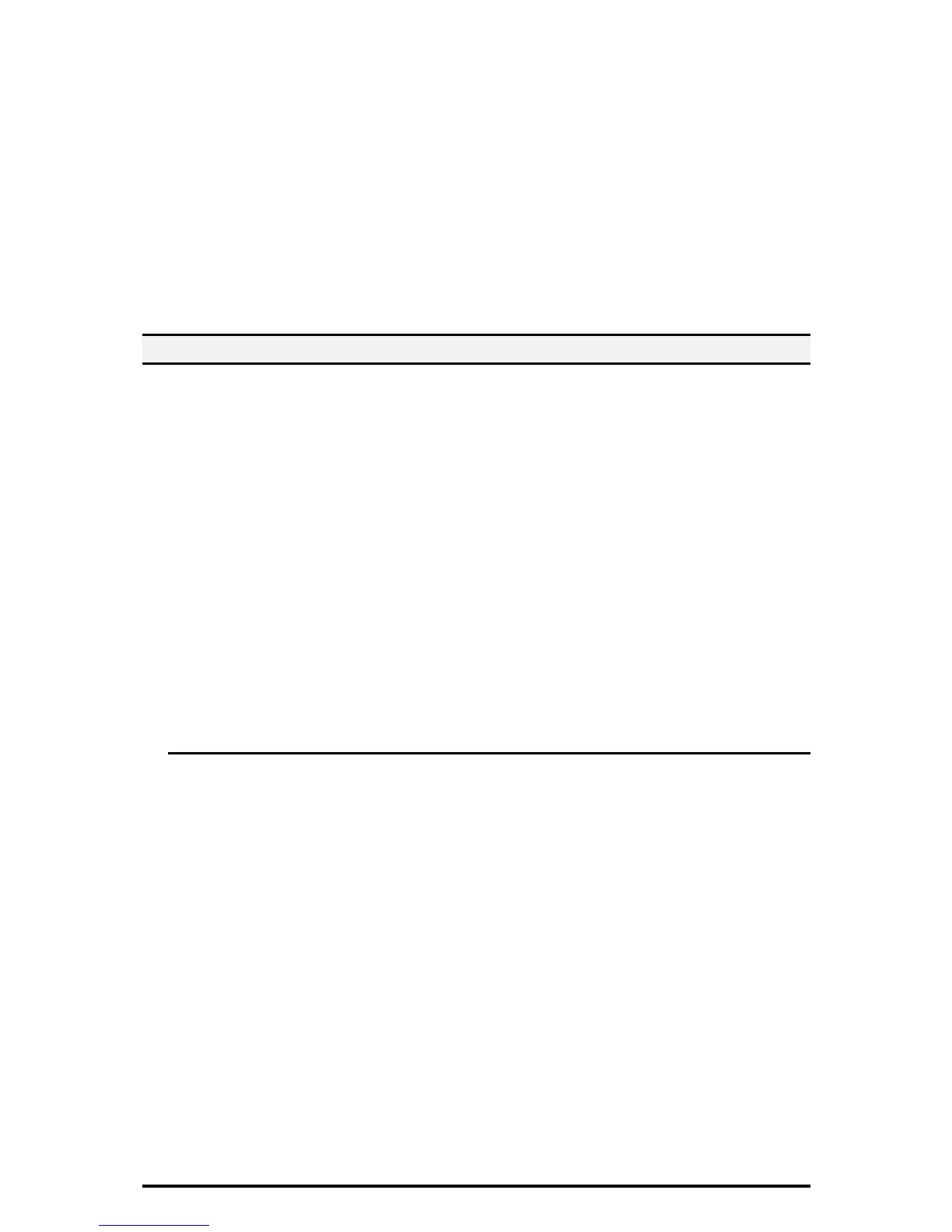17
NOTE: Printing is not limited when [Login Type] is set to [Remote Access] in the
System Administrator mode.
Direct Fax
Direct Fax from a computer is restricted.
To use the Authentication feature, use the fax driver to set authentication information
such as user ID and passcode.
The fax jobs sent to the machine that fail authentication are set to Charge Print and
are either saved to the machine or deleted, depending on the selected setup option.
NOTE: Direct Fax is not restricted when [Login Type] is set to [Remote Access] in
the System Administrator mode.
3.2. Authentication for Mailboxes
The following explains the restrictions for mailboxes when the Authentication feature
is enabled.
NOTE: When a user account is deleted, the mailboxes and job flow sheets
associated with the account are also deleted. Any documents stored in the
mailboxes will also be deleted.
NOTE: When the Authentication feature is used with a remote account server, the
user information stored in the machine may be temporarily deleted to restrict user
access. When this happens, the mailboxes and job flow sheets associated with the
user will also be deleted. When using a remote authentication server to manage
authentication, use of mailboxes and job flow sheets in the System Administrator
mode is recommended.
NOTE: For mailboxes and job flow sheets, Authenticated Users with System
Administrator privileges have the same access level as Authenticated Users with no
System Administrator.
3.2.1. Types of Mailboxes
The following three types of mailboxes can be used with the machine.
Machine Administrator Shared Mailbox
The Machine Administrator Shared Mailbox is a mailbox created by a Machine
Administrator.
When the Authentication feature is enabled, this mailbox is shared by all
Authenticated Users.
Only Machine Administrator can change the settings.
To create a Machine Administrator Shared Mailbox, operate the machine as a
Machine Administrator.
Personal Mailbox
This is a mailbox created by an Authenticated User using the Authentication feature.
Only the Authenticated User that created the mailbox can use it.
The ways to operate mailboxes that can be used with the machine differ depending
on whether the Authentication feature is enabled. The following explains when the
Authentication feature is enabled
