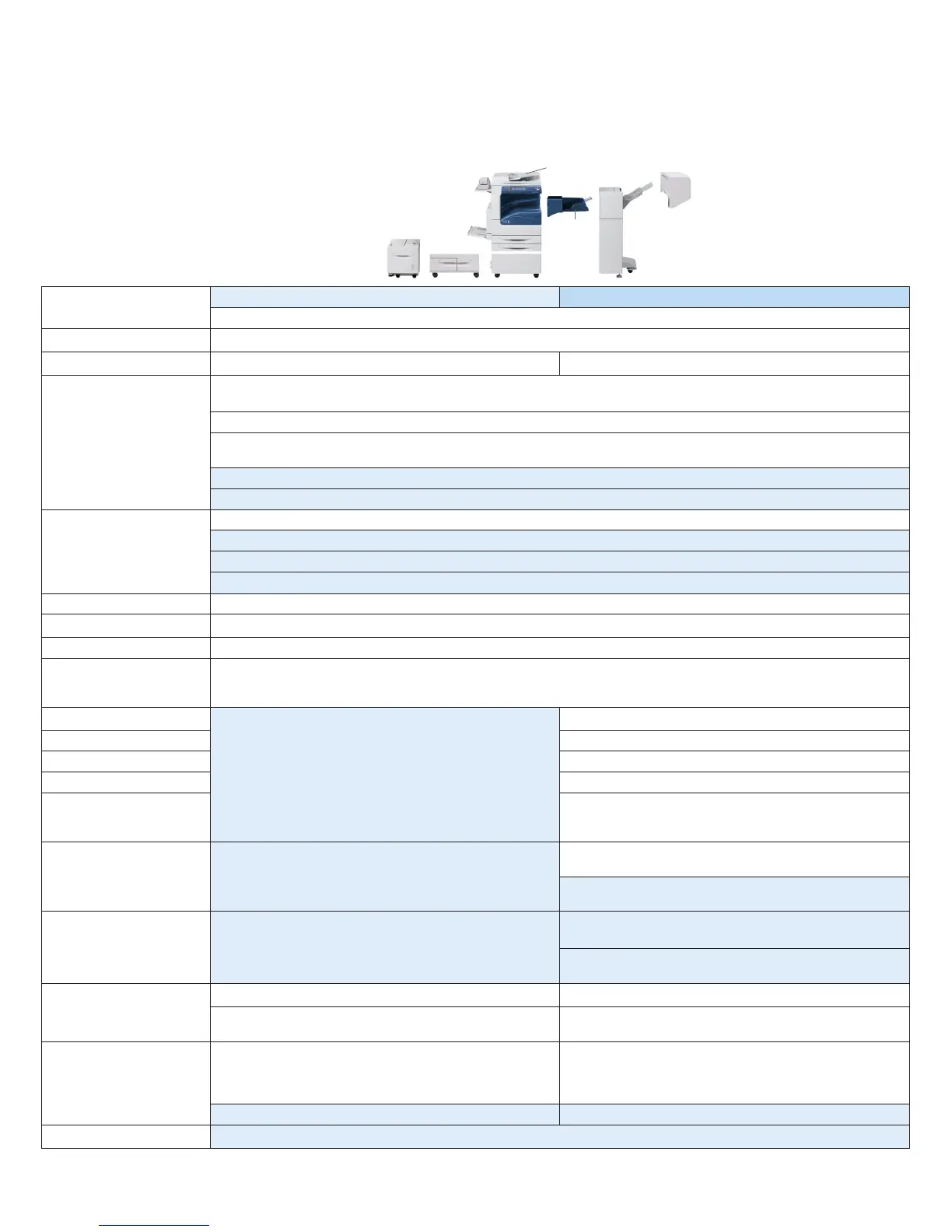Xerox WorkCentre 5325/5330/5335 Evaluator Guide 15
Section 2: Configuration Summary, Specifications,
Supplies and Support Resources
Configuration Summary
Stand
High-
Capacity
Tandem
Tray
Office Finisher LX
Integrated
Office
Finisher
Duplex Automatic
Document Feeder
Booklet Maker
High-
Capacity
Feeder
Speed
WorkCentre 5325 / 5330 / 5335 Copier WorkCentre 5325 / 5330 / 5335 Copier/Printer/Scanner
Up to 25 / 30 / 35 ppm
Duty Cycle
1
100,000 / 125,000 / 150,000 pages per month
Memory
1 GB plus 160 GB hard drive 1 GB plus 160 GB hard drive / 2 GB with optional PostScript Kit
Paper Handling
Paper input Standard
Duplex Automatic Document Feeder: 110 sheets; Standard sizes: 5.5 x 8.5 in. to 11 x 17 in. / A5 to A3; Custom sizes: 3.3 x 4.9 in.
to 11.7 x 17 in. / 85 x 125 mm to 297 x 432 mm
Bypass Tray: 50 sheets; Custom sizes: 3.5 x 3.9 in. to 11.7 x 17 in. / 89 x 98 mm to 297 x 432 mm
Choose one Trays 1 and 2 with Stand: 520 sheets each; Sizes: Custom sizes: 5.5 x 7.2 in. to 11.7 x 17 in. / 140 x 182 mm to 297 x 432 mm
High-Capacity Tandem Tray: 2,000 sheets; Standard Sizes: 8.5 x 11 in. and 7.25 x 10.5 in. / A4 or B5
Optional High-Capacity Feeder
2
: 2,000 sheets; Standard Sizes: 8.5 x 11 in. and 7.25 x 10.5 in. / A4 or B5
Envelope Tray: Up to 60 envelopes: #10 commercial, Monarch, DL, C5, Custom sizes: 3.9 x 5.8 in. to 6.4 x 9.5 in. / 98 x 148 mm to 162 x 241 mm
Paper output Standard
Optional
Dual Catch Tray: 250-sheets each; Lower output offset
Integrated Office Finisher: 500-sheet stacker, 50 sheets stapled, single-position stapling
Office Finisher LX: 2,000-sheet stacker, 50 sheets stapled, 3-position stapling, optional hole-punch, optional booklet maker (score, saddle stitch)
Convenience Stapler: Staples 50 sheets
Automatic two-sided printing Standard
Copy First-page-out-time WorkCentre 5325/5330: As fast as 4.2 seconds; WorkCentre 5335: As fast as 4.0 seconds
Resolution (max) 600 x 600 dpi
Copy features Automatic two-sided, Electronic pre-collation, Automatic tray selection, Build Job, Negative/Mirror image, Automatic booklet creation, Multi-up, Auto RE,
Mixed-size originals, Covers insertion, Sample set, Book copying, Annotation, Delete Outside/Delete Inside, Poster mode, Watermarks, ID Card Copy, Page Layout,
Form Overlay, Background Suppression
Print First-page-out-time
Optional
As fast as 11.0 seconds
Resolution (max) 1200 x 1200 dpi
Connectivity 10/100/1000Base-TX Ethernet, High-Speed USB 2.0 direct print
Page description languages PCL
®
5e, PCL 6, HP-GL/HP-GL2, TIFF/PDF, XPS
®
; Optional Adobe
®
PostScript
®
3™
Print features Automatic two-sided, Secure print, Delay print, Sample set, Booklet creation,
Cover selection, Paper selection by attribute, N-up, Watermarks, Banner sheets,
Fit to new paper size, Output tray selection, Print from USB
Scan Standard
Optional
PDF, Linearized PDF, PDF/A, TIFF, JFIF, JPEG, XPS, Color Scan, Scan to Email,
Scan to Folder
Optional Scan to PC Desktop
®
, Network Scan Kit (Text Searchable PDF, MRC compression,
Thumbnail Preview, Various Xerox
®
Business Innovation Partner Solutions)
Fax Kit
Optional
Walkup PSTN fax (one-line and three-line options) with Internet fax, Fax over IP
(T.38) Kit, Network Server Fax Enablement Kit
LAN Fax via driver, Fax Forward, Two-sided Send and Receive, Print on / Fax up to
11 x 17 in. / A3, Fax Build Job, Speed Dials (up to 2,000)
Accounting Standard
Auditron Auditron, Xerox
®
Standard Accounting (Copy, Print, Fax, Scan)
Optional NA Network Accounting Enablement Kit (Various Xerox
®
Business Innovation
Partner Solutions)
Security Standard
256-bit Hard Disk Encryption, Image Overwrite Secure Print, Authentication with LDAP/Kerberos/SMB/CAC, Password
Protected PDF, FIPS 140-2 encryption, S/MIME Encrypted Email, IPsec,
802.1X, SNMP v3.0, Email over SSL, LDAP over SSL, Image Overwrite, 256-bit
Hard Disk Encryption, Audit Log
Optional NA CAC, Secure Access Unified ID System
®
Other Options
Common Access Card Enablement Kit, Foreign Device Interface, Unicode Kit
1
Maximum volume capacity expected in any one month. Not expected to be sustained on a regular basis.
2
Requires High-Capacity Tandem Tray.
