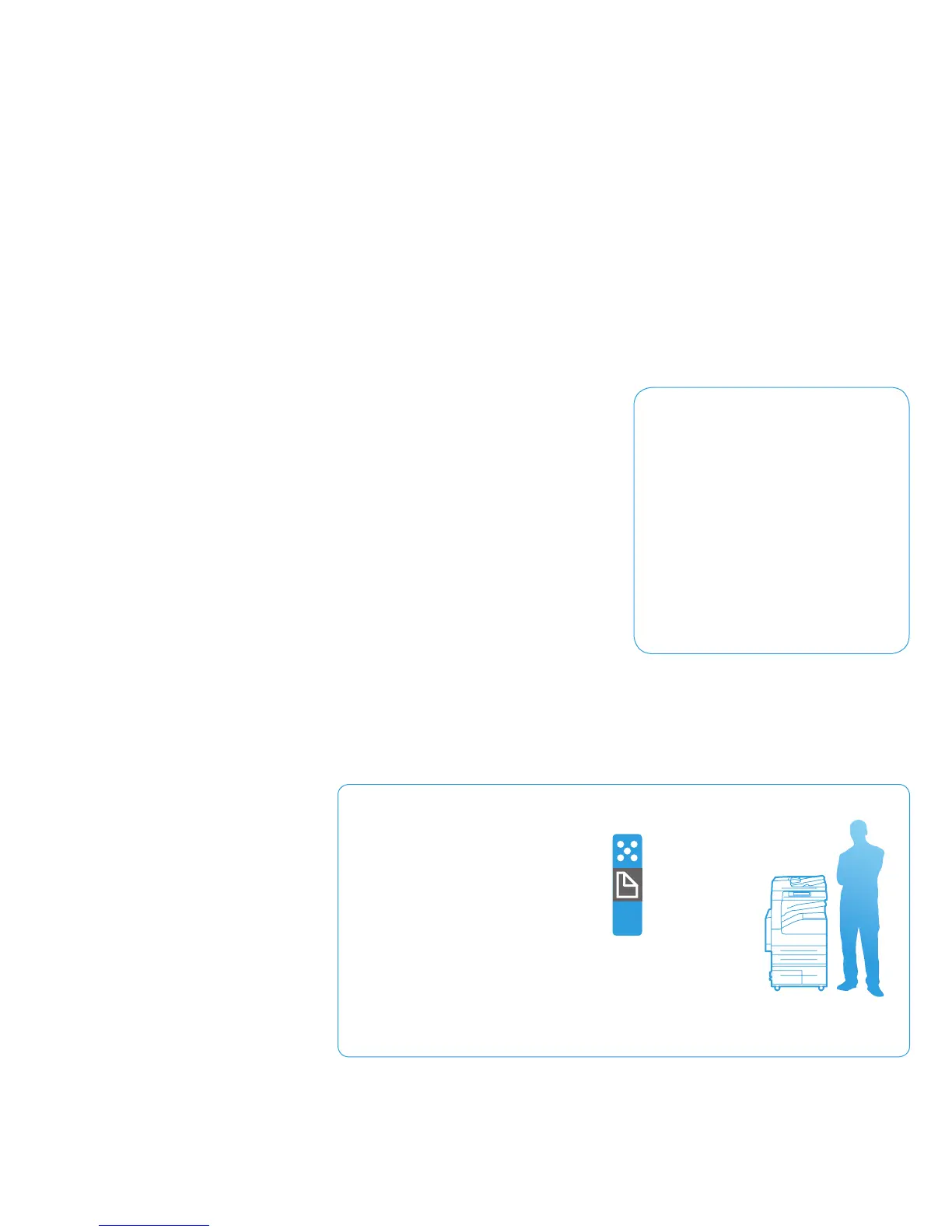Based on continuous study of our customers’ productivity requirements,
Xerox recommends that the following criteria be used when evaluating which
multifunction printer to purchase for your office.
Section 1: Evaluating Multifunction Printers
Overview
Xerox WorkCentre 5325/5330/5335 Evaluator Guide 3
Cost Control
Can you monitor and control your
organization’s printing costs?
Productivity
Can the multifunction printer keep up
with the demands of your business or
workgroup?
Installation and Deployment
How does the multifunction printer ease the
demands of the deployment process?
Ease of Use and Management
Does the multifunction printer include tools and
features to lighten the load for your technology
administrators?
Versatility
Can the multifunction printer be customized to
meet your specific needs?
Security
Does the device help keep your confidential
information private?
Environmental Impact
Does the multifunction printer conserve natural
resources with no loss of performance, reliability
or output quality?
Reliability
Is the multifunction printer robust enough to
meet your needs and backed by quality service?
This section examines each of the
above evaluation criteria in greater
detail, covering the specific features
and performance attributes you should
look for in a workgroup multifunction
printer. When the same criteria
are used to evaluate every device
under consideration, you’ll see how
the WorkCentre 5325/5330/5335
multifunction printer excels against
other manufacturers’ products.
WorkCentre
®
5300 Series Quick Facts
• Print and copy at up to 35 ppm
• Powerful scan and fax solutions
• Print up to 11 x 17 in. / A3
• Up to 1200 x 1200 dpi print resolution
• Max paper capacity: 5,090 sheets
• Best-in-class security — Full System
Common Criteria Certified (ISO 15408)
• Xerox
®
Workflow Solutions built on the
Xerox
®
Extensible Interface Platform
®
(EIP)
WxDxH:
23.5 x 25.1 x 43.9 in.
597 x 637.5 x 1,115 mm
Print / Copy / Scan / Fax / Email
11 x 17 in. / A3
ppm
35
WorkCentre 5335 with
High-Capacity Tandem Tray
