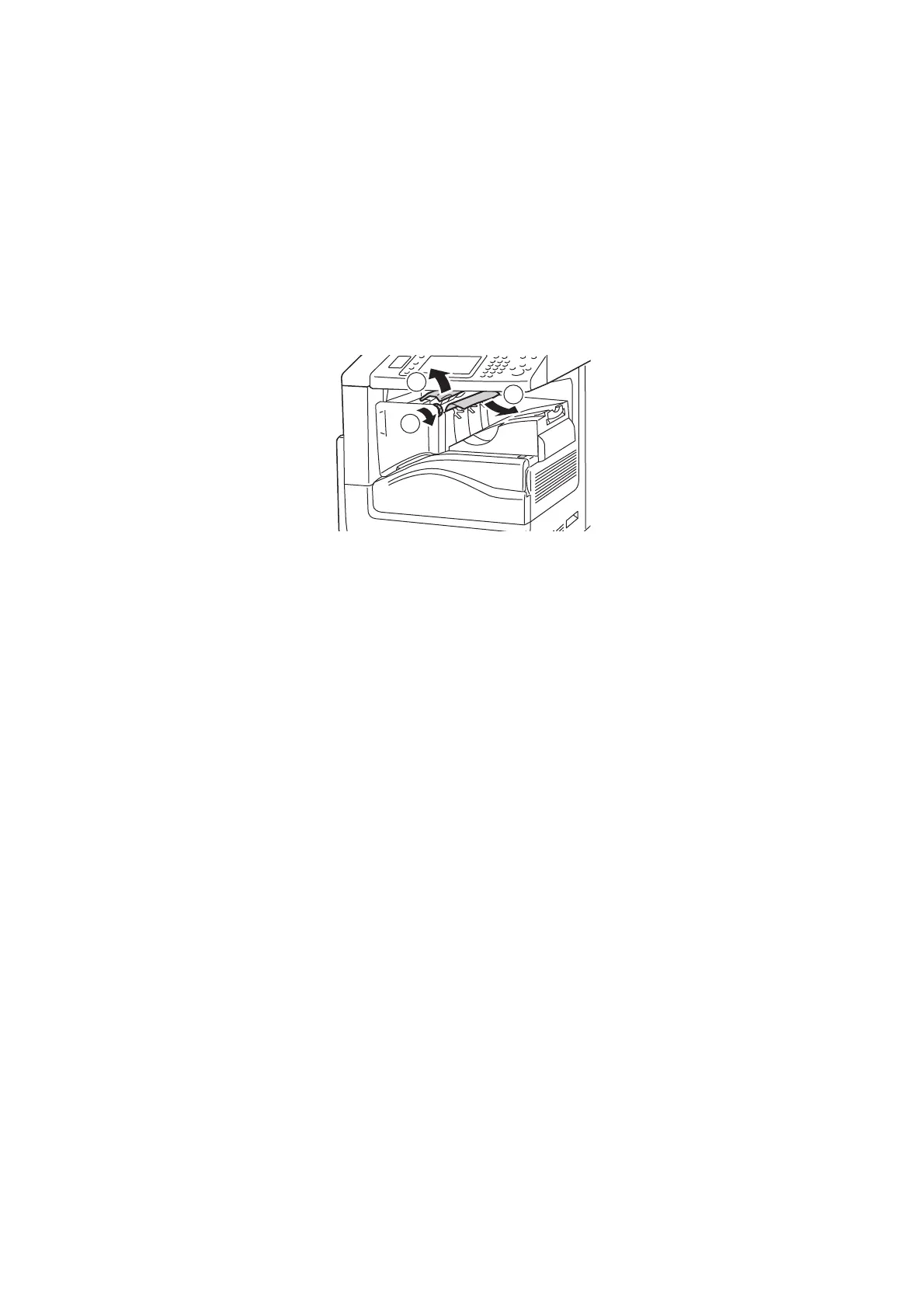Odstraňování problémů
Multifunkční tiskárna WorkCentre 7120/7125
Uživatelská příručka
195
4. Zavřete kryt E.
5. Zavřete kryt A.
Odstranění zaseknutého papíru v integrovaném kancelářském finišeru
1. Otevřete horní kryt finišeru (1). Otočte knoflíkem (2) a poté vyjměte papír zatažením ve
vyznačeném směru (3).
Poznámka: Pokud je papír potrhaný, všechny útržky vyjměte z tiskárny.
2. Zavřete horní kryt finišeru.
Odstranění zaseknutého papíru v kancelářském finišeru LX
V tomto oddílu najdete:
• Zaseknutý papír pod horním krytem na straně 196
• Zaseknutý papír v dopravníku finišeru na straně 197
