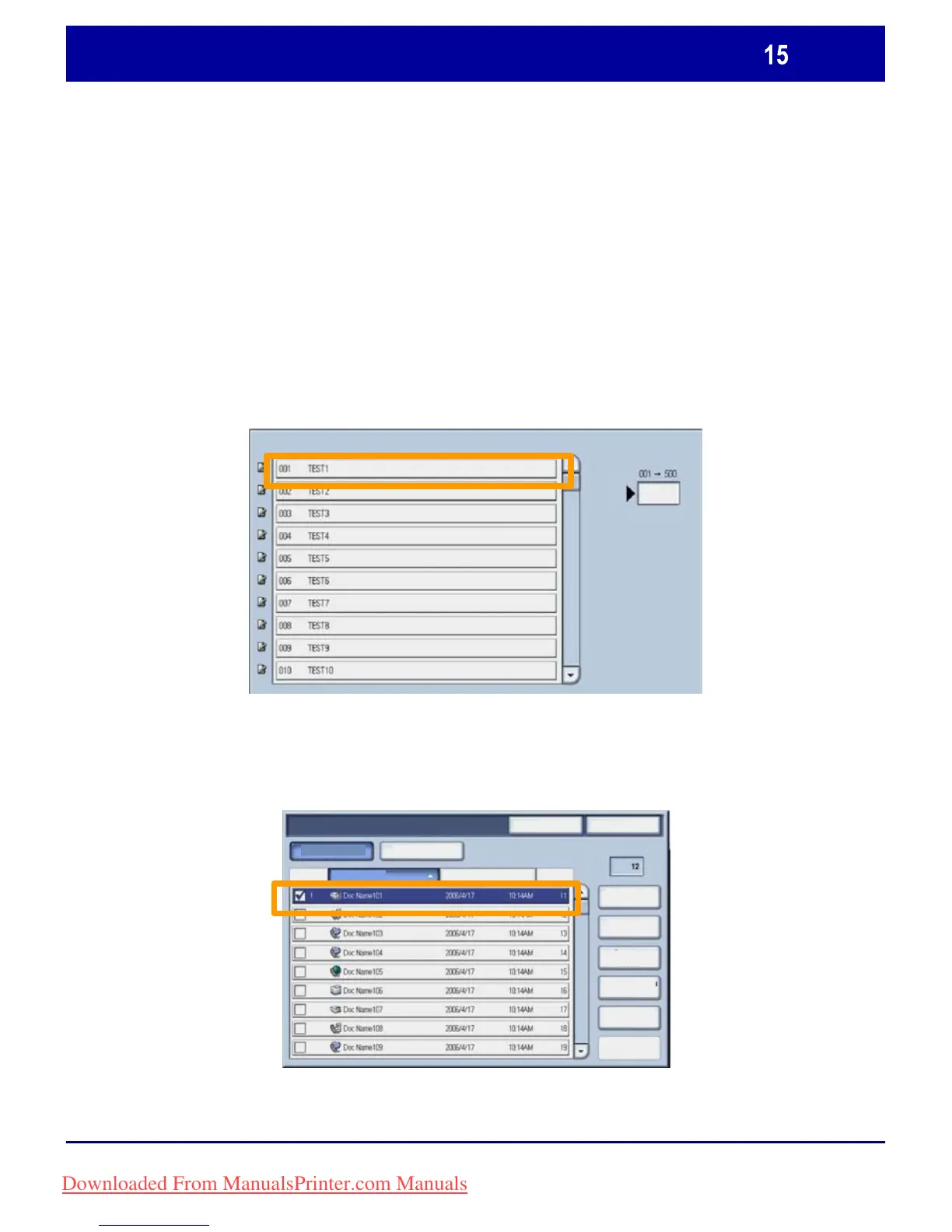WorkCentre 7228/7235/7245
WorkCentre 7228/7235/7245
Ghid Rapid de Utilizare
Utilizare Previzualizare Miniatură
Reîmprospătare
Închidere
Imprimare
Miniaturã
Ştergere
Detalii Document
Setãri Flux Lucr.
Selectare toate
Listã
Nume Cutie Poºtalã
Previzualizare Miniatură este o funcţie opţională şi este
posibil să nu fie disponibilă la aparat. Contactaţi
administratorul de sistem pentru a configura această
functie la aparatul Dumneavoastra.
2. Selectaţi Numele Cutiei Poştale.
3. Selectaţi Numele Documentului.
1. Selectaţi simbolul Transmisie din Căsuţa Poştală.
Downloaded From ManualsPrinter.com Manuals